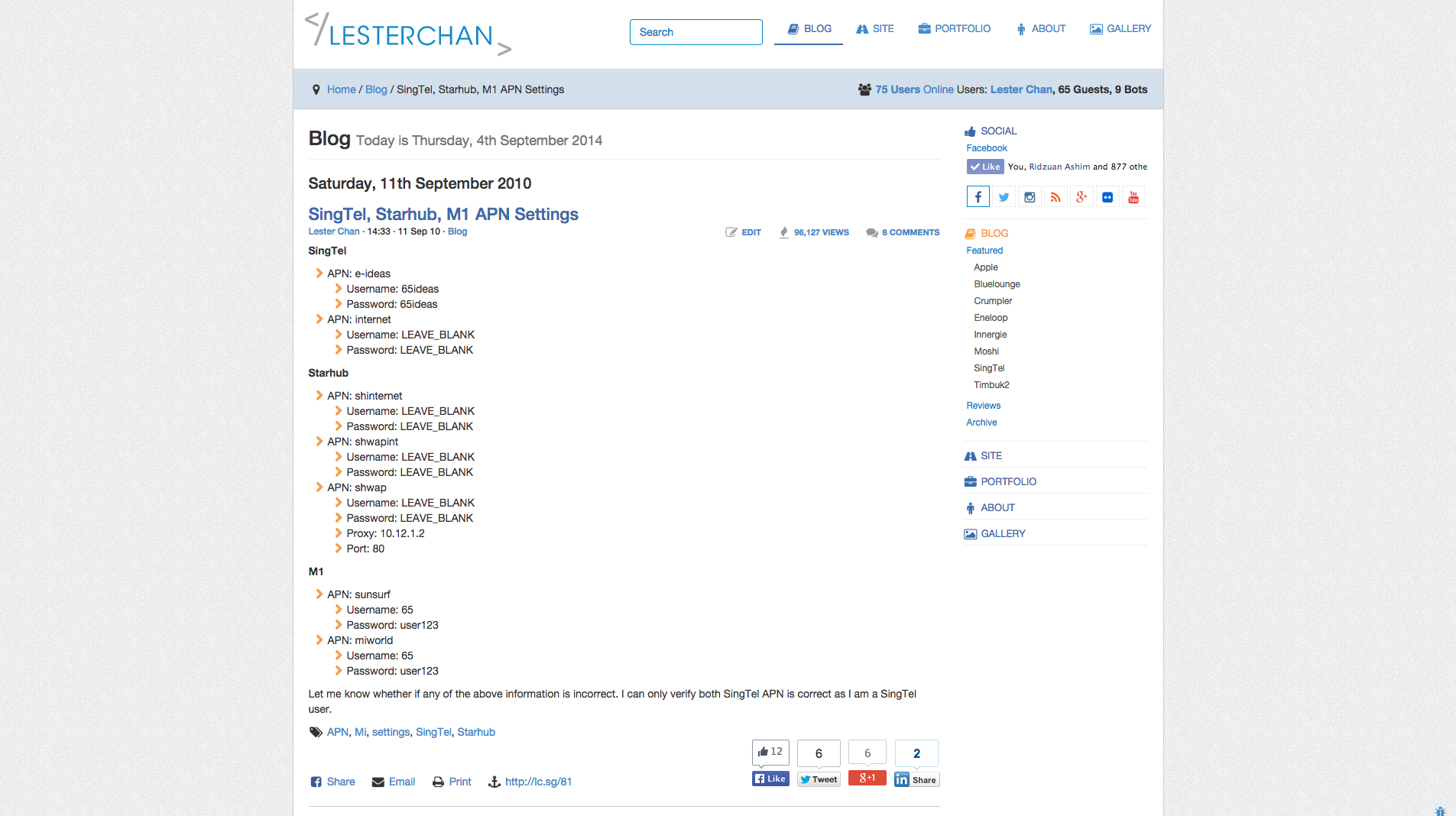विवरण
उपयोग
- Open
wp-content/themes/<YOUR THEME NAME>/index.php - You may place it in archive.php, single.php, post.php or page.php also.
- Find:
<?php while (have_posts()) : the_post(); ?> - Add Anywhere Below It (The Place You Want The Views To Show):
<?php if(function_exists('the_views')) { the_views(); } ?> - Or you can use the shortcode
[views]or[views id="1"](where 1 is the post ID) in a post - Go to
WP-Admin -> Settings -> PostViewsto configure the plugin.
विकास
https://github.com/lesterchan/wp-postviews/
Translations
http://dev.wp-plugins.org/browser/wp-postviews/i18n/
श्रेय
अनुदान
मैंने इसे बनाने, अद्यतन, ठीक करने और समर्थन हेतु अपना बहुत समय लगाया है। यदि आपको यह प्लगइन बहुत अच्छा लगता है तो आप कुछ बक्स दे सकते हैं। यह मेरे लिए बहुत बड़ी सराहना होगी। यदि नहीं तो आप इसका उपयोग बिना किसी चिंता के कर सकते हैं।
Version 1.76.1
- NEW: Add Post Author in views template
- NEW: Bump for WordPress 5.3
Version 1.76
- NEW: Added postviews_should_count filter
- FIXED: Change to (int) from intval() and use sanitize_key() with it.
Version 1.75
- NEW: Use WP_Query() for most/least viewed posts
Version 1.74
- NEW: Bump WordPress 4.7
- NEW: Template variable %POST_CATEGORY_ID%. It returns Post’s Category ID. If you are using Yoast SEO Plugin, it will return the priority Category ID. Props @FunFrog-BY
Version 1.73
- FIXED: In preview mode, don’t count views
Version 1.72
- NEW: Add %POST_THUMBNAIL% to template variables
Version 1.71
- FIXED: Notices in Widget Constructor for WordPress 4.3
Version 1.70
- FIXED: Integration with WP-Stats
Version 1.69
- NEW: Shortcode
[views]or [views id=”POST_ID”]` to embed view count into post - NEW: Added template variable
%VIEW_COUNT_ROUNDED%to support rounded view count like 10.1k or 11.2M
Version 1.68
- NEW: Added action hook ‘postviews_increment_views’ and ‘postviews_increment_views_ajax’
- NEW: Allow custom post type to be chosen under the widget
Version 1.67
- NEW: Allow user to not use AJAX to update the views even though WP_CACHE is true
Version 1.66
- NEW: Supports MultiSite Network Activation
- NEW: Add %POST_DATE% and %POST_TIME% to template variables
- NEW: Add China isearch engines bots
- NEW: Ability to pass in an array of post types for get_most/least_*() functions. Props Leo Plaw.
- FIXED: Moved uninstall to uninstall.php and hence fix missing nonce. Props Julio Potier.
- FIXED: Notices and better way to get views from meta. Props daankortenbach.
- FIXED: No longer needing add_post_meta() if update_post_meta() fails.
Version 1.65 (02-06-2013)
- FIXED: Views not showing in WP-Admin if “Display Options” is not set to “Display to everyone”
सामान्य प्रश्न
-
How To View Stats With Widgets?
-
- Go to
WP-Admin -> Appearance -> Widgets - The widget name is Views.
- Go to
-
To Display Least Viewed Posts
-
<?php if (function_exists('get_least_viewed')): ?> <ul> <?php get_least_viewed(); ?> </ul> <?php endif; ?>- The first value you pass in is the post type that you want. If you want to get every post types, just use ‘both’. It also supports PHP array: example
array('post', 'page'). - The second value you pass in is the maximum number of post you want to get.
- Default: get_least_viewed(‘both’, 10);
- The first value you pass in is the post type that you want. If you want to get every post types, just use ‘both’. It also supports PHP array: example
-
To Display Most Viewed Posts
-
<?php if (function_exists('get_most_viewed')): ?> <ul> <?php get_most_viewed(); ?> </ul> <?php endif; ?>- The first value you pass in is the post type that you want. If you want to get every post types, just use ‘both’. It also supports PHP array: example
array('post', 'page'). - The second value you pass in is the maximum number of post you want to get.
- Default: get_most_viewed(‘both’, 10);
- The first value you pass in is the post type that you want. If you want to get every post types, just use ‘both’. It also supports PHP array: example
-
To Display Least Viewed Posts By Tag
-
<?php if (function_exists('get_least_viewed_tag')): ?> <ul> <?php get_least_viewed_tag(); ?> </ul> <?php endif; ?>- The first value you pass in is the tag id.
- The second value you pass in is the post type that you want. If you want to get every post types, just use ‘both’. It also supports PHP array: example
array('post', 'page'). - The third value you pass in is the maximum number of post you want to get.
- Default: get_least_viewed_tag(1, ‘both’, 10);
-
To Display Most Viewed Posts By Tag
-
<?php if (function_exists('get_most_viewed_tag')): ?> <ul> <?php get_most_viewed_tag(); ?> </ul> <?php endif; ?>- The first value you pass in is the tag id.
- The second value you pass in is the post type that you want. If you want to get every post types, just use ‘both’. It also supports PHP array: example
array('post', 'page'). - The third value you pass in is the maximum number of post you want to get.
- Default: get_most_viewed_tag(1, ‘both’, 10);
-
To Display Least Viewed Posts For A Category
-
<?php if (function_exists('get_least_viewed_category')): ?> <ul> <?php get_least_viewed_category(); ?> </ul> <?php endif; ?>- The first value you pass in is the category id.
- The second value you pass in is the post type that you want. If you want to get every post types, just use ‘both’. It also supports PHP array: example
array('post', 'page'). - The third value you pass in is the maximum number of post you want to get.
- Default: get_least_viewed_category(1, ‘both’, 10);
-
To Display Most Viewed Posts For A Category
-
<?php if (function_exists('get_most_viewed_category')): ?> <ul> <?php get_most_viewed_category(); ?> </ul> <?php endif; ?>- The first value you pass in is the category id.
- The second value you pass in is the post type that you want. If you want to get every post types, just use ‘both’. It also supports PHP array: example
array('post', 'page'). - The third value you pass in is the maximum number of post you want to get.
- Default: get_most_viewed_category(1, ‘both’, 10);
-
To Sort Most/Least Viewed Posts
-
- You can use:
<?php query_posts( array( 'meta_key' => 'views', 'orderby' => 'meta_value_num', 'order' => 'DESC' ) ); ?> - Or pass in the variables to the URL:
http://yoursite.com/?v_sortby=views&v_orderby=desc - You can replace DESC with ASC if you want the least viewed posts.
- You can use:
-
To Display Updating View Count With LiteSpeed Cache
-
Use:
<div id="postviews_lscwp"></div>to replace<?php if(function_exists('the_views')) { the_views(); } ?>.
NOTE: The id can be changed, but the div id and the ajax function must match.
Replace the ajax query inwp-content/plugins/wp-postviews/postviews-cache.jswithjQuery.ajax({ type:"GET", url:viewsCacheL10n.admin_ajax_url, data:"postviews_id="+viewsCacheL10n.post_id+"&action=postviews", cache:!1, success:function(data) { if(data) { jQuery('#postviews_lscwp').html(data+' views'); } } });Purge the cache to use the updated pages.
-
To Get Views With REST API
-
You can obtain the number of post views by adding
viewsto your_fieldsparameter:
/wp/v2/posts?_fields=views,title
समीक्षाएं
सहायक &डेवलपर्स
“WP-PostViews” has been translated into 17 locales. Thank you to the translators for their contributions.
Translate “WP-PostViews” into your language.
Interested in development?
Browse the code, check out the SVN repository, or subscribe to the development log by RSS.
बदलाव विवरण
Version 1.77
- NEW: Use Vanilla JS. Props @JiveDig
- NEW: Bump to WordPress 6.2
- NEW: Support views under fields for Rest API. Props @vitro-mod