विवरण
🤩 Make popups & optin forms to get more email newsletter subscribers, leads, and sales – #1 most popular popup builder plugin! 🚀
The Best WordPress Popup Builder and Email Newsletter Popup Plugin
OptinMonster – WordPress Popup Builder and Email Newsletter Popup Plugin is the most popular popup builder for WordPress. Over 1.2 million sites worldwide trust us to grow their email newsletter, boost lead generation and improve conversions.
OptinMonster turns your website visitors into leads, subscribers and sales.
Excellent product and customer service
“I love the product. I didn’t think popups were important, but with the seamless integration of other products such as MailChimp and WPForms, they are a winner! It makes it easier to collect data and leads. OptinMonster team is always ready to fix any problem you encounter when setting up the forms. They are patient, kind, and upbeat. They make life easier for those who are not developers. This plugin is a must for your business.”
@sarana01
OptinMonster’s easy-to-use popup maker makes creating popups and email subscription forms, sticky floating bars, engaging spin-a-wheel campaigns, and interactive popups a breeze.
And our mobile popups ensure that your marketing messages look great on all devices.
…all WITHOUT needing a coder or designer…saving you time AND money.
OptinMonster integrates with dozens of the most popular email marketing services, CRMs and eCommerce platforms including MailChimp, Hubspot, ConvertKit, Klaviyo, Keap/Infusionsoft, Active Campaign, WooCommerce, Easy Digital Downloads, MemberPress, Google Analytics and many others.
If we don’t have a native integration with your marketing platform, we’ve got you covered still with one of our no-code integrations:
- Copy/paste your form’s code using our Embedded Form block
- Embed WPForms, Gravity Forms, Formidable Forms, NinjaForms, CF7, or any other shortcode based form plugin for WordPress
- Use our powerful Webhooks to send lead information wherever you’d like
- Connect OptinMonster to Zapier
- Unlock hundreds of automations using Uncanny Automator for WordPress
Do all this and more without sacrificing website performance because we’ve optimized the OptinMonster popup builder for both web and server performance.
And we have the best Customer Support team! With over 600 five-star reviews on WordPress.org, a time to first response under an hour, plus optional live chat support, our team is here to help you win and win more often!
OptinMonster is a SaaS service and requires an OptinMonster account.
When you install this plugin, you’ll get to register for a free account that includes 3 campaigns and up to 500 campaign impression credits. Those credits are yours forever. If you use all of them, your account will be upgraded so your campaigns continue to display. Of course, you can always control your upgrade preferences within your account.
When you’re ready to explode your growth, try OptinMonster Pro to access more advanced solutions like Exit-Intent, Campaign Scheduling, Countdown Timers and more.
Here’s why smart business owners, designers, and developers love OptinMonster!
Easy Popup Builder From OptinMonster Increase Conversions
- Lightbox Popups – Easily create custom popups to grow your email list, show coupons, make a WooCommerce cross-sell or WooCommerce upsell campaign, and more using our popup maker.
- Floating Bar Popups – Create sticky header bars, hello bars and floating bars to show free shipping notices, website announcement alert, sale countdown timer, and more.
- Slide-in Popups – Create scroll box popups that slide out from bottom of the screen to highlight your offer, like WooCommerce upsells, related posts, and coupon codes.
- Fullscreen Welcome Mats – Create full screen popups and welcome mats to focus your visitor’s attention on your best offer.
- Gamified Spin a Wheel Popup – Create coupon wheel optins to increase your store’s conversions with gamification.
- Inline Signup Forms – Unlike a popup, inline newsletter signup forms can be embedded anywhere inside your page content, or automatically at the start or end of each post.
- Sidebar Forms – Add an email newsletter signup form in your blog’s sidebar to get more subscribers using a shortcode or Gutenberg block.
- Content Locker Popups – Turn any inline campaign into a content locker or gated content with our easy to use inline optins.
- Countdown Timers – Boost urgency and scarcity for limited time offers with countdown timers (great for sales promotion, live events, webinars, and product launches). Both static and evergreen timers included.
- Yes / No Popups – Create multi-step, progressive optins that results in better list segmentation and higher marketing conversions.
- Mobile Popups – Create mobile-specific popups that are only shown to users on smart phones and tablets. Great for mobile app downloads or making specific offers to your mobile visitors.
- Canvas Custom Popup – Create campaigns from scratch using our drag & drop popup builder for any use case.
- AI Popups Smart Optimizations – Our Smart Optimizations use proven, time-tested, high-converting copywriting principles and Artificial Intelligence (AI) to automatically improve the copy present within a text block.
Our Drag and Drop Popup Maker and Popup Templates Make It Easy
Easily customize the look and feel of your campaigns, and even add dynamic elements like countdown timers, spin a wheel, etc that change based on user behavior (no code necessary).
OptinMonster comes with hundreds of popup templates to help you save time. Easily search them by your industry, business goal, holiday or features.
I have never before seen such effectiveness and efficiency in an optin tool than I have with OptinMonster. In under 2 hours of work, I doubled my daily optin rates thanks to OptinMonster’s incredible options.
Dave Chesson, Owner of Kindlepreneur See Case Study
एग्जिट इंटेंट पॉपअप और ऑनसाइट रिटारगेटिंग
क्या आप जानते हैं कि आपकी वेबसाइट को छोड़ने वाले 70% से अधिक आगंतुक कभी नहीं लौटेंगे।
OptinMonster के हस्ताक्षर एग्जिट-इंटेंट पॉपअप तकनीक आपको छोड़ने वाले आगंतुकों को ग्राहकों और ग्राहकों में बदलने में मदद कर सकती है।
With exit intent popups, visitors see a popup message with your best offer at the precise moment they’re about to leave.
Exit popups are proven to convert an additional 2 – 4% of your visitors into email subscribers and paying customers.
You can use exit intent popups combined with OnSite Retargeting to show different popup messages to new visitors vs returning visitors.
These advanced popup triggers are highly effective in growing your email list, reducing cart abandonment, and saving you moeny on PPC advertising and retargeting ads.
In only 7 months, we added more than 95,000 names to our email list using OptinMonster’s Exit Intent™ technology. We strongly recommend it!
Michael Stelzner, Founder of Social Media Examiner See Case Study
स्मार्ट पेज लक्ष्यीकरण और व्यवहार आधारित वैयक्तिकरण
All OptinMonster popups comes with advanced page targeting and behavior based personalization.
इसका मतलब है कि आप अपनी साइट के विशिष्ट पृष्ठ या अनुभाग के लिए एक कस्टम पॉपअप दिखा सकते हैं, उपयोगकर्ताओं के जियोलोकेशन के आधार पर एक कस्टम पॉपअप दिखा सकते हैं, जब उपयोगकर्ता किसी विशिष्ट लिंक पर क्लिक करते हैं, तो एक कस्टम पॉपअप दिखाते हैं।
You can even show unique popups based on user’s past behavior such as: have they clicked on an existing marketing popup, seen another popup campaign, closed a marketing popup, viewed X number of pages, etc.
OptinMonster पॉपअप की ये वैयक्तिकरण विशेषताएं उन्हें आपकी लीड पीढ़ी को बढ़ाने, ग्राहकों को बढ़ाने और बिक्री बढ़ाने में अत्यधिक प्रभावी बनाती हैं।
Using OptinMonster, I was able to increase sales $55,000 after capturing nearly 7% more leads with a single optin!
Cole Joseph, Owner of Cole’s Classroom See Case Study
Popup A/B Testing, Email Marketing Integrations, and Popup Analytics
Unlike other WordPress lead generation plugins, OptinMonster comes with reliable A/B split testing and accurate analytics without slowing down your site.
Most of them use wp-ajax to setup nalytics. This slows down your site and also results in unreliable analytics due to cache plugin settings.
Similarly, A/B testing in a most WordPress popup plugins is broken because caching plugins can skew the data.
We fixed both these issues with our superior infrastructure, so you can have reliable A/B testing for popups, accurate conversion analytics, and seamless email marketing / CRM integrations for your marketing (bonus: lead storage & lead backup are included, too).
स्क्रीनशॉट्स
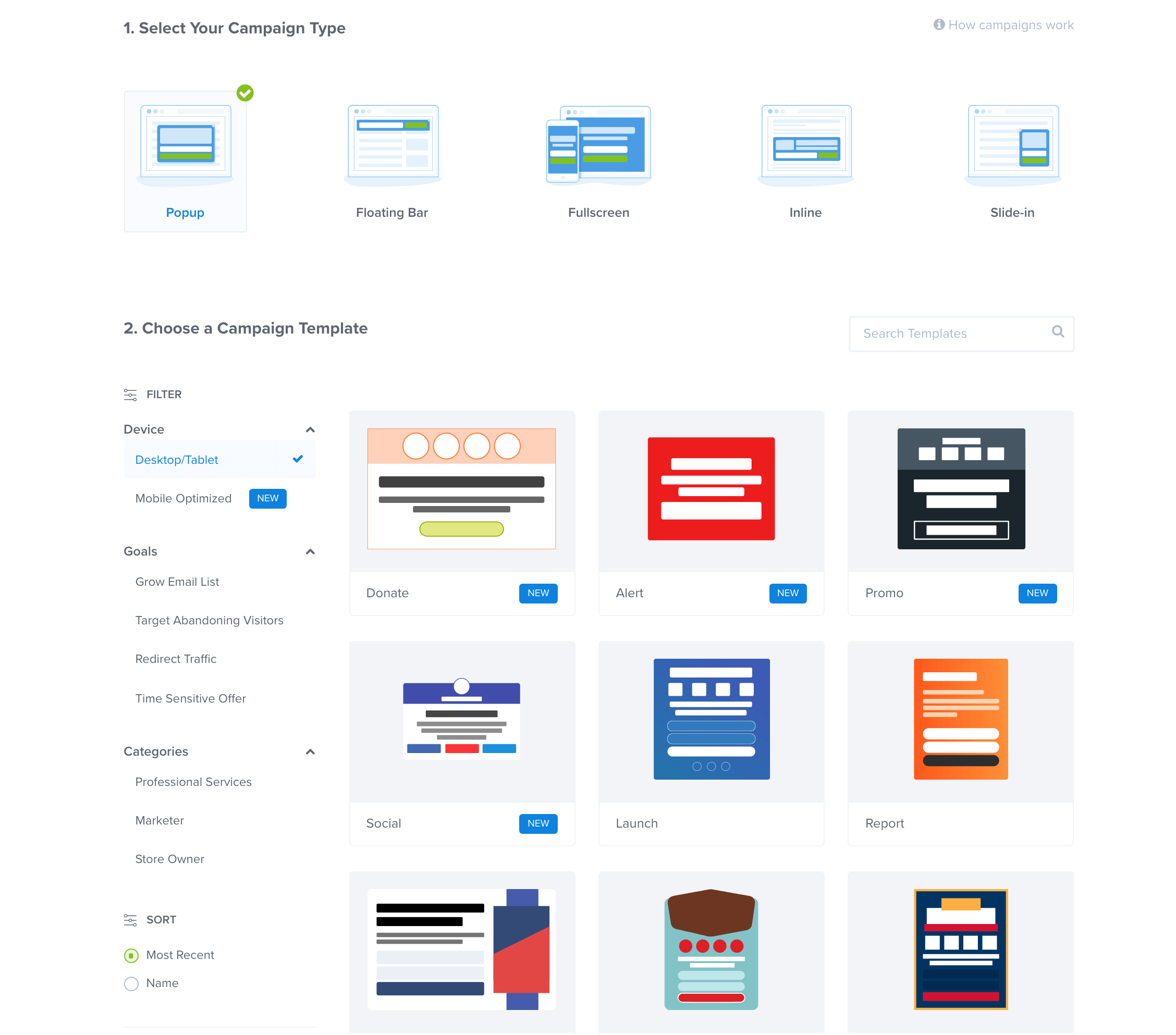
Select a Campaign type (popup, full screen, floating bar, slide-in, inline or Gamified) 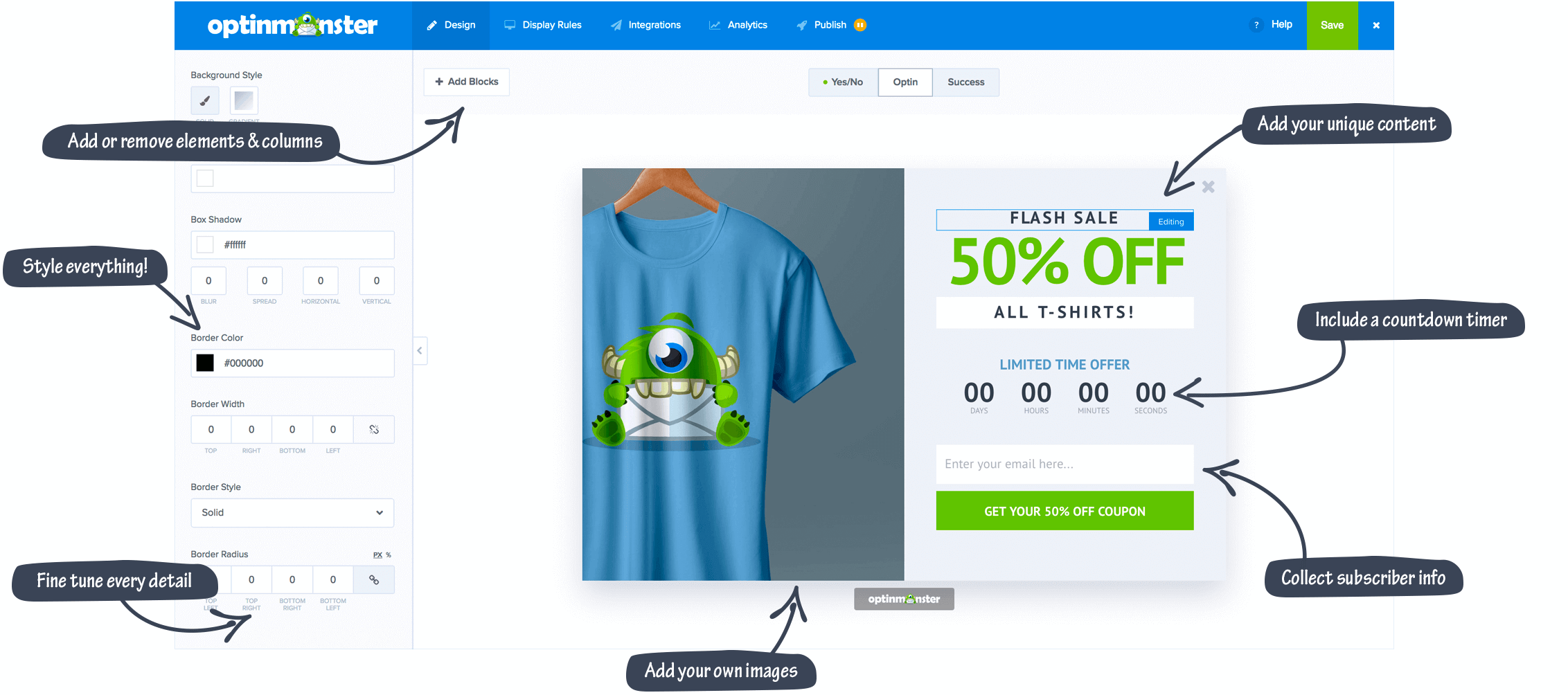
Create and customize your campaign with our easy drag-and-drop popup builder 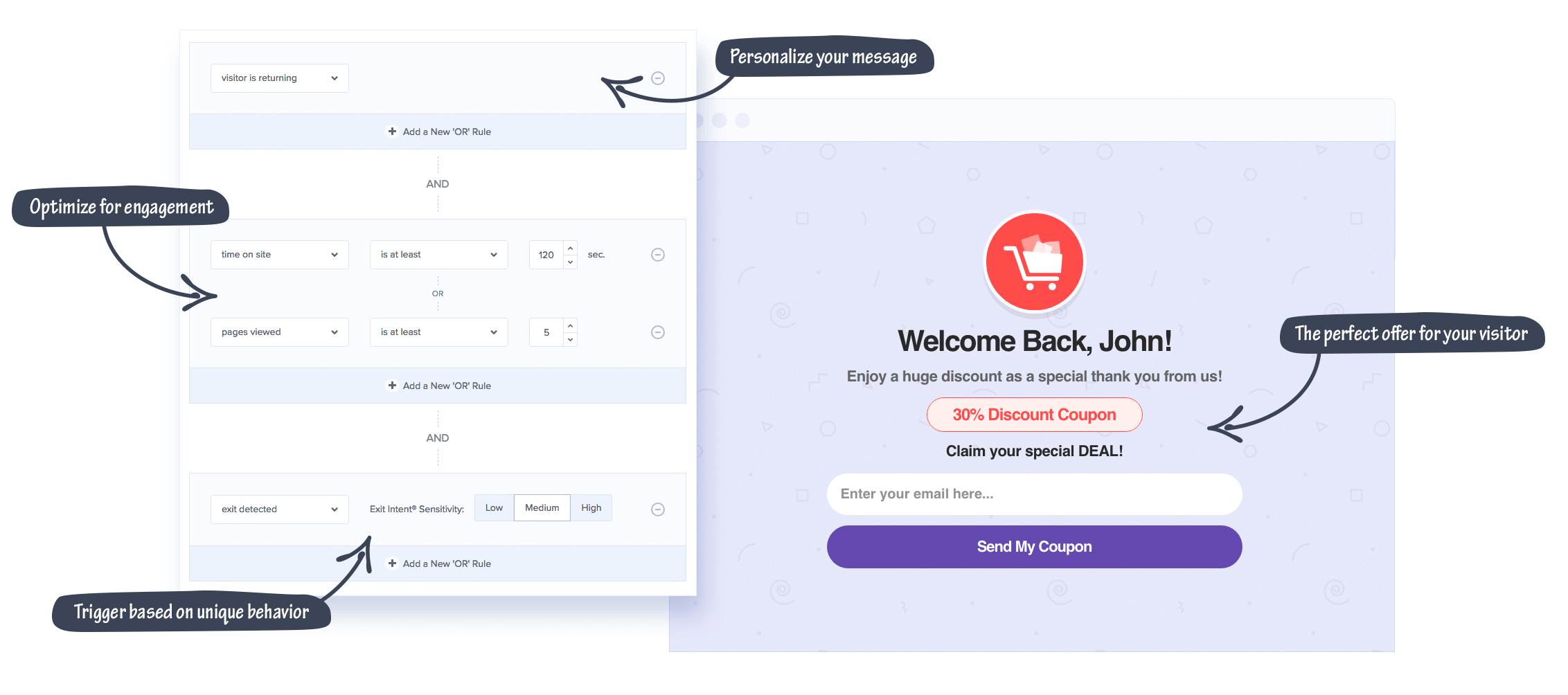
Smart targeting and personalization 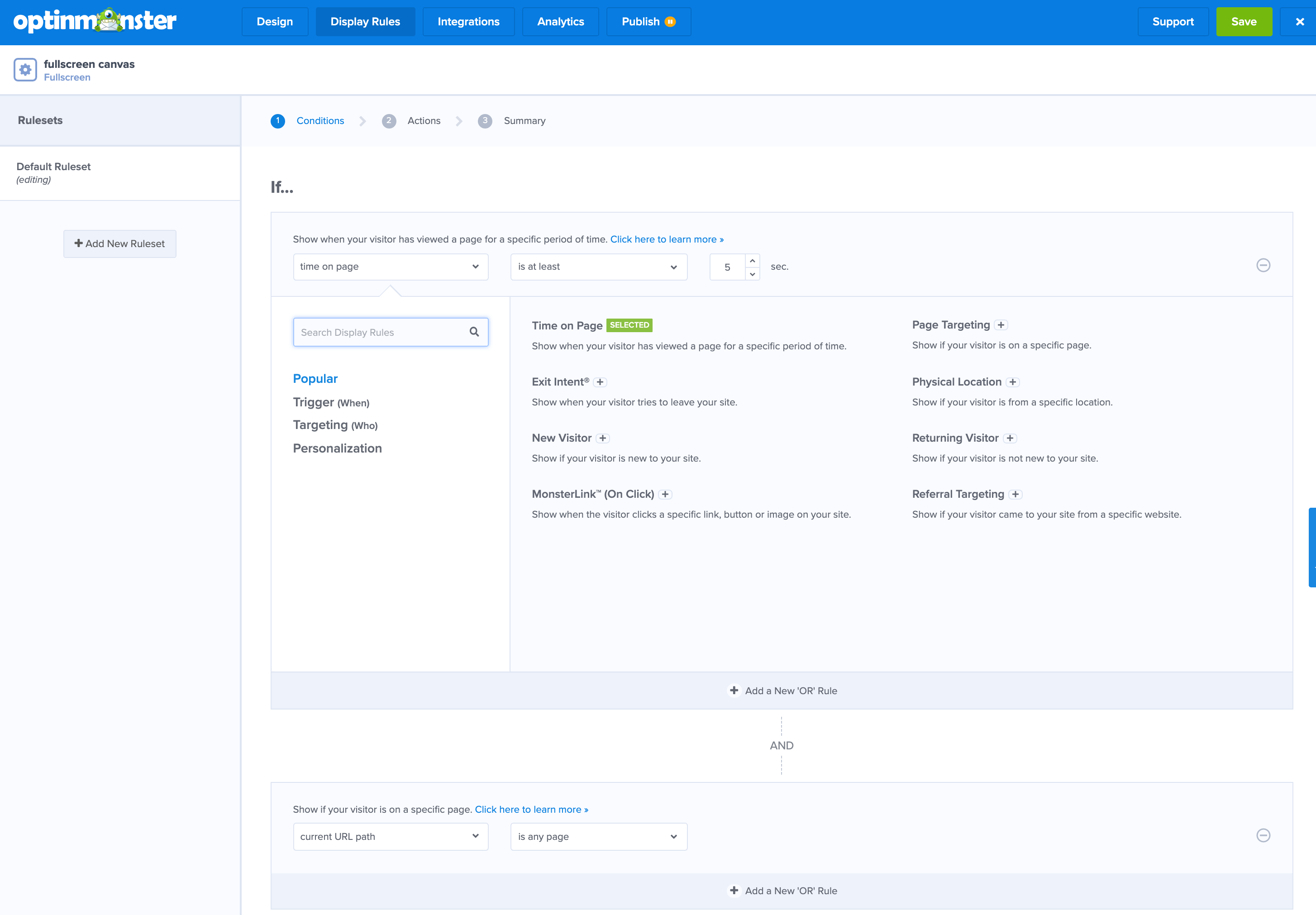
The most powerful targeting and display rules engine 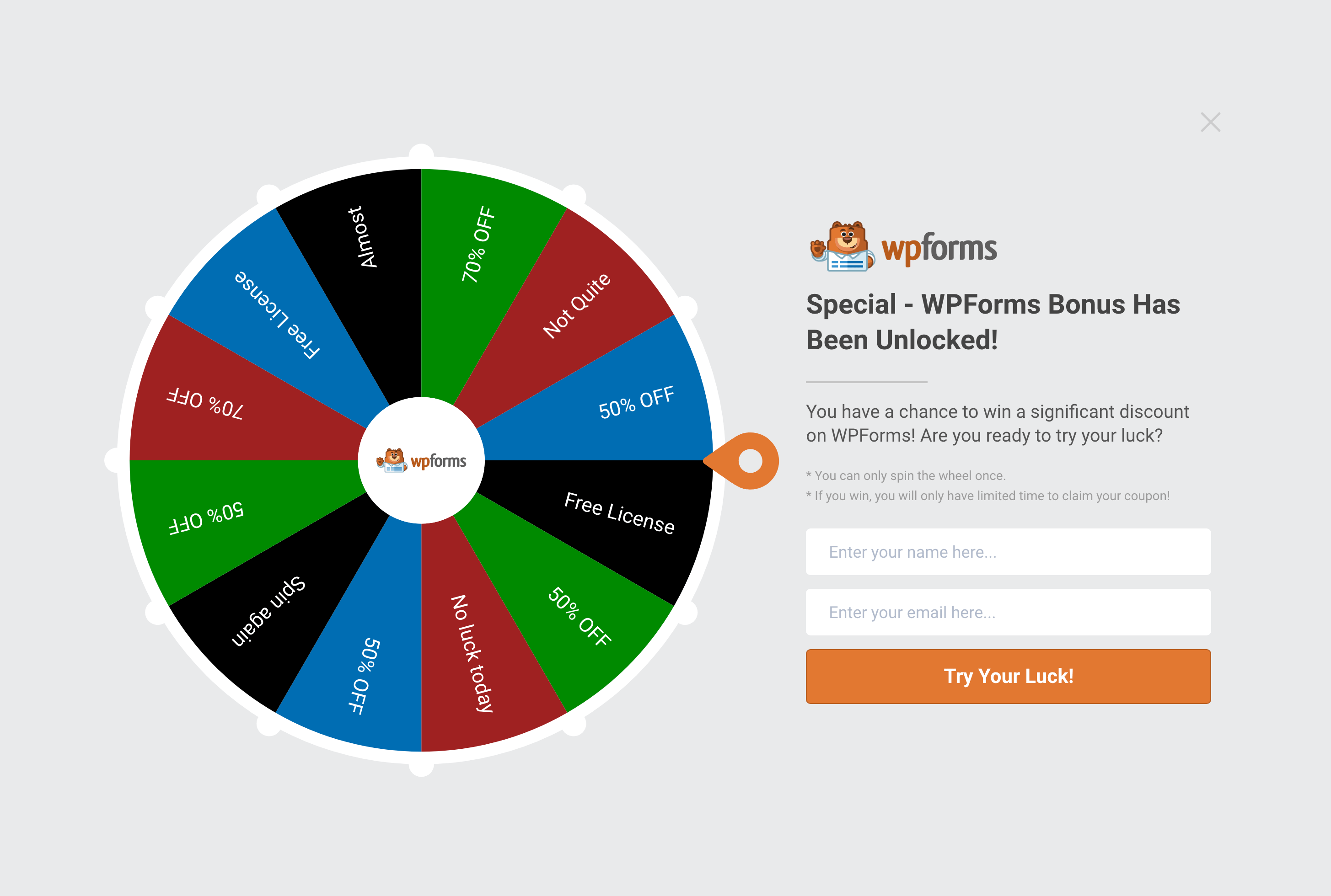
Boost conversions and engagement with spin a wheel campaign (also called Gamification) 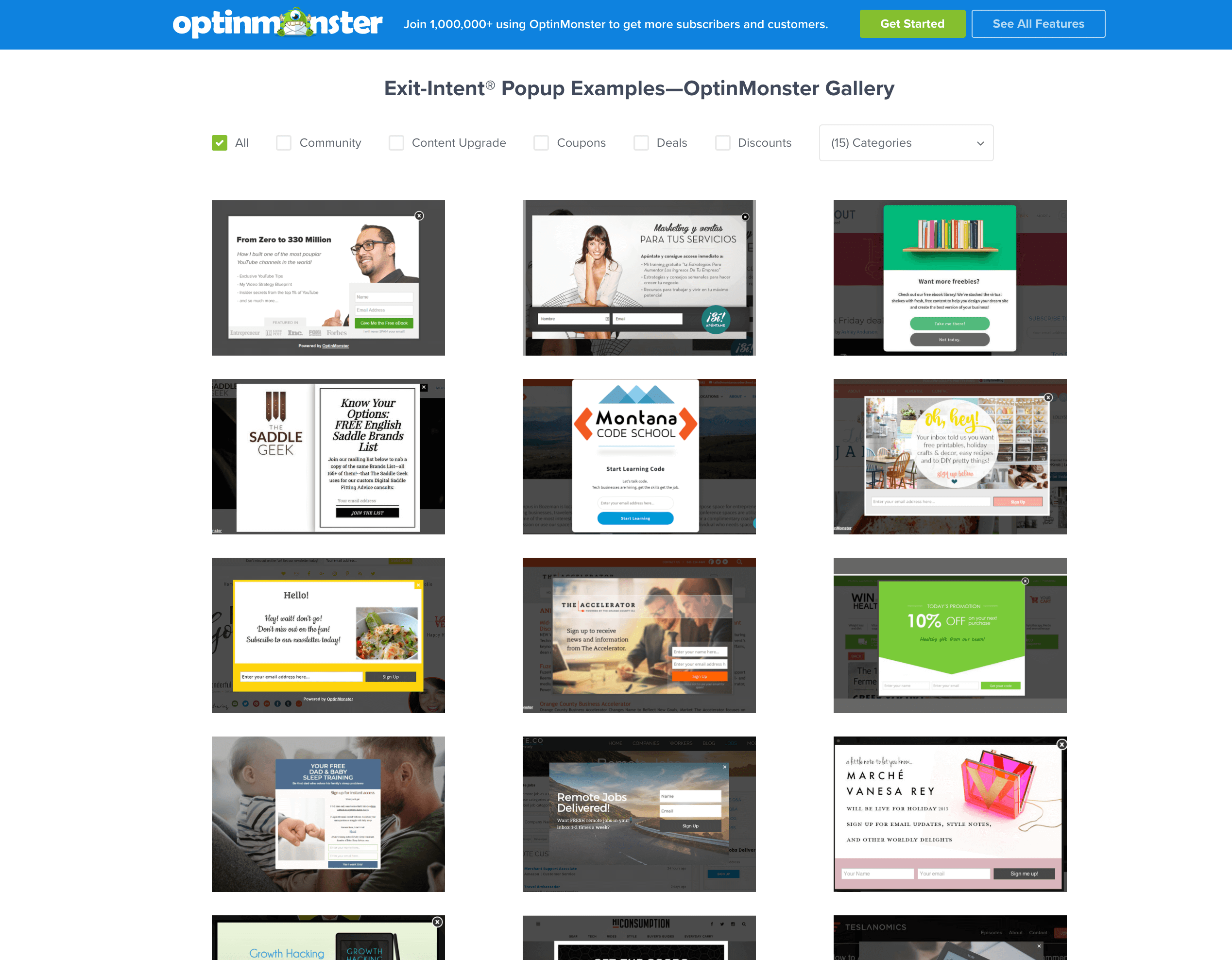
Exit popup template gallery 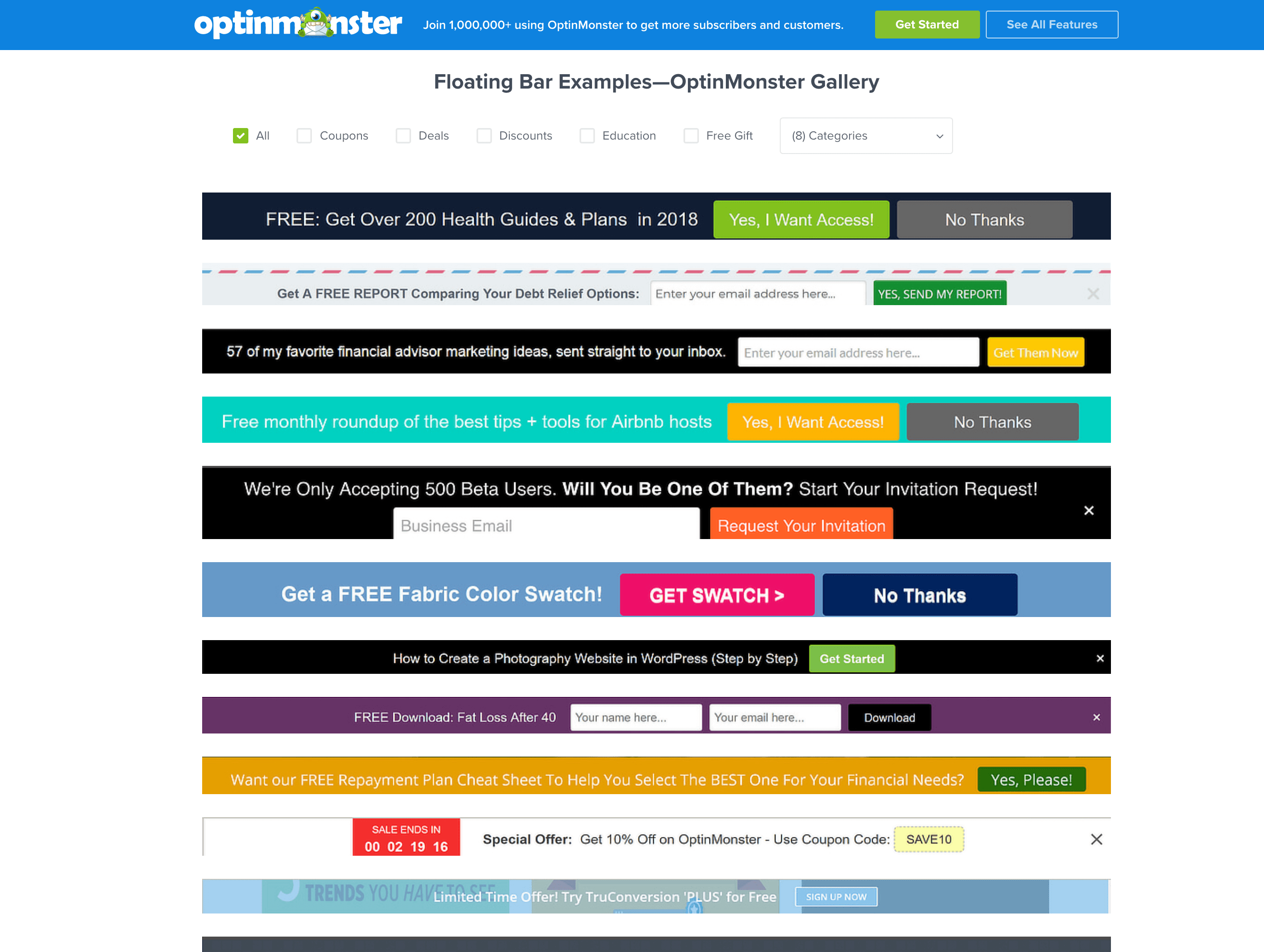
Floating Bar (aka Hello Bar / Sticky Bar) gallery 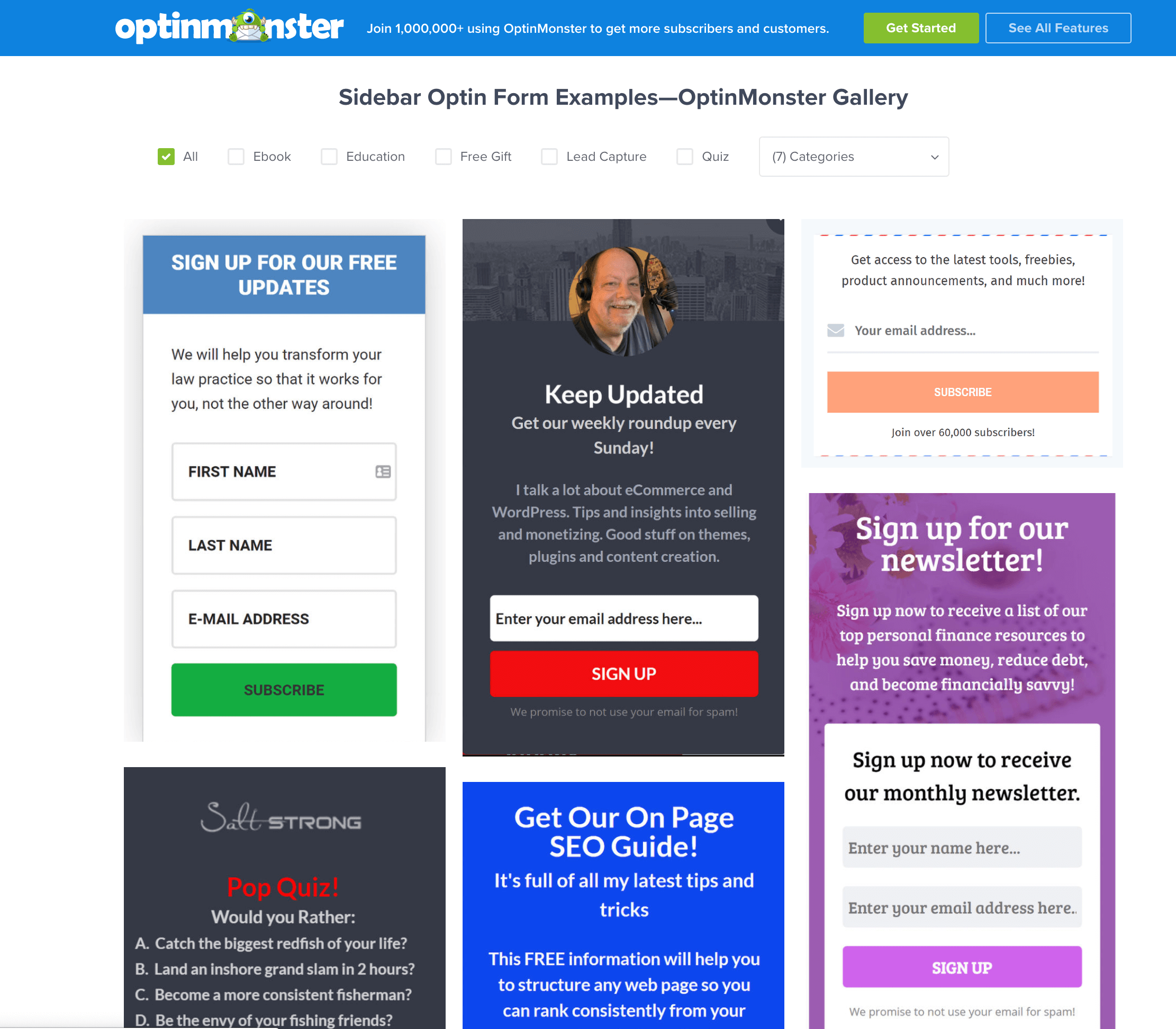
Sidebar newsletter opt-in form template gallery 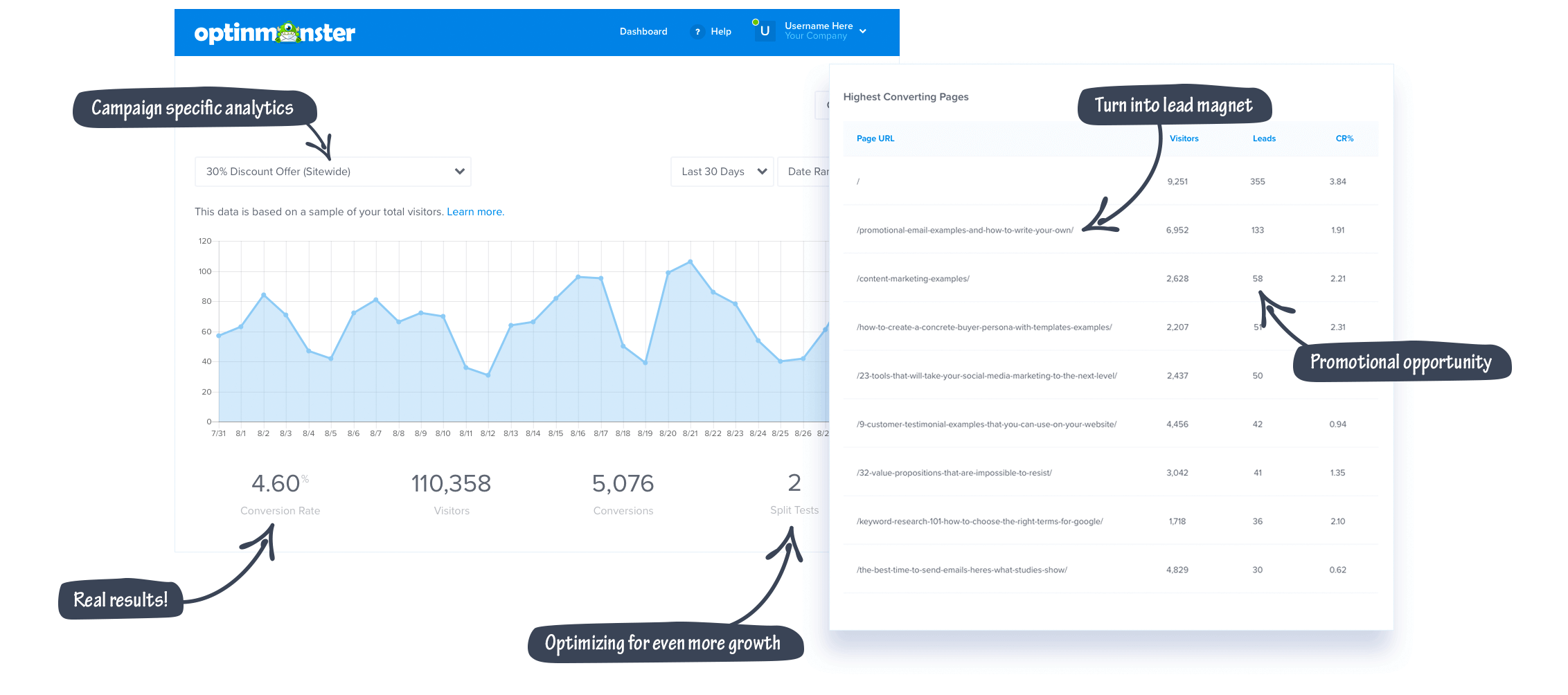
Reliable conversion analytics for OptinMonster campaigns 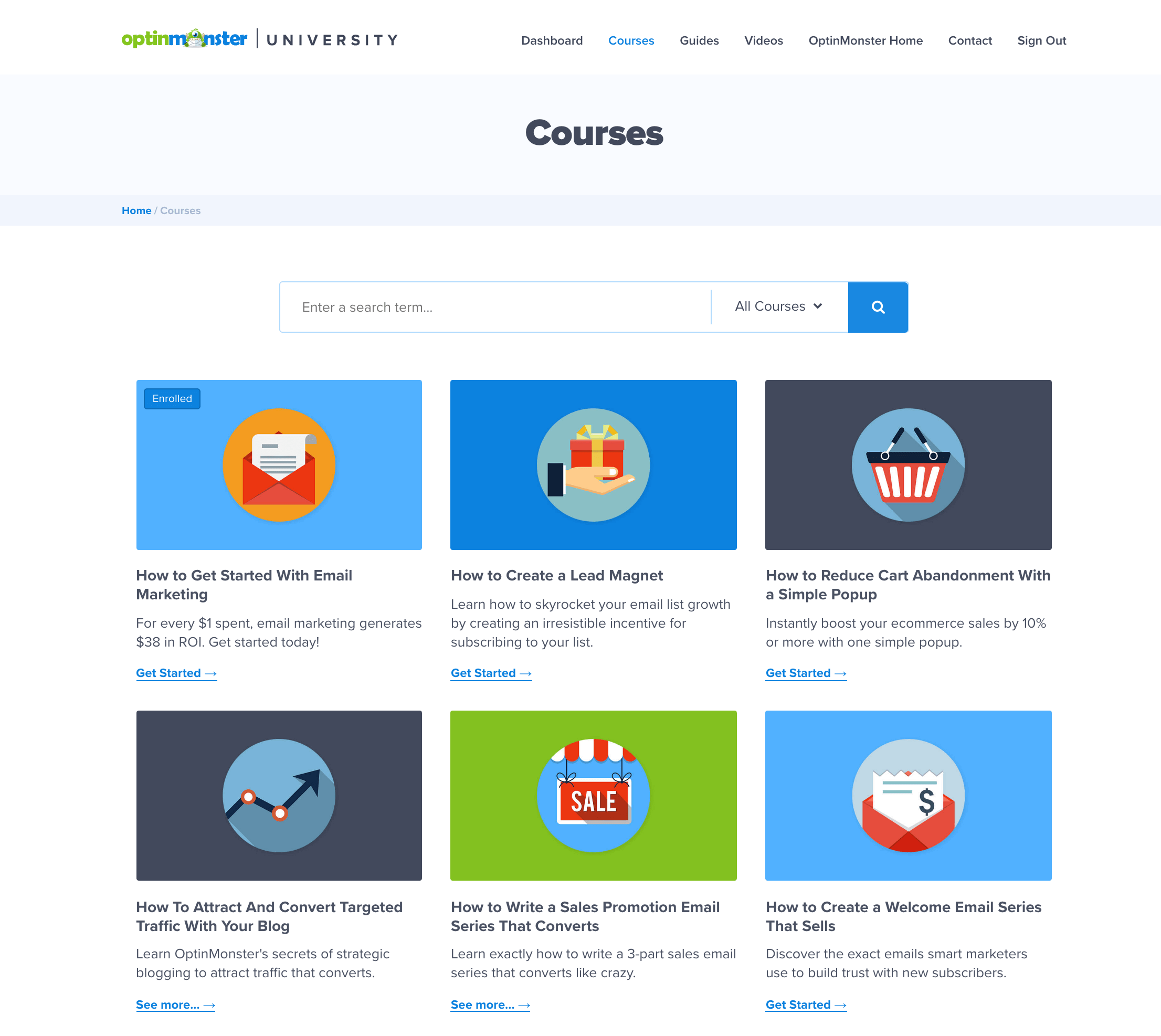
Free access to OptinMonster University (marketing courses and guides)
सामान्य प्रश्न
-
Who should use OptinMonster’s WordPress Popups?
-
OptinMonster is perfect for:
- Business owners
- Bloggers
- eCommerce sites
- Designers
- Developers
- Marketing agencies
- Anyone who wants to grow their lists, leads, and sales.
-
What type of WordPress popups can I build with OptinMonster?
-
Here are just some types of popups you can create with our easy-to-use popup builder:
- Email Optins
- Exit Popups
- Floating Bars
- Spin a Wheel
- Slide-in
- Fullscreen and Welcome Mats
- Video Popups
- Contact Form Popup
- WooCommerce Popup
- Upsell Popup
- Cross Sell Popup
- Coupon Popup
- Sales Popup
- Lightbox
- Newsletter Popup
- Popup on Click of Button or Image
- Login Popup
- Registration Popup
- Lead Generation Popup
and more.
-
Can I integrate OptinMonster popups with my CRM or Email Marketing Service?
-
You can easily send data from your campaign to your favorite CRM, email newsletter, and other marketing platforms.
यहाँ हमारे लोकप्रिय विपणन एकीकरण की एक सूची है:
- Constant Contact
- Mailchimp
- AWeber
- Infusionsoft (Keap)
- ActiveCampaign
- ConvertKit
- Brevo (formerly Sendinblue)
- GetResponse
- Campaign Monitor
- CM Commerce (formerly Conversio)
- Drip
- HubSpot
- iContact
- Klaviyo
- MadMimi
- MailerLite
- MailPoet
- Marketo
- Ontraport
- Pardot (by Salesforce)
- Embedded Forms
- Webhooks
- Zapier
- Uncanny Automator
and dozens of other marketing integrations
-
How can I target where my campaigns appear?
-
Here are just a few of the powerful personalization and targeting options we offer:
- Popup Page Level Targeting – Allows you to customize popups based on specific pages, category sections, and URL query / anchor tags.
- Referrer Detection for Popups – Show custom marketing popups based on where the user is coming from (google, facebook, twitter, etc).
- Geolocation Targeting for Popups – Personalize and translate popups based on visitors’ physical location (geolocation).
- OnSite Retargeting® for Popups – Show different marketing popups to new vs returning visitors.
- OnSite Follow Up Campaigns® for Popups – Create popup drip campaigns based on visitors’ past behavior.
- Device Based Targeting – Create custom popups for desktop, tablet, and mobile users.
- पॉपअप कुकी रिटारगेटिंग – ब्राउज़र कुकीज़ के आधार पर पॉपअप अनुभव को अनुकूलित करें।
- AdBlock Detection Popup – Recover adblock revenue with targeted popups only shown to users with adblock enabled.
- Smart Tags for Popups – Personalize your marketing popups with users’ location, name, email, and add other dynamic content with popup smart tags.
- Smart Success for Popups – Our popups subscriber recognition lets you show new sales popup offer to those who have already opted-in.
- Popup Behavior Automation – Customize popups based on # of pages viewed by users, how they interacted with other marketing popups, and more with real-time popup behavior automation.
- WooCommerce Popup – Create custom WooCommerce popups based on what the user has in their cart, their order value, etc.
-
How can I control when my campaigns appear?
-
Our powerful Display Rules give you control so you can ensure your campaigns never annoy your visitors, but appear at just the most helpful time.
- Exit-Intent® Popups – Shows popup only when user is about to leave a page.
- स्क्रॉल ट्रिगर पॉपअप – उपयोगकर्ता के पृष्ठ का X% स्क्रॉल करने के बाद ही पॉपअप दिखाता है।
- Click to Load Popup – Shows popup when user clicks on a link or image.
- Website Inactivity Sensor – Shows popup only when user has been inactive for X seconds.
- Time on Site Popups – Shows popup only after user has viewed your site or page for X seconds.
- Scheduled Popups – Shows popup only on certain date / time (great for holiday popups or promotion / sales popup).
अन्य शक्तिशाली पॉपअप विशेषताएं:
- Animations – Add animation effects to capture users’ attention.
- Sound Effects – Add sound effects to grab users’ attention.
- Smart A/B Testing – A/B test popup ideas to increase conversions.
- Reliable Conversion Analytics – See how your OptinMonster campaigns are converting with reliable analytics.
- Advanced Google Analytics – Connect with Google Analytics to see event tracking, enhanced eCommerce tracking, and more.
- Lead Sharing – Easily share leads with joint venture / co-marketing partners while using the same optin form.
- Email Newsletter Segmentation – Group email subscribers based on their interests and the unique optin form they subscribed through for improved marketing automation.
- Lead Backup / Storage – Always backup your subscribers with MonsterLeads.
- Share on Social Media – Create shareable campaign links for social media using MonsterLinks.
- Success Tracking Scripts – Setup advertising conversion and retargeting pixels based on popup interaction to improve your PPC results.
-
Does OptinMonster integrate with other WordPress plugins?
-
Yes! OptinMonster integrates with many WordPress plugins out of the box and we’ve built unique integrations for the most popular WordPress plugins.
- WooCommerce Popups – Add upsell and cross-sell popups, free shipping bars, announcement bars, coupon wheels, and more.
- BigCommerce Popups – Coupon popups, gamified coupon wheels, exit popups, and more to reduce cart abandonment and increase conversions.
- Shopify Popups – Exit intent popup, cart abandonment popup, upsell popup, free shipping bar, discount wheel popups, and more customized popups for Shopify stores.
- WPForms Popup – Create contact forms, survey popups, polls, or embed any WPForms form inside lightbox popup modals.
- Gravity Forms Popup – Create payment form, contact forms, user registrations, login forms, and other Gravity Forms campaigns with just a few clicks.
- Contact Form 7 Popup – Easily create Contact Form 7 popups with OptinMonster.
- MemberPress – Create popups for your membership site or course
- Easy Digital Downloads – Create popups to sell digital downloads and encourage users to buy
- Uncanny Automator – Easily integrate OptinMosnter with hundreds of other WordPress plugins and apps, creating endless automations.
If your plugin utilizes Shortcodes, you should be able to use those shortcodes directly in your OptinMonster popups. Imagine the endless possibilities!
-
Which design elements / form fields can I add in OptinMonster popups?
-
We made OptinMonster popup builder to be both easy and powerful with these fields and more…
- Name
- Phone
- Text and Text Area
- Date
- Radio Buttons
- Checkboxes
- Dropdown
- HTML
- Embedded Forms
- Images
- Videos
- Buttons
- Countdown Timers
- Coupon Wheels
- Chatbots
- Progress Bars
- Social Icons
- FontAwesome Icons
- Spacers and Dividers
- Columns field – create multi-column layouts
- Google ReCAPTCHA
- GDPR privacy checkbox
-
Do popups really work? Show me the results.
-
Here are just a few success stories from OptinMonster customers:
Before using OptinMonster, our website conversion rate was 2-3%, as expected. Since using OptinMonster, we have been able to improve conversion rates to 5.75%, a 189% increase.
Adam Rowles See Case StudyOptinMonster played a critical role in increasing my email optin conversion rate by 469%. In real numbers, that is the difference between $7,765 and $47,748 per month in revenue.
Matthew WoodwardExit-intent popups have doubled my email opt-in rate. When done right, you can see an instant 10% lift on driving sales. I highly recommend that you use OptinMonster for growing your email list and sales.
Neil Patel -
What other plugins do you recommend I should use?
-
The plugins below are built by the same team that builds OptinMonster. We think you’ll love them as much as you will OptinMonster!
- TrustPulse – Add real-time social proof notifications to boost your store conversions by up to 15%.
- Beacon – Easily create and share lead magnets and resource libraries.
We also recommend WPBeginner for the best WordPress Tutorials and to discover more of the best WordPress plugins.
समीक्षाएं
सहायक &डेवलपर्स
यह खुला स्रोत सॉफ्टवेयर है। अनुगामी लोगो ने इस प्लगइन के लिए योगदान दिया है।
योगदानकर्ता“Popup Builder by OptinMonster – WordPress Popups for Optins, Email Newsletters and Lead Generation” has been translated into 16 locales. Thank you to the translators for their contributions.
Interested in development?
Browse the code, check out the SVN repository, or subscribe to the development log by RSS.
बदलाव विवरण
सबसे हाल के परिवर्तन:
Popup Builder 2.16.0
- Added integration with Uncanny Automator.
- Improved University page.
- Improved security check for dismiss pointer.
- Update dependencies for security and performance improvements.
- Added additional language support for AI popups.
Popup Builder 2.15.3
- Updates to onboarding.
Popup Builder 2.15.2
- Improved onboarding for new users.
Popup Builder 2.15.1
- Updates and improvements to our Gutenberg block.
- Improved connection flow.
Popup Builder 2.15.0
- Improved connection flow and onboarding for new/existing users.
- Fixed filtering bug on Playbooks page.
- Improved process for those intending to upgrade.
- Various npm package updates used for generating our JavaScript code.
Popup Builder 2.14.1
- Updates to the OptinMonster submenu.
- Removed code related to the output and retrieval of legacy campaigns.
- Fixed issue where the display rule summary could be blank.
- Transitioned “Pardot” to “Salesforce Marketing Cloud Account Engagement” to reflect their rebranding.
- Various npm package updates used for generating our JavaScript code.
Popup Builder 2.14.0
- UI updates and improvements to template filtering.
- Update to allow a new integrations to be set as the default integration during creation.
- Fixed an issue where an integration using Google Analytics 4 could not be created from within the plugin.
- Fixed an issue where negative numbers could be entered for cookie duration values.
Popup Builder 2.13.8
- Declares compatibility with WooCommerce High-Performance Order Storage
- Improvements to campaign template searching and filtering
- Various improvements and updates to copy