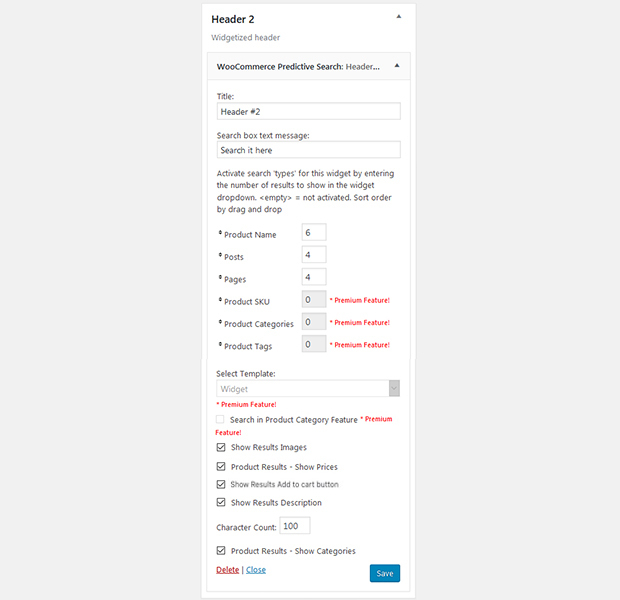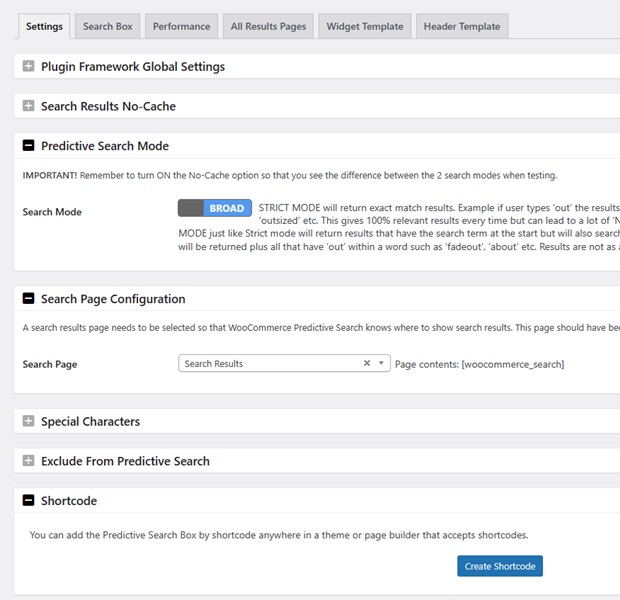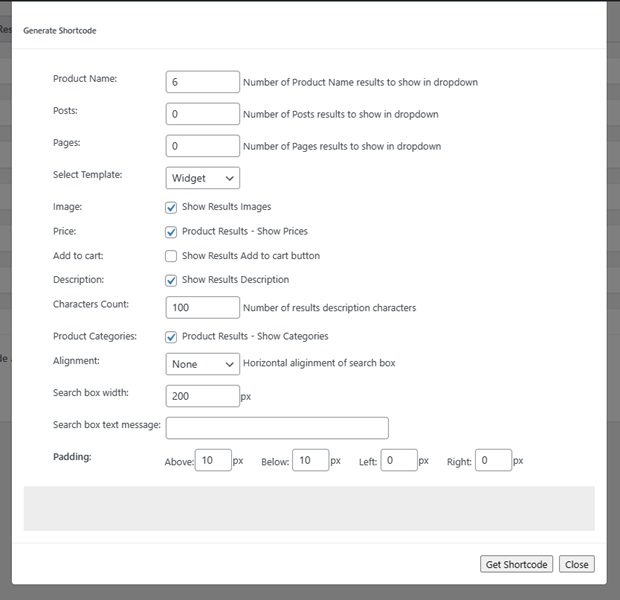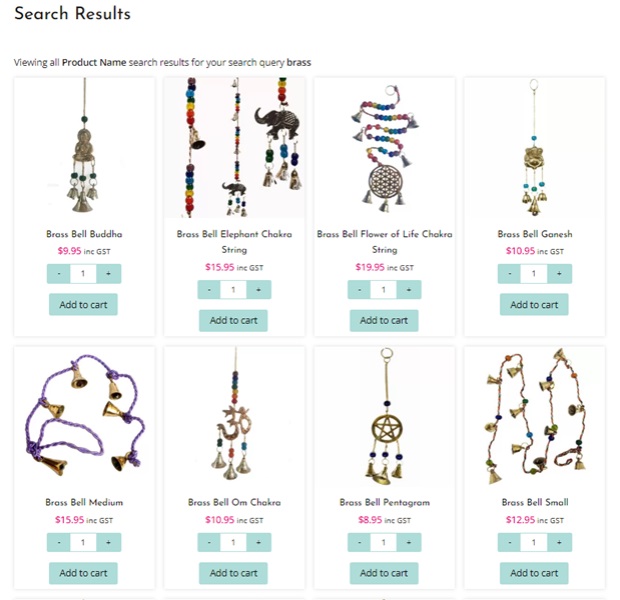विवरण
Predictive Search for WooCommerce engine delivers users instant and changing results as they type in the dropdown which shows the product thumbnail, product title and description. Users can click through from the dropdown to the ‘All Results Search page’ that features endless scroll.
KEY FEATURES
- Search objects include Product name, Post name, Page name
- Add Predictive Search box via the Predictive Search Widget or Predictive Search Shortcodes.
- Predictive Search engine delivers 100% accurate results, 100% of the time.
- Super-fast results even on sites with 1,000’s of products, posts and pages
- Results show in search box dropdown as soon as you start to type.
- Full in plugin search box and search results dropdown style and layout options
- Click through to see all search results on a designated page (features endless scroll)
- Pretty URL for the All Search Results pages.
PAGE BUILDER / TEMPLATE COMPATIBLE
Predictive Search is compatible with any WordPress theme or page builder that supports widgets or shortcodes.
PREDICTIVE SEARCH BOX
- Add Predictive Search box via the Predictive Search Widget or shortcode
- Set Placeholder text that shows in the search box on front end – example ‘Search Here’
- Choose which objects- Products, Posts, Pages should be included in the search
- Set the number of results to show for each object type e.g. Products 6
- When there are more results than can show in the dropdown a link is added to the dropdown footer to see all results
- Set order that the search object shows in the dropdown and on the All Results Search page.
- Option to show just product, post, page title in results
- Option to show Product, Post or page feature image thumbnail with results
- Option to show description extract with results including the length in characters
- Option to show Product prices
- Option to show Add to Cart Button on serach box results.
STYLE & MOBILE
There are 2 customizable templates built in – Widget Template and Header Template. Style the Search Box and results dropdown then apply the template required from the Predictive Search Widget or shortcode.
NEW FEATURES
Recently added features
* Jan 2024 – Option to Add to Cart right from the search box dropdown product results.
* Dec 2022 – Add Search box by shortcode, with built in shortcode generator. Supports all page builders.
* Feb 2020 – Mobile Search Display. Option on Widget and Header Templates to just show search icon in mobiles when clicked the search box opens. Great for search boxes placed in headers and other areas where space is limited in mobile.
* Feb 2020 – Second Search Box and results dropdown template (Header Template) added
* Jan 2020 – Completed upgrade of plugin frontend and backend PHP to Composer PHP Dependency manager (Jan 2020)
* Oct 2019 – Major re-write of the Search box dropdown user interface in mobile phones. As massive improvement in the user experience on mobiles.
* Aug 2019 – Added Grid View of product results on All Search Results Page.
* Aug 2019 – Upgraded PS widget to work with Elementor and Elementor Pro. Add search box by widget to any Elementor Template
ALL SEARCH RESULTS PAGE
- On install the plugin auto creates a Predictive Search page with shortcode
- Page title and url can be edited to your liking
- All results search page has option to show results in list format (Default) or Grid view for products
- All results search page results show with endless scroll feature
- Option to set the number of results to show per endless scroll action – default is 10
- Option to show description extracts and set the number of description characters to show – default is 100 characters
- Option to show product SKU with Products search results
- Option to show product prices with Product search results
- Option to show Add to cart button with Product search results
- Option to show Categories meta for each Product and Post result
- Option to show Tags meta for each Product and Post result
- All results show with featured image thumbnails
EXCLUDE FROM SEARCH RESULTS
- Exclude any product from showing in Predictive Search results
- Exclude any post from showing in Predictive Search results
- Exclude any page from showing in Predictive Search Results
SPECIAL CHARACTERS
- Special Characters near match. Query strings that CONTAINS a special character eg d’E return all matches found for d’e and de.
- Special Characters Prepend and Append near match e.g. Query (Purple) will return all matches found for (Purple) and Purple.
- Option to turn Special Characters Function ON or OFF
- Option to select any Special Characters used on your site. Results returned with or without special character input
SINGULAR / PLURAL RESULT(s)
- Returns results when user adds plural (s) to search term – the s is ignored e.g. bike and bikes will both return the same results
TECHNICAL FEATURES
- Predictive Search Database is auto updated each time a Product, Post or Page is created, updated or deleted
- Manual Database Sync option to manually sync Predictive Search database with WooCommerce and WordPress databases if required
- No Conflict. Can be used in conjunction with any other Search plugin without conflicts occurring
- Results are cached not on your server but on the user’s machine via Backbone.localStorage.js (saving you oon bandwidth)
- NO-CACHE option – should be turned on when testing, OFF when not.
PREMIUM VERSION
For those that want a deeper store search there is the Premium Predictive Search plugin. The Premium has all of the features of the FREE version plus these advanced search features
- Additional Search objects – Product Attributes, Product SKU, Variation SKU’s, Product Category and Product Tags
- Search in Product Category Feature. From Search box use can select a Product category and Search just within that category or select a category and click the search icon and will open the Product category page
- Predictive Search PHP tag for adding search to your sites header (when header does not support widgets) or into theme templates
- Focus Keywords – Predictive Search meta section on each product page, post and page for setting ‘Focus Keywords and Keyword Phrases’
- Full integration with Yoast SEO and All in One SEO plugins
- Full integration with the Google Analytics Site Search Feature
- Performance enhancement settings for sites that have very large stores example 10,000+ products or posts
CONTRIBUTE
When you download Predictive Search for WooCommerce, you join our the a3rev Software community. Regardless of if you are a WordPress beginner or experienced developer if you are interested in contributing to the future development of Predictive Search or any of our other plugins on Github head over to the Predictive Search for WooCommerce GitHub Repository to find out how you can contribute.
Want to add a new language? You can contribute via translate.wordpress.org
USAGE
-
WP admin > WooCommerce menu > Predictive Search menu – Settings
-
Open the + Search Results No-Cache and turn On the Results No-Cache option while you are setting up and testing
-
Go to WordPress Appearance menu > Widgets
-
Locate Predictive Search widget and drag it into the sidebar where you want it to show.
-
Configure the search widget to show the desired results and meta on the frontend and click SAVE.
-
Now that Predictive Search is live on your site go back to the Predictive Search menu and on the Widget Template style the search box and results dropdown to match your theme.
-
Enjoy your outstanding quality site search
इंस्टॉलेशन
Minimum Requirements
- PHP version 7.4 or greater is recommended
- MySQL version 5.6 or greater is recommended
AUTOMATIC INSTALLATION
Automatic installation is the easiest option as WordPress handles the file transfers itself and you don’t even need to leave your web browser. To do an automatic install of Predictive Search for WooCommerce, log in to your WordPress admin panel, navigate to the Plugins menu and click Add New.
In the search field type “Predictive Search for WooCommerce” and click Search Plugins. Once you have found our plugin you can install it by simply clicking Install Now. After clicking that link you will be asked if you are sure you want to install the plugin. Click yes and WordPress will automatically complete the installation.
MANUAL
The manual installation method involves downloading our plugin and uploading it to your web server via your favorite FTP application.
- Download the plugin file to your computer and unzip it
- Using an FTP program, or your hosting control panel, upload the unzipped plugin folder to your WordPress installations wp-content/plugins/ directory.
- Activate the plugin from the Plugins menu within the WordPress admin.
सामान्य प्रश्न
-
When can I use this plugin?
-
You can use this plugin only when you have installed the WooCommerce plugin.
समीक्षाएं
सहायक &डेवलपर्स
यह खुला स्रोत सॉफ्टवेयर है। अनुगामी लोगो ने इस प्लगइन के लिए योगदान दिया है।
योगदानकर्ताTranslate “Predictive Search for WooCommerce” into your language.
Interested in development?
Browse the code, check out the SVN repository, or subscribe to the development log by RSS.
बदलाव विवरण
6.0.1 – 2024/03/16
- This maintenance release has a bug fix on the search box dropdown results not redirecting to the item.
- Tweak – Test for compatibility with WooCommerce 8.6.0
- Tweak – Test for compatibility with WordPress 6.4.3
- Fix – Redirect to item link when click on the description item, same for item image and item name
6.0.0 – 2024/01/23
- This feature release adds support for Add to Cart functionality from search box results, a code tweak and compatibility with WordPress 6.4.2 and WooCommerce 8.5.1.
- Feature – Add support for Add to Cart button to show on the Search Box dropdown results.
- Feature – New Add to Cart button feature can be added by search widget, search PHP function, predictive search shortcode and predictive search block.
- Tweak – Test for compatibility with WooCommerce 8.5.1
- Tweak – Test for compatibility with WordPress 6.4.2
- Tweak – Change depreciated media_buttons_context hook to media_buttons.
5.9.1 – 2023/12/11
- This release has a search results page bug fix plus compatibility with WooCommerce version 8.3.1
- Tweak – Test for compatibility with WooCommerce 8.3.1
- Fix – Correct compress script version of search result page from version 6.3.0
5.9.0 – 2023/12/08
- This release adds a new developer trigger for firing custom scripts on Product Cards on search results pages.
- Dev – Define trigger �ps-result-items-added� after items are appended to search results page so 3rd party plugins can catch this event and add their custom script, for example masonry all items again.
5.8.4 – 2023/11/22
- This maintenance release has plugin framework updates for compatibility with PHP 8.1 onwards, plus compatibility with WordPress 6.4.1 and WooCommerce 8.2
- Tweak – Remove backward compatibility for WooCommerce versions less than 6.0
- Tweak – Test for compatibility with WooCommerce 8.2.0
- Tweak – Test for compatibility with WordPress 6.4.1
- Framework – Set parameter number of preg_match function from null to 0 for compatibility with PHP 8.1 onwards
- Framework – Validate empty before call trim for option value
5.8.3 – 2023/08/08
- This maintenance release has tweaks and bug fixes for compatibility with WordPress 6.3.0 and WooCommerce 7.9.0
- Tweak – Test for compatibility with WooCommerce 7.9.0
- Tweak – Test for compatibility with WordPress 6.3
- Fix – Make the navigation template from Search Result page show correct for theme support FSE
5.8.2 – 2023/05/16
- This release has an Uncaught Error bug fix that surfaced in yesterdays release.
- Fix – Called wp_create_nonce from plugin settings after plugins loaded
5.8.1 – 2023/05/15
- This release has a security patch that affects all previous versions. Plus compatibility with WooCommerce 7.7.0. Please update now.
- Tweak – Test for compatibility with WooCommerce 7.7.0
- Security – check nonce for admin-ajax.php
- Props to @mika_sec who reported the issue security issue via patchdstack
- Framework – Update plugin framework to version 2.7.1
5.8.0 – 2023/04/25
- This release has compatibility with WordPress 6.2.0, WooCommerce 7.6.0 plus declared compatibility with WooCommerce HPOS.
- Tweak – Test for compatibility with WordPress 6.2
- Tweak – Test for compatibility with WooCommerce 7.6.0
- Tweak – Test and declare plugin compatibility with WooCommerce HPOS Custom Tables.
5.7.0 – 2022/12/16
- This feature release adds a Predictive Search Box shortcode generator to the plugins setting tab, Shortcode option box.
- Feature – Add Predictive Search Box Shortcode creation from the Settings tab, Shortcode Option Box
- Feature – Add Create Shortcode button with Pop up form and shortcode generator
5.6.0 – 2022/12/14
- This feature release adds insert by shortcode and removes the fontawesome lib and replaces icons with SVGs plus adds Default Topography option to font controls and has compatibility with WooCommerce 7.1
- Feature – Add Search Box shortcode for insert into page Builders
- Feature – Add Shortcode option box on the plugins settings tab
- Feature – Convert icon from font awesome to svg
- Feature – Update styling for new svg icons
- Tweak – Test for compatibility with WooCommerce 7.1
- Plugin Framework – Remove fontawesome lib
- Plugin Framework – Update typography control from plugin framework to add support for Default value
- Plugin Framework – Default value will get fonts set in the theme.
- Plugin Framework – Change generate typography style for change on typography control
- Fix – Correct html structure for show properly the total of Data Sync on Performance page
5.5.3 – 2022/11/16
- This maintenance release removes dashicons and replaces it with svg icon for faster script load.
- Tweak – Remove use dashicons on frontend and replace with svg icon for faster script load
5.5.2 – 2022/11/01
- This maintenance release has a security vulnerability patch, plus compatibility with WordPress major version 6.1.0 and WooCommerce version 7.0
- Tweak – Test for compatibility with WordPress 6.1
- Tweak – Test for compatibility with WooCommerce 7.0
- Security – This release has a patch for a security vulnerability
5.5.1 – 2022/05/25
- This release fixes a bug with the just released version 5.5.0
- Fix – Do not call update_google_map_api_key from construct of Admin UI
5.5.0 – 2022/05/24
- This release is for compatibility with WordPress major version 6.0 and WooCommerce version 6.5.1. It and includes various code tweaks and tweaks to harden security.
- Tweak – Test for compatibility with WordPress 6.0
- Tweak – Add filter on generate_border_style_css
- Tweak – Add filter on generate_border_corner_css
- Tweak – Test for compatibility with WooCommerce 6.5
- Framework � Upgrade Plugin Framework to version 2.6.0
- Security – Various code hardening tweaks.
- Security – Escape all $-variable
- Security – Sanitize all $_REQUEST, $_GET, $_POST
- Security – Apply wp_unslash before sanitize
5.4.0 – 2022/01/21
- This release has a new Google Fonts API Validation feature plus compatibility with WordPress 5.9 and WooCommerce 6.1
- Feature – Add Ajax Validate button for Google Fonts API, for quick and easy Validation of API key.
- Dev – Add dynamic help text to Google Font API field
- Tweak – Test for compatibility with WordPress 5.9
- Tweak – Test for compatibility with WooCommerce 6.1
- Framework – Update a3rev Plugin Framework to version 2.5.0
5.3.16 – 2021/11/16
- This maintenance release has fixes for compatibility with PHP version 8.x and WooCommerce 5.9
- Tweak – Test for compatibility with PHP 8.x
- Tweak – Test for compatibility with WooCommerce 5.9
- Fix – Update some defined functions without an optional parameter when followed by a required parameter. This is deprecated as of PHP 8.0.0
5.3.15 – 2021/07/20
- This maintenance release has code tweaks for compatibility with WordPress Major version 5.8, WooCommerce version 5.5.1 and some Security Hardening.
- Tweak – Test for compatibility with WordPress 5.8
- Tweak – Test for compatibility with WooCommerce 5.5.1
- Security – Add more variable, options and html escaping
5.3.14 – 2021/07/14
- This maintenance release has a fix for endless scroll not working on the Search Results page
- Fix – Search Results page endless scroll script updated for compatibility with the latest jQuery version
5.3.13 – 2021/03/19
- This maintenance release updates 23 deprecated jQuery functions for compatibility with the latest version of jQuery in WordPress 5.7
- Tweak – Update JavaScript on plugin framework for compatibility with latest version of jQuery and resolve PHP warning event shorthand is deprecated.
- Tweak – Replace deprecated .change( handler ) with .on( ‘change’, handler )
- Tweak – Replace deprecated .change() with .trigger(‘change’)
- Tweak – Replace deprecated .focus( handler ) with .on( ‘focus’, handler )
- Tweak – Replace deprecated .focus() with .trigger(‘focus’)
- Tweak – Replace deprecated .click( handler ) with .on( ‘click’, handler )
- Tweak – Replace deprecated .click() with .trigger(‘click’)
- Tweak – Replace deprecated .select( handler ) with .on( ‘select’, handler )
- Tweak – Replace deprecated .select() with .trigger(‘select’)
- Tweak – Replace deprecated .blur( handler ) with .on( ‘blur’, handler )
- Tweak – Replace deprecated .blur() with .trigger(‘blur’)
- Tweak – Replace deprecated .resize( handler ) with .on( ‘resize’, handler )
- Tweak – Replace deprecated .submit( handler ) with .on( ‘submit’, handler )
- Tweak – Replace deprecated .scroll( handler ) with .on( ‘scroll’, handler )
- Tweak – Replace deprecated .mousedown( handler ) with .on( ‘mousedown’, handler )
- Tweak – Replace deprecated .mouseover( handler ) with .on( ‘mouseover’, handler )
- Tweak – Replace deprecated .mouseout( handler ) with .on( ‘mouseout’, handler )
- Tweak – Replace deprecated .keydown( handler ) with .on( ‘keydown’, handler )
- Tweak – Replace deprecated .attr(‘disabled’, ‘disabled’) with .prop(‘disabled’, true)
- Tweak – Replace deprecated .removeAttr(‘disabled’) with .prop(‘disabled’, false)
- Tweak – Replace deprecated .attr(‘selected’, ‘selected’) with .prop(‘selected’, true)
- Tweak – Replace deprecated .removeAttr(‘selected’) with .prop(‘selected’, false)
- Tweak – Replace deprecated .attr(‘checked’, ‘checked’) with .prop(‘checked’, true)
- Tweak – Replace deprecated .removeAttr(‘checked’) with .prop(‘checked’, false)
5.3.12 – 2021/03/08
- This maintenance release has tweaks for compatibility with WordPress 5.7 and WooCommerce 5.1
- Tweak – Test for compatibility with WordPress 5.7
- Tweak – Test for compatibility with WooCommerce 5.1.0
5.3.11 – 2021/01/13
- This maintenance release is for compatibility with WooCommerce major version 4.9.0.
- Tweak – Test for compatibility with WooCommerce 4.9.0
5.3.10 – 2020/12/30
- This is an important maintenance release that updates our scripts for compatibility with the latest version of jQuery released in WordPress 5.6
- Tweak – Update JavaScript on plugin framework for work compatibility with latest version of jQuery
- Fix – Replace .bind( event, handler ) by .on( event, handler ) for compatibility with latest version of jQuery
- Fix – Replace :eq() Selector by .eq() for compatibility with latest version of jQuery
- Fix – Replace .error() by .on( �error� ) for compatibility with latest version of jQuery
- Fix – Replace :first Selector by .first() for compatibility with latest version of jQuery
- Fix – Replace :gt(0) Selector by .slice(1) for compatibility with latest version of jQuery
- Fix – Remove jQuery.browser for compatibility with latest version of jQuery
- Fix – Replace jQuery.isArray() by Array.isArray() for compatibility with latest version of jQuery
- Fix – Replace jQuery.isFunction(x) by typeof x === �function� for compatibility with latest version of jQuery
- Fix – Replace jQuery.isNumeric(x) by typeof x === �number� for compatibility with latest version of jQuery
- Fix – Replace jQuery.now() by Date.now() for compatibility with latest version of jQuery
- Fix – Replace jQuery.parseJSON() by JSON.parse() for compatibility with latest version of jQuery
- Fix – Remove jQuery.support for compatibility with latest version of jQuery
- Fix – Replace jQuery.trim(x) by x.trim() for compatibility with latest version of jQuery
- Fix – Replace jQuery.type(x) by typeof x for compatibility with latest version of jQuery
- Fix – Replace .load( handler ) by .on( �load�, handler ) for compatibility with latest version of jQuery
- Fix – Replace .size() by .length for compatibility with latest version of jQuery
- Fix – Replace .unbind( event ) by .off( event ) for compatibility with latest version of jQuery
- Fix – Replace .unload( handler ) by .on( �unload�, handler ) for compatibility with latest version of jQuery
5.3.9 – 2020/12/08
- This maintenance release is for compatibility with WordPress major version 5.6 and WooCommerce version 4.8.0
- Tweak – Test for compatibility with WooCommerce 4.8.0
- Tweak – Test for compatibility with WordPress 5.6
5.3.8 – 2020/11/25
- This maintenance release fixes a PHP 7.4 fatal error
- Tweak – Test for compatibility with PHP 7.4.8
- Fix – Add \ before WC() inside namespace file for it call to correct WC() of WooCommerce instead of A3Rev\WCPredictiveSearch\WC()
5.3.7 – 2020/11/03
- This maintenance release has a fix for the mobile dropdown close icon is not showing on frontend for not logged in users.
- Fix – show the close icon of result dropdown on mobile for not logged in users
5.3.6 – 2020/10/31
- This maintenance release resolves a JS conflict with the WPMU Hustle plugin plus compatibility with WooCommerce 4.7.0 and WordPress 5.5.3
- Tweak – Make backbone.localstorage script load after front script of Hustle plugin to resolve the scripts conflict
- Tweak – Test for compatibility with WooCommerce 4.7.0
- Tweak – Test for compatibility with WordPress 5.5.3
5.3.5 – 2020/09/22
- This maintenance release adds tweaks to prevent theme styles over riding WooCommerce Price fonts in Search Box dropdown results plus compatibility with WooCommerce 4.5.2
- Tweak – Update the dynamic style on Widget & Header template adding a higher priority to Price font
- Tweak – Test for compatibility with WooCommerce 4.5.2
5.3.4 – 2020/09/03
- This maintenance release resolves a conflict with jQuery helper plugin and WordPress 5.5 and adds ability for developer to show SKU in Product Card Results plus compatibility with WordPress 5.5.1 and WooCommerce 4.4.1
- Dev – Include SKU in API response data for Product name so that dev can hook to show SKU in the product name results
- Tweak – Test for compatibility with WordPress 5.5.1
- Tweak – Test for compatibility with WooCommerce 4.4.1
- Fix – Update plugin framework script, remove jQuery.browser is deprecated to resolve conflict with jQuery Migrate Helper plugin
5.3.3 – 2020/08/08
- This maintenance release is for compatibility with WordPress major version 5.5 and WooCommerce 4.3.1.
- Tweak – Test for compatibility with WordPress 5.5
- Tweak – Test for compatibility with WooCommerce 4.3.1
5.3.2 – 2020/03/25
- This maintenance release is for compatibility with WooCommerce 4.0.1, WordPress 5.4, introducing Travis CI unit testing for full compliance with WordPress code standards for PHP versions 7.0 to 7.4
- Tweak – Test for compatibility with WordPress 5.4
- Tweak – Test for compatibility with WooCommerce 4.0.1
- Tweak – Run Travis CI unit build tests for PHP compatibility issues with PHP 7.0 to 7.4
5.3.1 – 2020/02/28
- This maintenance release contains various PHP code updates to resolve PHP warnings and depreciations in PHP 7.0 to 7.4
- Tweak – Test for compatibility with PHP 7.4
- Fix – Update global ${$option} to $GLOBALS[$option] to resolve 7.0+ PHP warnings
- Fix – Update less PHP lib that use square brackets [] instead of curly braces {} for Array , depreciated in PHP 7.4
- Fix – Validate for do not use get_magic_quotes_gpc function for PHP 7.4
5.3.0 – 2020/02/27
- This feature release adds 2 new features. A second search box template has been added. Both templates now have the option to show the search as an icon on mobiles instead of the full search box. Click the icon and the search box opens.
- Feature – Add second search box and dropdown template, tab is call Header Template
- Feature – Define new ‘Click Icon to Show Search Box (mobile only)’ for both Widget & Header Template
- Feature – Option to Show the Search box as just the search icon in mobile and when clicked the search box opens – great for areas that have space in desktop and Tablet to show the search box but have limited space in mobiles.
- Tweak – Update style and script to support show Click Icon on mobile
- Tweak – Update search bar template to support Click Icon to Show Search Box on mobile
- Fix – Change ‘global ${$this->…’ to ‘$GLOBALS[$this->…’ to resolve 7.0+ PHP warnings
5.2.1 – 2020/02/15
- This maintenance release has a bug fix for sites using WPML plus compatibility with WooCommerce 3.9.2
- Tweak – Test for compatibility with WooCommerce 3.9.2
- Fix – Save ‘Global Search Box Text’ for site is using WPML plugin
5.2.0 – 2020/01/09
- This feature release completes the full refactor (frontend and backend) of the plugins PHP to Composer plus compatibility with WooCommerce 3.8.1 and WordPress 5.3.2
- Feature – Plugin Framework fully refactored to Composer for cleaner code and faster PHP code on the admin panels
- Tweak – Update plugin for compatibility with new version of plugin Framework
- Tweak – Test for compatibility with WordPress 5.3.2
- Tweak – Test for compatibility with WooCommerce 3.8.1
5.1.1 – 2019/11/11
- This maintenance release includes compatibility for WordPress 5.3.0, WooCommerce 3.8.0 plus a security review and hardening of the plugins code.
- Tweak – Test for compatibility with WordPress 5.3.0
- Tweak – Test for compatibility with WooCommerce 3.8.0
- Tweak – Remove the hard coded PHP error_reporting display errors false from compile sass to css
- Dev – Replace file_get_contents with HTTP API wp_remote_get
- Dev – Ensure that all inputs are sanitized and all outputs are escaped.
5.1.0 – 2019/10/09
- This feature upgrade is for the upgrade of the plugin to Composer PHP dependency manager for cleaner and faster PHP code plus 1 style tweak and a small bug fix.
- Feature – Plugin fully refactored to Composer for cleaner code and faster PHP code
- Tweak – Update dynamic styling generation
- Fix – Apply color setting for path of vector icons
5.0.0 – 2019/10/03
- This feature upgrade is a major re-write of the Search box dropdown user interface in mobile phones. As massive improvement in the user experience on mobiles.
- Feature – When tap Done on virtual keyboard on phone the keyboard closes but the search results dropdown remains open. Tapping Done used to close the keyboard and the dropdown.
- Feature – NEW – Close Icon show at top of the mobile search box dropdown. Tap to close dropdown results.
- Feature – On Widget and Header template add new Close Icon (Mobile Only) options box.
- Feature – Added Icon size, colour and margin settings for the close icon
- Feature – Added support for RTL for the close icon
- Tweak – Remove zoom out action when tap in search box to start typing on mobile
4.4.1 – 2019/08/14
- This maintenance update is for a Tweak and a Fix for the 4.8.0 feature version released today
- Tweak – Set 12 as default result items so that it load better for grid card on many columns
- Fix – Update script for check if grid container is applied masonry before called masonry for change on navigation or endless scroll
4.4.0 – 2019/08/14
- This feature upgrade adds support for Grid View of results on All Results Page.
- Feature – Support Grid view option for Search Result Page. Apply for Products, SKU, Product Category and Product Tag only
- Tweak – Test for compatibility with WooCommerce 3.7.0
4.3.0 – 2019/08/03
- This Feature Upgrade adds full compatibility with Elementor Premium Template builder. Now Add Predictive Search by Widget to any Elementor template.
- Feature – Add Predictive Search by widget to any area of an Elementor template
- Tweak – Add Validation value for widget ON/OFF checkbox for compatibility with Elementor Template Builder
4.2.7 – 2019/08/01
- This maintenance upgrade is to fix a style conflict with fontawesome icons
- Fix – fontawesome icons not able to get correct style on frontend when the fontawesome script is loaded on the page by theme or another plugin.
4.2.6 – 2019/06/29
- This is a maintenance upgrade to fix a potentially fatal error conflict with sites running PHP 7.3 plus compatibility with WordPress v 5.2.2 and WooCommerce 3.6.4
- Tweak – Test for compatibility with WooCommerce 3.6.4
- Tweak – Test for compatibility with WordPress 5.2.2
- Fix – PHP warning continue targeting switch is equivalent to break for compatibility on PHP 7.3
4.2.5 – 2019/04/26
- This maintenance update has tweaks for compatibility with WordPress 5.2.0 and WooCommerce 3.6.0 major new versions whilst maintaining backward compatibility
- Tweak – Test for compatibility with WordPress 5.2.0
- Tweak – Test for compatibility with WooCommerce 3.6.2
- Tweak – Custom style for search box svg icons when loaded by fontawesome script
- Tweak – Update Sync feature to get Product Data from new custom lookup table released in WooCommerce v 3.6.0
- Tweak – Update Search feature to query Product Out of Stock from new custom lookup table released in WooCommerce v 3.6.0
- Tweak – Update get_woocommerce_term_meta to new WooCommerce 3.6.0 get_term_meta function
- Tweak – Support for backward compatibility with WooCommerce v 3.5
4.2.4 – 2019/02/02
- Developer update. This upgrade defines a new hook that allows developers to filter the search results that are shown to users, example filter by role. See docs for notes and example code
- Developer – Define new hook tag wc_ps_items_excluded for filter on excluding Product, Post, Page, from search results, example filter results by role
- Credit – Thanks to Mario for the suggestion
4.2.3 – 2019/02/01
- This maintenance update is for compatibility with WordPress 5.1 and WooCommerce 3.5.4 it resolves an issue with product database sync with older versions of WC.
- Tweak – Check is product before call is_in_stock when run products sync
- Tweak – Test for compatibility with WordPress 5.1
- Tweak – Test for compatibility with WooCommerce 3.5.4
4.2.2 – 2018/12/18
- This maintenance update is for compatibility with WordPress 5.0.2, WooCommerce 3.5.2 and PHP 7.3. Also includes performance updates to the plugin framework.
- Tweak – Editor sidebar global Predictive Search Keyword metabox works with both Gutenberg and Classic Editor
- Tweak – Test for compatibility with WordPress 5.0.2 and WordPress 4.9.9
- Tweak – Test for compatibility with WooCommerce 3.5.2
- Tweak – Create new structure for future development of Gutenberg Blocks
- Framework – Performance improvement. Replace wp_remote_fopen with file_get_contents for get web fonts
- Framework – Performance improvement. Define new variable
is_load_google_fontsif admin does not require to load google fonts - Framework – Register style name for dynamic style of plugin for use with Gutenberg block
- Framework – Update Modal script and style to version 4.1.1
- Framework – Update a3rev Plugin Framework to version 2.1.0
- Framework – Test and update for compatibility with PHP 7.3
4.2.1 – 2018/08/03
- This maintenance update focuses on reworking the Daily Auto sync feature to resolve sync failures reported by some users. Also a refactor of the exclude from predictive search function on settings page. Includes compatibility with WordPress 4.9.8 and WooCommerce 3.4.4
- Tweak – Continue Auto Sync if it is stopped by plugin, theme or WordPress upgrade
- Tweak – Remove Auto sync fail email notification PHP timeout trigger
- Tweak – Do not empty full PS database when start run on main schedule Auto Sync. Empty on separate PS table when Auto Sync is running on each object
- Tweak – Show static current status of object that auto sync is running when access to the Performance tab.
- Tweak – Show confirm popup if admin click on Manual Sync button while Auto Sync is running in background
- Tweak – Terminate Auto Sync if admin confirm run Manual Sync
- Tweak – Add notice about need to keep page open when running a manual sync
- Refactor – Settings > Exclude from Predictive Search. Find Products, Posts, Pages with via Search instead of get all items. Massive saving in resources when opening setting on big sites.
- Tweak – Get list data for exclude feature from Predictive Search database instead of WordPress / WooCommerce databases
- Tweak – Test for compatibility with WooCommerce 3.4.4
- Tweak – Test for compatibility with WordPress 4.9.8
- Framework – Convert old tooltip script to bootstrap tooltip
- Framework – Update a3rev Plugin Framework to version 2.0.7
4.2.0 – 2018/06/26
- This Feature update adds Hide From Predictive Search Results to Post and Page edit Publish Meta boxes, includes Sync error log into notification emails and updates on bootstrap modal and plugin framework, plus compatibility with WooCommerce 3.4.3
- Feature – Add Hide from Predictive Search Results option on Product, Post and Page Publish Meta box
- Tweak – Include Error log into Sync Failed Email Notifications
- Framework – Update Modal script and style to version 4.1.1
- Framework – Update a3rev Plugin Framework to version 2.0.5
- Tweak – Test for compatibility with WooCommerce 3.4.3
4.1.6 – 2018/05/28
- This maintenance update is for compatibility with WordPress 4.9.6 and WooCommerce 3.4.0 and the new GDPR compliance requirements for users in the EU
- Tweak – Test for compatibility with WooCommerce 3.4.0
- Tweak – Test for compatibility with WordPress 4.9.6
- Tweak – Check for any issues with GDPR compliance. None Found
- Tweak – Capture Auto and manual PS database sync errors with on page log printout for debugging issues
- Framework – Add error_text field for Multi Ajax Submit, this field will show if Ajax throws an error
- Dev – Include PS Errors Log class for handling all plugin errors
4.1.5 – 2018/02/13
- Maintenance Update. Under the bonnet tweaks to keep your plugin running smoothly and is the foundation for new features to be developed this year
- Framework – Update a3rev Plugin Framework to version 2.0.2
- Framework – Add Framework version for all style and script files
- Tweak – Update for full compatibility with a3rev Dashboard plugin
- Tweak – Change OLD thumbnail image name shop_catalog to woocommerce_thumbnail for compatibility with WC 3.3.0. Support back compatibility to WooCommerce v3.2.6
- Refactor – Exclude out of stock mysql query to work for sites that have 1,000�s of out of stock products.
- Tweak – Test for compatibility with WordPress 4.9.4
- Tweak – Test for compatibility with WooCommerce 3.3.1
4.1.4 – 2017/11/16
- Maintenance Update – 1 bug fix plus compatibility with WC 3.2.3 and WordPress 4.9
- Tweak – Tested for compatibility with WooCommerce 3.2.3
- Tweak – Tested for compatibility with WordPress 4.9
- Fix – Get correct stock status of variable products for sync to PS database
4.1.3 – 2017/10/13
- Tweak – Tested for compatibility with WooCommerce 3.2.0
- Tweak – Tested for compatibility with WordPress 4.8.2
- Tweak – Added support for the new WC ‘tested up to’ feature to show this plugin has been tested compatible with WC updates
4.1.2 – 2017/08/03
- Tweak – Update sync code to also check for outofstock products on post meta as well as post term
- Tweak – Test for compatibility with WordPress version 4.8.1
4.1.1 – 2017/07/12
- Tweak – Registry event – Send Error Email – for each sync Object data so that it does not send email error although Synced full database
- Tweak – Tested for compatibility with WoCommerce 3.1.1
4.1.0 – 2017/06/27
- Feature – Added Daily Auto Database Sync option
- Feature – Added Time Picker for setting daily Auto Sync time
- Feature – Added Auto synch email success and error notifications
- Feature – Added date and time stamp for last successful auto sync
- Feature – Added date and time stamp for Manual Sync
- Tweak – Tested for compatibility with WooCommerce 3.0.9
- Tweak – Updated description text on Database Sync Option box
4.0.3 – 2017/06/05
- Tweak – Tested for compatibility with WordPress major version 4.8.0
- Tweak – Include bootstrap modal script into plugin framework
- Tweak – Update a3rev plugin framework to latest version
4.0.2 – 2017/04/18
- Tweak – Tested for full compatibility with WordPress version 4.7.3
- Tweak – Tested for full compatibility with WooCommerce version 3.0.3
- Fix – Update underscore templateSettings to add support for default symbol – <% in addition to Predictive Search symbol – {{ to remove conflict with plugins that use underscore template with default symbol.
- Credit – Thanks to @progmastery WD Instagram Feed for notifying us of the underscore template conflict
4.0.1 – 2017/04/11
- Tweak – Update WordPress plugins page banner to new wp format size
- Tweak – Add Screenshot images to WordPress plugin page
- Fix – Correct minified version of predictive-search-popup.backbone.min.js
- Fix – removed duplicated results on popup
4.0.0 – 2017/04/10
- Feature – Added Split Search function as default search. Applies to Strict and Broad Search modes
- Feature – Split Search applies to Product Search
- Feature – No results found action – now shows the last found results in search box dropdown instead of closing the results and showing no results message
- Tweak – Update PS database with apply Index for some fields for query faster
- Tweak – Update sql query for new spilt search function
- Tweak – Full compatibility with WC version 3.0.1 with backward compatibility to WC version 2.6.0
- Tweak – Change call direct to Product properties with new function that are defined on WC v3.0
- Tweak – Called sync data from PS database after WC data is saved on new CRUD
- Tweak – Get outofstock from term instead of product meta on new WC v3.0
- Tweak – Change priority for save_post action so that it�s called after WooCommerce save the product data, to get the correct data on WC v3.0
3.7.0 – 2017/02/06
- Feature – Show or hide Stock Qty on Search Box dropdown results and Search Result page. Pulled from WooCommerce Stock Management.
- Feature – Add new option to show or hide Product Category on Search Box dropdown Product result
- Feature – Add customizer settings options for apply font and color to Stock Qty and Product Category on Search Box dropdown results
- Tweak – Update Predictive Search script and style for new features. Warning : need to flush cache to get new script if your site uses a cache plugin, CDN, Clouflare etc
- Tweak – Update ‘templates/popup/item.php’ template file
- Tweak – Update ‘templates/results-page/item.php’ template file
- Tweak – Update ‘templates/search-bar/predictive-search-form-sidebar.php’ template file
- Tweak – Update ‘templates/search-bar/predictive-search-form-header.php’ template file
- Tweak – Update dynamic style files
- Tweak – Change global $$variable to global ${$variable} for compatibility with PHP 7.0
- Tweak – Update a3 Revolution to a3rev Software on plugins description
- Tweak – Added Settings link to plugins description on plugins menu
- Tweak – Tested for full compatibility with WordPress version 4.7.2
- Tweak – Tested for full compatibility with WooCommerce version 2.6.14
- Credit – Thanks to Joan Malbet for the Feature suggestion – show Product categories on Product dropdown results
- Credit – Thanks to Kresimir Koncic for Feature suggestion – show Stock Quantity on Product dropdown results
3.6.6 – 2016/12/03
- Tweak – Tested for full compatibility with WordPress version 4.7 RC1
- Fix – Ignore Product ID 0 from exclude IDs list. Was not finding Products in search that had parent product with ID 0.
- Credit – Thanks to Kevin Lynch for reporting the Parent Product ID 0 bug and access to his site to find and fix the bug
3.6.5 – 2016/11/11
- Tweak – Update correct value of transition on minified version of style from plugin framework
- Tweak – Tested for full compatibility with WooCommerce version 2.6.8
- Fix – Update check product image url is empty
3.6.4 – 2016/11/08
- Tweak – Added new Product SKU counter from Manual Database Sync box
- Tweak – Update ‘ps_product_sku’ table with new column ‘post_parent’
- Tweak – Update sync features with limit rows to get for each object sync so that it does not stop by memory limited, support continue sync
- Tweak – Update ‘templates/popup/item.php’ template file
- Tweak – Update ‘templates/results-page/item.php’ template file
- Tweak – Update dynamic style files
- Tweak – Show Product Categories and Product Tags sync counter but not activated on manual sync options
- Tweak – Add Product SKU, Product Categories and Product Tags options to widget – deactivated with Premium tag
- Tweak – Allow sync old items is missed for as manual add data by custom mysql from 3rd party plugin. Resolves the issue that sync is running but total items is not increased and can’t completed
- Dev – Defined ‘is_newest_id’ method on each PS table class support for check old items are missed
- Dev – Defined ‘is_item_existed’ method on each PS table class
- Fix – Use ‘is_item_existed’ method to check item is existed instead of ‘get_item’ method so that old method can return wrong result if value is NULL
3.6.3 – 2016/10/21
- Fix – Remove ‘enable_cat_cache’ check so that it’s premium function , does not existed on Free
- Credit – Thnaks to Pete Minvalla for reporting the bug so quickly
3.6.2 – 2016/10/21
- Tweak – Define new ‘Ajax Multi Submit’ control type with Progress Bar showing and Statistic for plugin framework
- Tweak – Apply ‘Ajax Multi Submit’ control type for Sync Data button
- Tweak – Update plugin framework styles and scripts support for new ‘Ajax Multi Submit’ control type
- Tweak – Show Notice box on dashboard on first install or upgrade from Free to Premium prompting to run database Sync
- Tweak – Add Premium Version Search in Product Categories Options box with new PS superhero image
- Tweak – Tested for full compatibility with WooCommerce version 2.6.5
3.6.1 – 2016/09/28
- Tweak – Update text domain for full support of translation with new name for translate file is ‘woocommerce-predictive-search.po’
- Tweak – Tested for full compatibility with WordPress version 4.6.1
- Fix – Headers already sent warning. Delete trailing spaces at bottom of php file
3.6.0 – 2016/09/06
- Feature – Add new ‘Predictive Search Mode’ BROAD option in addition to the existing STRICT mode
- Feature – Add new ‘Search Box Margin (Mobiles)’ option for Widget and Header Template to apply unique margin to search box view on mobiles
- Tweak – Update all search queries for support new ‘Predictive Search Mode’ feature
- Tweak – Split Templates ‘Search Results Dropdown’ option box into 4 option boxes ‘Results Dropdown Container’, ‘Results Dropdown Section Titles’, ‘Results Dropdown Items’, ‘Results Dropdown Footer’
- Tweak – Make search box on frontend always is 100% wide when view on mobile
- Tweak – Recalculate the position of search box dropdown when turning phone from portrait to landscape and back so that it always shows at correct width of the search box
- Tweak – Update predictive autocomplete script for new features
- Tweak – Remove duplicate query when get search result page id
- Tweak – Added Predictive Search Mode options box to the admin panel settings tab
- Fix – Don’t remove space for more text at footer of results popup
3.5.1 – 2016/08/27
- Tweak – Update predictive search script to show results dropdown full width of the search box conatiner when Full Width option is selected
- Tweak – Update ‘templates/search-bar/predictive-search-form-sidebar.php’ template file
3.5.0 – 2016/08/20
- Feature – Added Font editor ‘Line Height’ option
- Feature – Added Option to set Google Fonts API key to directly access latest fonts and font updates from Google
- Feature – Added new Widget Template settings tab support for customize widget template search bar
- Feature – Make option for show or hide Image on Result Dropdown from the PS Widget
- Feature – Make option for show or hide Description on Result Dropdown
from the PS Widget - Feature – Build less file and generate dynamic style from customize settings
- Dev – Define ‘templates/search-bar/predictive-search-form-sidebar.php’ template file use for Widget Template, can override this template from theme
- Dev – Define ‘templates/popup/footer-sidebar.php’ template file for Footer template on Results Dropdown, can override this template from theme
- Dev – Define ‘templates/popup/item.php’ template file for Result template on Results Dropdown, can override this template from theme
- Dev – Define ‘templates/results-page/footer.php’ template file for Footer template of Results Page, can override this template from theme
- Dev – Define ‘templates/results-page/item.php’ template file for Result template of Results Page, can override this template from theme
- Tweak – Update ‘woo_predictive_search_widget’ function for support new features
- Tweak – Called enqueue google fonts to load on frontend
- Tweak – Update ‘jquery.autocomplete.js’ script for support new features
- Tweak – Update ‘predictive-search-popup.backbone.js’ script for support new features
- Tweak – Update Typography Preview script for apply ‘Line Height’ value to Preview box
- Tweak – Update the generate_font_css() function with new ‘Line Height’ option
- Tweak – Replace all hard code for line-height inside custom style by new dynamic ‘Line Height’ value
- Tweak – Updated Premium Version features with PS Man images and descriptions in Option boxes
- Tweak – Tested for full compatibility with WooCommerce version 2.6.4
- Tweak – Tested for full compatibility with major WordPress version 4.6
3.4.1 – 2016/07/11
- Fix – Get correct product Add to Cart url on search results page when ‘AJAX add to cart buttons on archives’ is set to OFF from WooCommerce Global Settings
- Credit – Thanks to Mikkel Jeppesen Juhl for reporting the bug
3.4.0 – 2016/07/04
- Feature – Plugin Framework Mobile First focus upgrade
- Feature – Massive improvement in admin UI and UX in PC, tablet and mobile browsers
- Feature – Introducing opening and closing Setting Boxes on admin panels.
- Feature – Added Plugin Framework Customization settings. Control how the admin panel settings show when editing.
- Tweak – Create Performance tab and moved Manual Database Sync settings to this tab.
- Tweak – Create Search Box tab moved Global Search Box Text settings to this tab.
- Tweak – Moved Exclude From Predictive Search settings to Settings tab and remove the Exclude Content tab.
- Tweak – Upgrade admin panel sidebar UI
- Tweak – Tested for full compatibility with WordPress version 4.5.3
- Tweak – Tested for full compatibility with WooCommerce version 2.6.2
3.3.3 – 2016/06/17
- Tweak – Tested for full compatibility with WooCommerce major version 2.6.0
- Tweak – Tested for full compatibility with WooCommerce version 2.6.1
3.3.2 – 2016/06/09
- Tweak – Tested for full compatibility with WordPress major version 4.5.2
- Tweak – Tested for full compatibility with WooCommerce version 2.5.5
- Tweak – Update select type of plugin framework for support group options
- Fix – Change function and class name of custom automcomplete script from plugin so that don’t conflict with autocomplete script default from WordPress
3.3.1 – 2016/04/05
- Tweak – Register fontawesome in plugin framework with style name is ‘font-awesome-styles’
- Tweak – Update plugin framework to latest version
- Tweak – Tested for full compatibility with WordPress major version 4.5.0
3.3.0 – 2016/02/16
- Feature – Add new ‘Character Syntax’ feature with 3 options IGNORE | REMOVE | BOTH to process the special characters from Product, Posts, Pages Titles.
- Feature – New special character REMOVE see the special character as a space.
- Tweak – Added – character to Special Character List
- Tweak – Process the search term that contain special character before parse to mysql query
- Tweak – Update mysql query for support multiple special characters from Product, Posts, Pages Titles
- Tweak – tested for full compatibility with WPML version 3.3.6
- Fix – Update auto sync data for compatibility with WPML v3.3.6 plugin
3.2.0 – 2016/02/04
- Feature – Define new ‘strip_methods’ argument for Uploader type, allow strip http/https or no
- Feature – Exclude Products: Add new feature for admin can turn ON or OFF for exclude Products are out of stock, default is ON
- Feature – Add Search Results No-Cache option. Admin can turn search box dropdown results caching OFF while testing or debugging
- Tweak – Performance : Change 24 hours for dropdown results cached to just 1 hour, support for big site usually have new products daily
- Tweak – Update Predictive Search backbone script and Predictive Search Autcomplete for support new features ‘Predictive Search Results No-Cache’
- Tweak – Create new Predictive Search table – ps_postmeta – for save the Products that are Out of Stock.
- Tweak – Automatic Sync Products that are Out of Stock to Predictive Search database when admin click on Sync button or when edit Product
- Tweak – Make upgrade function for automatic sync Product are Out of Stock when upgrade to this version
- Tweak – Tested for full compatibility with WooCommerce version 2.5.2
- Tweak – Tested for full compatibility with WordPress version 4.4.2
- Fix – Compatibility with w3 total cache inline minification.
- Localisation – Added DE German translation thanks to Michael Busch http://www.michaelbusch-it-consulting.com
3.1.0 – 2016/01/30
- Feature – Define new ‘Background Color’ type on plugin framework with ON | OFF switch to disable background or enable it
- Feature – Define new function – hextorgb() – for convert hex color to rgb color on plugin framework
- Feature – Define new function – generate_background_color_css() – for export background style code on plugin framework that is used to make custom style
- Tweak – Put plugin version parameter for all scripts and styles on frontend
- Tweak – Tested for full compatibility with WooCommerce version 2.5.1
- Tweak – Tested for full compatibility with WordPress version 4.4.1
- Tweak – Updated required WordPress version to 4.1 for full compatibility with WooCommerce plugin
3.0.3 – 2015/12/16
- Tweak – Tested for full compatibility with WordPress major version 4.4
- Tweak – Tested for full compatibility with WooCommerce version 2.4.12
- Tweak – Update plugin activation and auto Upgrade script for integration with new Responsi Premium Pack plugin
- Tweak – Change old Uploader to New UI of Uploader with Backbone and Underscore from WordPress
- Tweak – Update the uploader script to save the Attachment ID and work with New Uploader
- Tweak – Change call action from ‘wp_head’ to ‘wp_enqueue_scripts’ to load predictive search scripts
- Tweak – Move the action for load style from ‘init’ to registry script for loading and easier management
- Fix – Add ‘underscore’, ‘backbone’, ‘backbone.localStorage’ as Predictive Search script dependencies. Those scripts now always load before Predictive Search script instead of enqueued as separate to fix missed variable error preventing Search script working
- Fix – Don’t call the Parsing Shortcode event from Dashboard, just call it on Front-end to resolve PHP warning when is adding shortcode to page
- Fix – Define and set total_post variable has default value is 0 for fix “PHP Notice: Undefined variable: total_post”
3.0.2 – 2015/11/03
- Tweak – Show total items synced on Plugin Settings below Sync Now button. Allows admin to see current synch status and continue manual click on Sync Now button until all products and posts are synched
- Tweak – Added ‘ps_lang’ parameter to backbone script to know the current language of site for compatibility with WPML version 3.2.7 or higher
- Tweak – Add new ‘data-ps-lang’ attribute for Predictive Search widget
- Tweak – Removed ‘lang’ parameter on Legacy API to avoid conflict with WPML plugin version 3.2.7 or higher
- Tweak – Updated AutoComplete script for get ‘ps_lang’ parameter instead of ‘lang’
- Tweak – Set timeout to 60 seconds instead of short timeout 8 seconds for when download the latest version from Amazon S3. Some users where seeing ‘Download timeout’ when upgrading the plugin on a slow network
- Tweak – Tested for full compatibility with WPML v 3.2.7
- Tweak – Tested for full compatibility with WooCommerce v 2.4.8
- Tweak – Tested for full compatibility with WordPress major version 4.3.1
- Fix – Auto flush rewrite rules on first install for Search Result page to prevent a 404 error.
- Fix – Called ‘save_post’ action after Predictive Search table is defined and added to WP table list to fix MySQL syntax error on initial install
- Credit – Thanks to Kevin Champlin for notifying us of the issue
3.0.1 – 2015/08/20
- Tweak – Tested for full compatibility with WooCommerce Version 2.4.4
- Tweak – Tested for full compatibility with WordPress major version 4.3.0
- Tweak – Include new CSSMin lib from https://github.com/tubalmartin/YUI-CSS-compressor-PHP-port into plugin framework instead of old CSSMin lib from http://code.google.com/p/cssmin/ , to avoid conflict with plugins or themes that have CSSMin lib
- Tweak – Make __construct() function for ‘Compile_Less_Sass’ class instead of using a method with the same name as the class for compatibility on WP 4.3 and is deprecated on PHP4
- Tweak – Change class name from ‘lessc’ to ‘a3_lessc’ so that it does not conflict with plugins or themes that have another Lessc lib
- Tweak – Delay automatic synch full database until after plugin install is completed to avoid PHP time out errors for sites with big databases.
- Tweak – Update synch full database feature for sites with very big databases. If PHP time out during synch can click continue and synch will continue from where it stopped
- Tweak – Increase PHP execute timeout when synch full database. Only works on server allow php code to set that value
3.0.0 – 2015/07/29
- Feature – Complete rebuild of Predictive Search database
- Feature – All search objects are stored in Predictive Search Database tables
- Feature – Performance enhancement, 1,000’s of less Database calls – faster and lighter
- Feature – Predictive Search Database auto updates when products, posts or pages are created or updated or deleted
- Feature – Added Backbone technology combined with Backbone.localStorage for Predictive Search Widget
- Feature – Added Backbone technology combined with Backbone Router for All Results Search page
- Feature – Backbone.js / Woo API makes the plugin incredibly lightweight.
- Feature – All front end calls now via WooCommerce Legacy API instead of ajax-admin.php
- Feature – Use Underscore.js script as template for Backbone.js for rendering template display on frontend
- Feature – Use Backbone.localStorage.js to cache the search term for user
- Feature – Added search for Post title and Page title
- Feature – Added option to exclude posts and pages from predictive search
- Feature – Added Special Characters near match. Query strings that CONTAINS a special character eg d’E return all matches found for d’e and de.
- Feature – Added Special Characters Prepend and Append near match e.g. Query (Purple) will return all matches found for (Purple) and Purple.
- Feature – Added option to turn Special Characters Function ON or OFF
- Feature – Added option to select any Special Characters used on your site. Results returned with or without special character input
- Feature – Manual Database Sync allows admin to manually sync Predictive Search database with WooCommerce and WordPress databases
- Feature – Added singular and plural result(s). Returns results when user adds plural (s) to search term
- Feature – Added show SKU, Price, Add to Cart, Product Categories and Product Tags on All Results Page results. Each has ON or OFF switch
- Feature – No Conflict. Update all MySQL query to Predictive Search database, so that it does not conflict with any another Search plugin
- Feature – Added full compatibility with WPML for static and dynamic strings
- Feature – Function to auto convert all Predictive Search pre Version 3.0.0 to new PS database structure
- Tweak – Register Legacy API ‘/wc_ps_legacy_api’ for Predictive Search plugin to use with Backbone.js
- Tweak – Removed ‘woops_get_result_search_page’ AJAX action and replace with Backbone.js
- Tweak – Removed ‘woops_get_result_popup’ AJAX action and replace with Backbone.js
- Tweak – Removed all Premium Version settings from that admin panels
- Tweak – Removed all Premium Version settings from Predictive Search Widget
- Tweak – Removed all Premium Version ‘Focus keyword’ settings
- Tweak – Tested for full compatibility with WooCommerce version 2.3.13
- Tweak – Tested for full compatibility with WordPress version 4.2.3
- Tweak – Updated help text and added new help text
- Dev – Defined filter tag ‘wc_ps_legacy_api_url’ for developer can update the legacy api url
- Dev – Defined filter tag ‘wc_ps_vars’ and ‘wc_ps_results_vars’ so Developer can add to global vars to PS JavaScript
2.2.10 – 2015/06/04
- Tweak – Tested and Tweaked for full compatibility with WordPress Version 4.2.2
- Tweak – Tested and Tweaked for full compatibility with WooCommerce Version 2.3.10
- Fix – Update search result page URL to the format //domain.com/ so it’s always is correct when loaded as http or https
- Credit – Thanks to Lifetime License owner Derek for the heads up about the issue.
2.2.9 – 2015/05/05
- Tweak – Tested for full compatibility with WordPress Version 4.2.1
- Fix – Removed check_ajax_referer() call on frontend for compatibility with PHP caching plugins. Was returning -1 to js success call-back.
2.2.8 – 2015/04/21
- Tweak – Tested and Tweaked for full compatibility with WordPress Version 4.2.0
- Tweak – Tested and Tweaked for full compatibility with WooCommerce Version 2.3.8
- Tweak – Update style of plugin framework. Removed the [data-icon] selector to prevent conflict with other plugins that have font awesome icons
2.2.7 – 2015/04/03
- Tweak – Made the product thumbnail a clickable link to the product on All Results Search pages. Before only the product title was linked
- Tweak – add_filter to ‘pre_get_posts’ to set the post type again to ‘product’ search from Products if have 3rd party plugin set query post type wpshock_search_filter on ‘post’ or ‘page’
- Fix – Changed ‘p’ argument name to ‘psp’ argument name inside legacy api url to fix conflict with WordPress ‘p’ Post ID argument
2.2.6 – 2015/03/19
- Tweak – Tested and Tweaked for full compatibility with WooCommerce Version 2.3.7
- Tweak – Tested and Tweaked for full compatibility with WordPress Version 4.1.1
2.2.5 – 2015/02/13
- Tweak – Maintenance update for full compatibility with WooCommerce major version release 2.3.0 with backward compatibility to WC 2.2.0
- Tweak – Tested fully compatible with WooCommerce just released version 2.3.3
- Tweak – Added Link to new plugins a3 Lazy Load and a3 Portfolio to the Free WordPress plugins list in yelow sidebar.
2.2.4 – 2015/01/30
- Tweak – Refactored custom MySQL query command for search speed for a noticeable improvement time taken to show results in search box dropdown and All results page load. Really noticeable on larger stores.
- Tweak – Moved Focus keyword settings further down the Settings tab and edited the help text.
- Credit – Big shout out for David Hannes for all of his help in this upgrade with improvements to site search speed.
2.2.3 – 2015/01/21
- Tweak – Remove case KEY.RETURN from autocomplete script. Removes wait for results query to run and populate the dropdown when type search characters and click enter key or search icon before redirect to the All Results Search page. Search query is run on the All Results Search page instead. Halves the number of queries to the database in that scenario.
- Tweak – Tested 100% compatible with WooCommerce 2.2.10
- Tweak – Tested 100% compatible with WordPress Version 4.1
- Credit – Thanks to Mike Spakowski for his help with his research and posting on the a3rev support forum in creating the KEY.RETURN performance tweak.
2.2.2.8 – 2014/09/12
- Tweak – Tested 100% compatible with WooCommerce 2.2.2
- Tweak – Tested 100% compatible with WordPress Version 4.0
- Tweak – Added WordPress plugin icon
2.2.2.7 – 2014/09/01
- Tweak – Tested and updated for full compatibility with soon to be released WooCommerce major version 2.2
- Tweak – Use wc_get_product() function instead of get_product() function when site is using WooCommerce Version 2.2
- Tweak – Use $wpdb->esc_like() function instead of like_escape() function, which is deprecated on WordPress 4.0
- Tweak – Updated google font face in plugin framework.
2.2.2.6 – 2014/07/29
- Fix – Added .woocommerce class to container div of search result page to apply WooCommerce style from theme.
2.2.2.5 – 2014/07/21
- Fix – Moved $search_box_text into esc_js() function to stop the search breaking when default text is entered with slash characters.
- Tweak – Tested 100% compatible with WooCommerce version 2.1.12
- Credit – Thanks to Rodney Washington for alerting us to this issue.
2.2.2.4 – 2014/06/17
- Tweak – Changed add_filter( ‘gettext’, array( $this, ‘change_button_text’ ), null, 2 ); to add_filter( ‘gettext’, array( $this, ‘change_button_text’ ), null, 3 );
- Tweak – Update change_button_text() function from ( $original == ‘Insert into Post’ ) to ( is_admin() && $original === ‘Insert into Post’ )
- Tweak – Added support for placeholder feature for input, email , password , text area types.
- Tweak – Updated chosen js script to latest version 1.0.1 on the a3rev Plugin Framework
- Tweak – Update plugins wordpress.org description and admin Yellow sidebar text.
- Tweak – Tested 100% compatible with WooCommerce version 2.1.11
2.2.2.3 – 2014/05/20
- Tweak – Checked and updated for full compatibility with WooCommerce Version 2.1.9 and WordPress version 3.9.1
- Fix – Updated preg_replace function that removes special characters from database query.
- Credit – to Peter Scott Web Systems Management for advising the issue and access to find and fix it.
2.2.2.2 – 2014/04/26
- Tweak – Added new Google Analytics tab and config settings to dashboard. (New Pro Version feature)
- Tweak – Updated Priced text in search box drop down and on Search Results page to Price.
- Tweak – Updated Framework help text font for consistency.
- Tweak – Added remove_all_filters(‘mce_external_plugins’); before call to wp_editor to remove extension scripts from other plugins.
- Tweak – Checked and updated for full compatibility with WooCommerce Version 2.1.7 and WordPress version 3.9
- Credit – Thanks to Simon Edge for pointing out the Priced typo.
2.2.2.1 – 2014/02/08
- Feature – Special Characters Within near match. Query strings that CONTAINS a special character eg d’E return all matches found for d’e and de.
- Feature – Special Characters Prepend and Append near match e.g. Query (Purple) will return all matches found for (Purple) and Purple.
- Tweak – Settings admin panel Tweak. Added SEO Plugin Focus Keyword Activation setting only shows when the Predictive Search Focus Keyword Feature is ON.
- Tweak – Updated the Focus Keyword text on Settings tab to be more descriptive and useful.
- Tweak – Updated the Predictive Search box dropdown message Keep typing … when no results found to a more helpful dialog.
- Tweak – Framework load time. Added remove_all_filters(‘mce_external_plugins’); before call to wp_editor to remove extension scripts from other plugins.
- Credit – Thanks to Mylene http://www.marcelbroquet.com for pointing out the Special Characters Within issue.
- Credit – Thanks to Scott Lesh http://ledanse.com/ for pointing out the Special characters Prepend and Append issue.
2.2.2 – 2014/01/27
- Feature – Upgraded for 100% compatibility with WooCommerce Version 2.1 with backward compatibility to Version 2.0
- Feature – Added all required code so plugin can work with WooCommerce Version 2.1 refactored code.
- Tweak – Tested for compatibility with WordPress version 3.8.1
- Tweak – Added description text to the top of each Pro Version yellow border section
- Tweak – All switch text to show as Uppercase.
2.2.1 – 2013/12/19
- Feature – a3rev Plugin Framework admin interface upgraded to 100% Compatibility with WordPress v3.8.0 with backward compatibility.
- Feature – a3rev framework 100% mobile and tablet responsive, portrait and landscape viewing.
- Tweak – Upgraded dashboard switch and slider to Vector based display that shows when WordPress version 3.8.0 is activated.
- Tweak – Upgraded all plugin .jpg icons and images to Vector based display for full compatibility with new WordPress version.
- Tweak – Yellow sidebar on Pro Version Menus dose not show in Mobile screens to optimize admin panel screen space.
- Tweak – Tested 100% compatible with WP 3.8.0
- Fix – Upgraded array_textareas type for Padding, Margin settings on the a3rev plugin framework
2.2.0 – 2013/11/25
- Feature – Upgraded the plugin to the newly developed a3rev admin Framework with app style interface.
- Feature – New admin UI features check boxes replaced by switches.
- Tweak – Moved admin from WooCommerce settings tab onto the WooCommerce Nav bar, menu item Predictive Search.
- Tweak – Predictive Search menu broken up into tabs – Setting, All Results Pages, Exclude Content, Search Function.
2.1.9.3 – 2013/11/21
- Tweak – Plugin tested 100% compatible with WordPress 3.7.1
- Fix – change pipe | character to [|] character in result popup code to solve the conflict with users who use pipe | in product titles.
2.1.9.2 – 2013/09/13
- Feature – Added option to show product prices in widget, shortcode and search function drop down.
- Credit – Thanks to George Papanikolaou (Greece) for suggesting this feature.
- Fix – Use browser protocol http or https on page load fix in v2.1.9.1 caused sites that use Minify plugins to crash on update. Updated style url and script url to fix Minify conflict.
- Credit – Thanks to Roy Vella (USA) for reporting the issue and the wp-admin and ftp access to his site to find and fix the bug.
- Localization – Romanian updates by Balanean Corneliu
2.1.9.1 – 2013/09/10
- Tweak – Added ‘View Docs’ link from the top of each admin panel to that menus section on the plugins docs.
- Fix – Product Thumbnail images not showing in Chrome with SSL on product pages. Stripped http// and https// protocols so browser will use the protocol that the page was loaded with.
- Fix – Plugins admin script and style not loading in Firefox with SSL on admin. Stripped http// and https// protocols so browser will use the protocol that the page was loaded with.
- Localization – Added Romanian thanks to Balanean Corneliu
2.1.9 – 2013/08/03
- Tweak – Tested for full compatibility with WordPress v3.6.0
- Fix – Added box-sizing:content-box class attribute for compatibility with new WordPress Twenty Thirteen default theme.
- Translation – German translation by Matthias Rimkus
2.1.8 – 2013/07/16
- Feature – Complete UI overhaul and renovation of the plugins admin dashboard.
- Tweak – Admin dashboard content broken up into sub nav tabs for ease of feature management. Global Settings | All Results Pages | Exclude Content | Search Function.
- Tweak – Updated Lite Version code for seamless upgrade for new Pro Version Multi Lingual feature.
- Tweak – Ran full WP_DEBUG All Uncaught exceptions errors and warnings fixed.
- Tweak – Added PHP Public Static to functions in Class. Done so that Public Static warnings don’t show in DE_BUG mode.
- Tweak – Updated admin dashboard Yellow Sidebar content.
2.1.7 – 2013/06/12
- Feature – Search box dropdown now can show the full wide when search function is activated by a third party script. An example of this is when the search box is not loaded on page load but is activated by click on a button or element.
- Tweak – Changed the search box drop down z index to 999999 so that it always overlays any other element on the page.
2.1.6.2 – 2013/06/07
- Feature – Added House keeping function to settings. Clean up on Deletion. Option – Choose if you ever delete this plugin it will completely remove all tables and data it created, leaving no trace it was ever here.
- Tweak – Updated plugins support forum link to the wordpress support forum.
2.1.6.1 – 2013/05/03
- Translation – Added Spanish translation thanks to Fidel Diez
2.1.6 – 2013/04/26
- Feature – Further reduction in search function memory use achieved by tweaking the output buffering function. Particularly useful for those with servers running low on or operating on low memory resources.
2.1.5 – 2013/04/23
- Fix – On the widget fixed the number of Product results to show in search box dropdown. Setting was fixed at 6. Now can select and save any number.
- Fix – Go to correct predictive search result page url when click on More result in dropdown with WordPress permalink of site is set to default.
- Fix – Now you can uncheck on “Hide from Predictive Search results” in meta box of each product.
2.1.4 – 2013/04/19
- Tweak – Added when install and activate plugin link redirects to WooCommerce Predictive Search admin panel instead of the wp-plugins dashboard.
- Fixed: Made new ajax filters to stop plugins like Role Scoper filtering predictive search functions.
- Fixed: Do not show [shortcodes] in search results descriptions.
2.1.3 – 2013/04/15
- Fix – Updated all Javascript functions so that the plugin is compatible with jQuery Version1.9 and backwards to version 1.6. WordPress still uses jQuery version 1.8.3. In themes that use Google js Library instead of the WordPress jQuery then there was trouble because Google uses the latest jQuery version 1.9. There are a number of functions in jQuery Version 1.9 that have been depreciated and hence this was causing errors with the jQuery function in the plugin.
2.1.2 – 2013/04/12
- Fix – Link from search box drop down footer to All Results Search pages not working in Internet Explorer 8, 9 and 10.
2.1.1 – 2013/04/01
- Fix – All Results pages returning a 404 page not found when custom permalinks set with a trailing slash. When a sites custom permalinks where set with a trailing slash this caused an extra / in the Results Search pages URL resulting in a 404. The plugin now checks if the trailing slash is present and allows for that to produce the correct URL.
2.1.0 – 2013/03/22
- Feature – Newly developed mysql command that makes the Predictive Search Engine results 100% accurate, 100% of the time. Install this upgrade and try it out for yourself – you will be absolutely amazed, excited, over the moon like we are about it.
- Tweak – Jumped version from 2.0.2 to 2.1.0 with the release of the Predictive Search engine 100% accurate results upgrade.
- Fix – Bug for users who have https: (SSL) on their sites wp-admin but have http on sites front end. This was causing search results to show a -1 in the drop down instead of the results because wp-admin with SSL applied only allows https:, but the url of admin-ajax.php is http: and it is denied hence returning the ajax -1 error. Fixed by writing a filter to recognize when https is configured on wp-admin and parsing correctly. If you do not have this configuration nothing changes for you, if you do have https on your wp-admin (or install it in the future) and http on the front end then Predictive Search now automatically detects that and works as it should.
2.0.2 – 2013/03/15
- Feature – All Results search page shortcode now shows as an image in the Search results page Visual text editor instead of the shortcode [woocommerce_search]. We have used an image to overcome some confusion about if the shortcode was a3rev Predictive Search or a WooCommerce shortcode function. Also has instructions (in English) about moving the shortcode to another page. After you upgrade, take a look
2.0.1 – 2013/03/13
- Fix – Can’t activate the plugin on some sites . The problem was in php configuration differences .It was caused by php configuration related to short <?php syntax which allows to use <? instead. Thanks to WordPress member Ovidiu for firstly reporting this then giving us ftp and wp-admin access to see and find the problem on his server.
2.0 – 2013/02/28
- Feature – Added ‘Pretty URL’ support to replace the All Search Results pages parameter driven URLS
- Feature – Added the ability to add text content that shows inside the Search box. Added as a Global setting or can be individually set on each Widget
- Feature – Added a new styling lib for drop-downs and Options this was important because it now uses the same lib as WooCommerce uses to makes excluding Products from Predictive Serach very easy and quick.
- Tweak – Updated all plugin code to be WooCommerce V2.0 compatible with backward compatibility.
- Tweak – Jumped version to 2.0 to keep in synch with the Pro Version.
- Fixed – Undefined variable mediumSRC notice showing in search box dropdown when product does not have a featured image.We fixed by defining the variable.
1.0.8 – 2013/01/08
- Tweak – Updated Support and Pro Version link URL’s on wordpress.org description, plugins and plugins dashboard. Links were returning 404 errors since the launch of the all new a3rev.com mobile responsive site as the base e-commerce permalinks is changed.
1.0.7 – 2012/12/18
- Tweak – Added get Product Name results character description from Products ‘short description’ if no content is entered for Product description.
- Fix – Plugin now supports themes that use post_type array rather than post_type string. If the theme post_type is array plugin will now use function is_array() and in_array() instead of trim() function to generate the All Search Results pages. Thanks to Dietmar Hohn of Germany for working with us on this quirky bug fix.
1.0.6 – 2012/11/27
- Fix – XSS Vulnerabilities. Added strip tags function to stop XSS injections by adding script via the predictive search box.
- Credit -Thanks to Jason Flemming for alerting us to this issue.
1.0.5 – 2012/11/22
- Feature – Added exclude individual Products from Predictive Search. From the WooCommerce > Settings > Predictive Search tab enter the Product custom post ID of any products that you do not want included in Predictive Search results.
- Feature – Added Exclude all search types to the admin panel. Exclude Product category, Product tag, Posts and pages is a Pro version feature but this keeps up the code compatibility between the Pro and Lite versions for seamless upgrades.
- Tweak – Change to admin panel for Predictive Search Function to keep the Lite and Pro Versions in sync for seamless upgrade – Pro Version Search function for replacing WordPress / WooCommerce or Theme Search functions in theme header has been upgraded to allow for easier global function configuration. Go to the WooCommerce > Settings > Predictive Search and you will see that with the Pro Version you can now add and update the function search values on that page. Once values are added and the page updated Pro version license holders can just add the global function to their header.php file.
- Tweak – Added link on admin panel to our latest WooCommerce Lite Version plugin – WooCommerce Widget Product Slideshow.
- Fix – Version 1.0.4 fix where we removed Predictive Search filter ‘posts_search’ from single product page edit page to fix the Cross sells and Upsells search caused the Products search filter to be corrupted because we use WordPress ajax to show results in the widget drop down. The ajax is called from admin-ajax.php file in admin so it also did not add the filter and show incorrect results.
1.0.4 – 2012/11/16
- Tweak – Added link to our latest WooCommerce plugin – WooCommerce Widget Product Slideshow to the list of available A3 WooCommerce plugins on the Predictive Search admin tab.
- Fix – Removed Predictive Search filter ‘posts_search’ from single product page edit page. The filter was causing the ‘Related Products’ Up-Sells and Cross-Sells ‘Search for a Product’ in the WooCommerce meta not to work at times on both the Lite version and the Pro version.
1.0.3 – 2012/09/25
- Feature – Automated the All Results Search page endless scroll feature. No longer have to click the bar to see more results.
- Tweak – Edited widget, shortcode pop up and function to show Pro Version new Search by Product SKU feature
- Tweak – Edited admin page to show new Pro Version add to cart feature on All Search Results page.
- Tweak – Updated readme for WordPress description text.
1.0.2 – 2012/09/14
- Feature – Activated the ability in Lite version to set the number of search results that show in the widget search box dropdown.
- Feature – Activated the ability in Lite version to set the number of description characters that show in the widget search box dropdown.
- Tweak – Added Documentation and Support Links to plugins description.
- Tweak – Added Plugin Documents to the a3rev wiki.
- Tweak – Added screenshots to the wordpress.org listing.
- Tweak – Updated Predictive Search WooCommerce Tab with links to other A3 WooCommerce plugins on wordpress.org for ease of navigation.
- Tweak – UI changes to Widget to accommodate the new Pro Major Update features.
1.0.1 – 2012/08/03
- Feature – Show first thumb image in product gallery if the product does not have feature image.
- Tweak – Hide the description when enter 0 as the number of description characters in the sidebar widget and Admin panel.
- Fix – Show the 6 results with 100 characters of product description by default when no value is present in Widget control and Admin panel
- Fix – Change z-index for search box from 1001 to 99 so that themes nav bar dropdowns slide over it instead of behind the search box
1.0.0 – 2012/08/01
- Initial release.