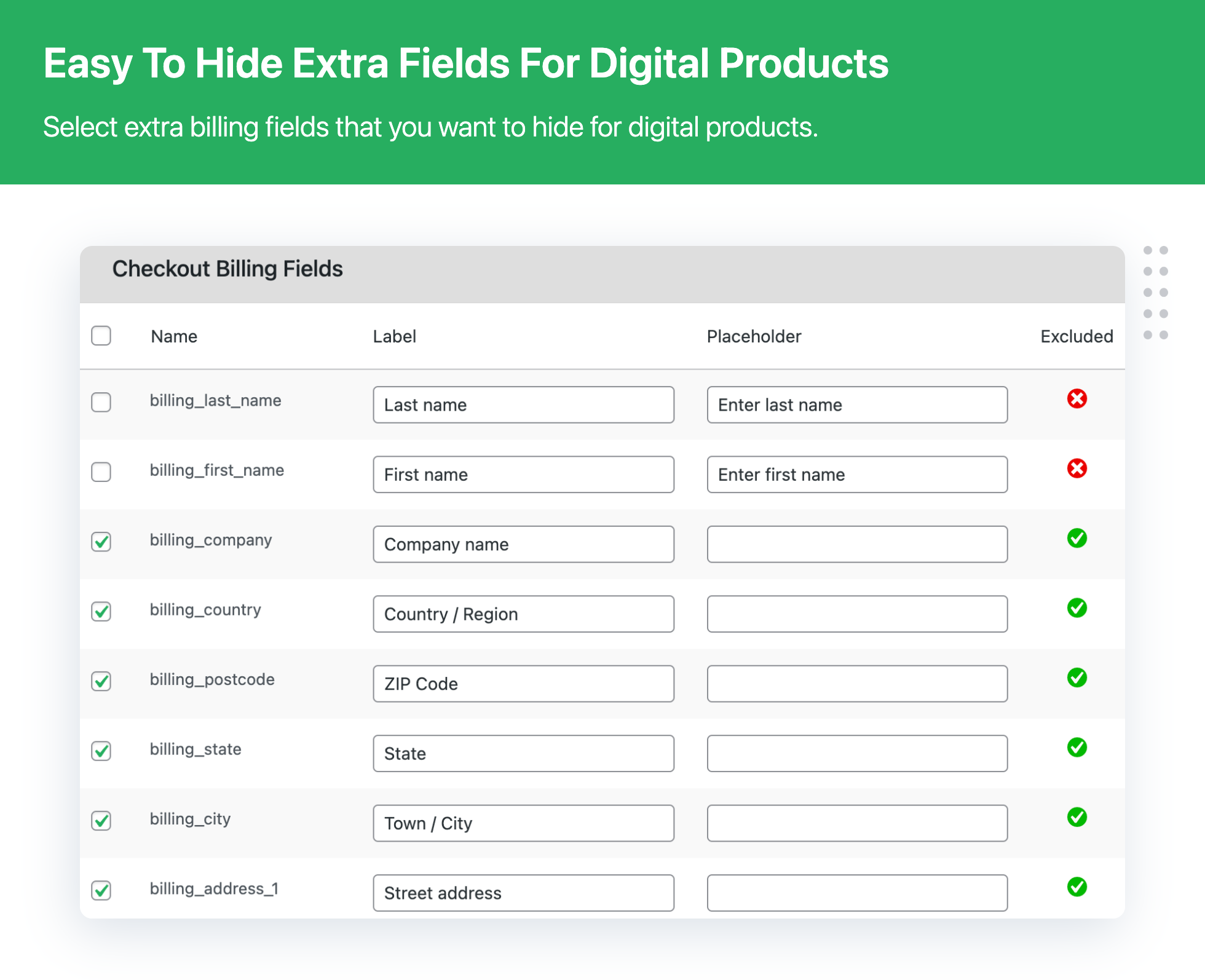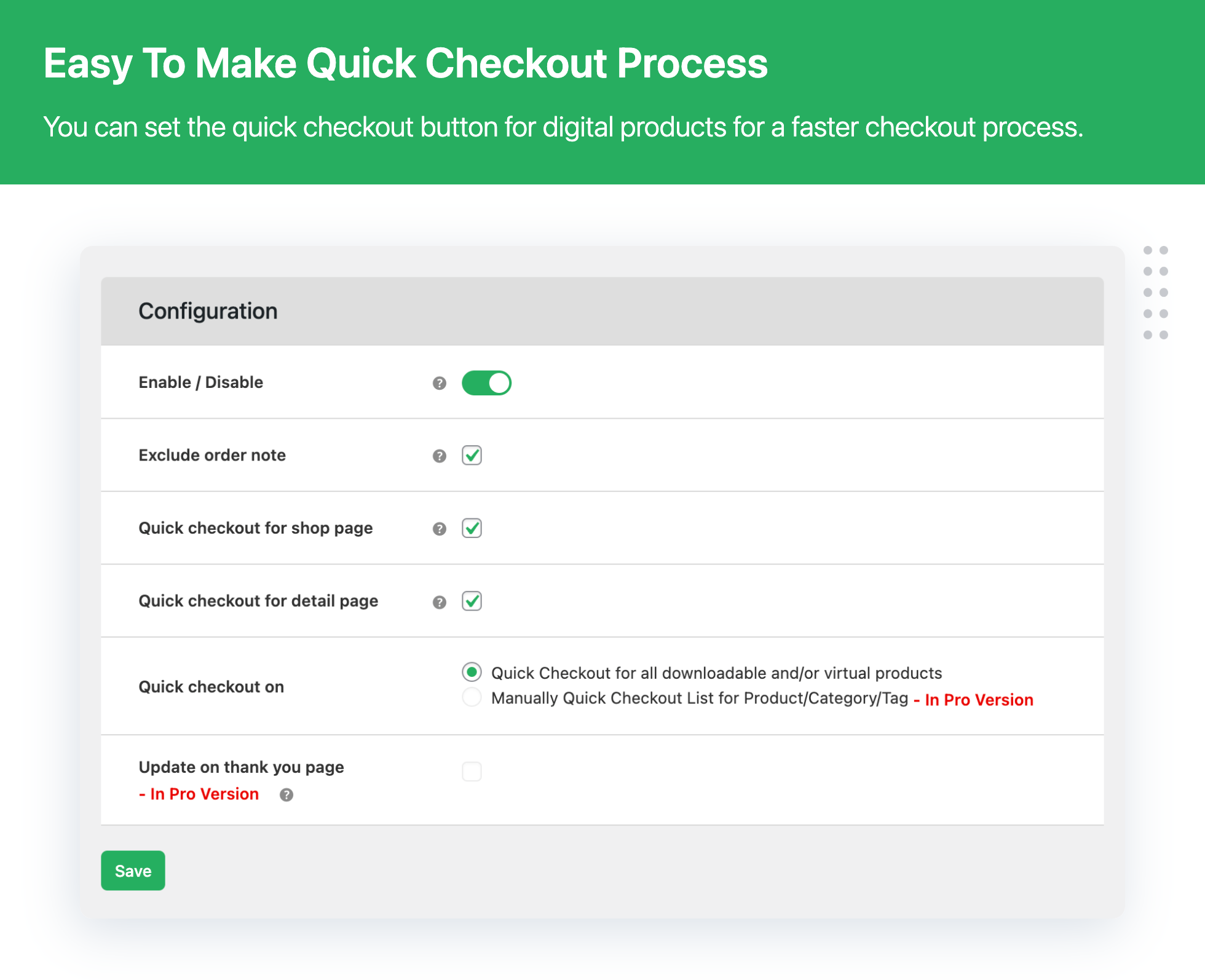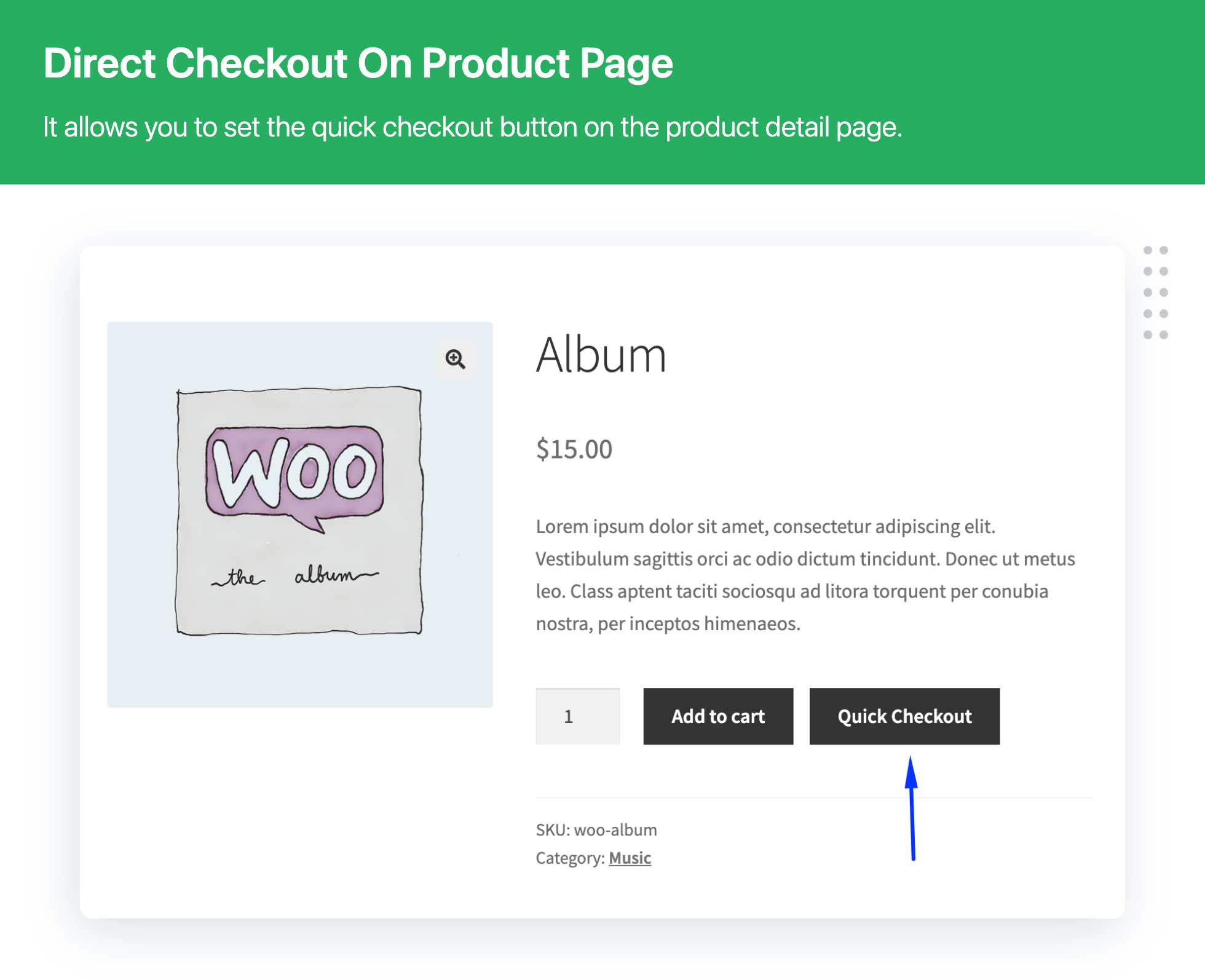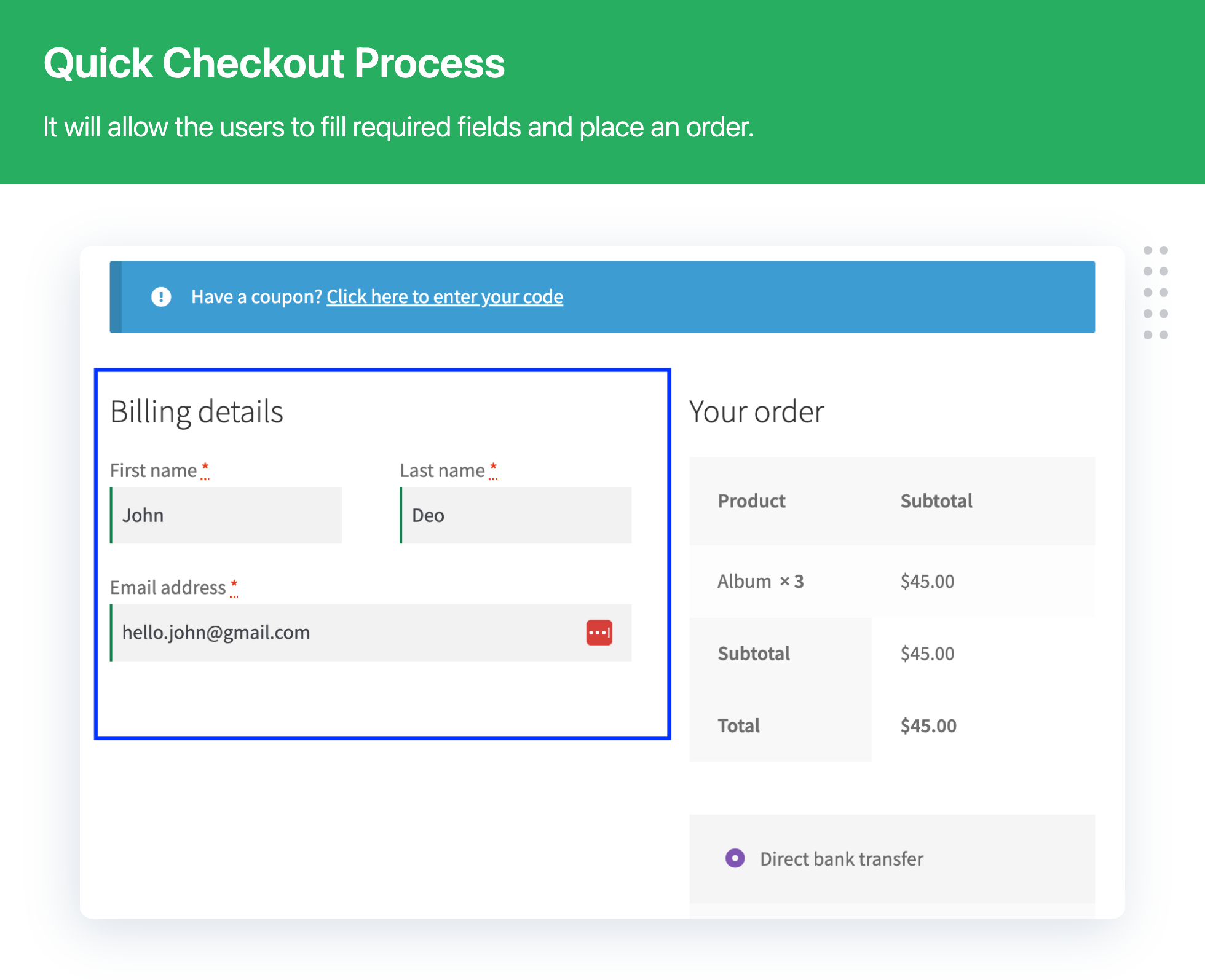विवरण
Digital Download Goods Checkout for WooCommerce, Plugin helps to remove unnecessary fields from the checkout page and make the process smooth and easy for customers.
No settings required just activate and that’s it. So customers can place an order faster
👉 If you are selling downloadable digital products then you might not need customer’s billing and shipping address and customers expect to get the product as quickly as possible.
👉 This is ideal for selling file downloads and virtual products
👉 You can sell various types of downloads. For example pdf, ebook, photo, music, video, audio, mp3, etc
Key Benefit for WooCommerce store owner
🔑 Increased Sales
🔑 improves conversion rates
🔑 Checkout process easier and faster.
🔑 Reduce Cart Abandonment Rate
Plugin – VIEW LIVE DEMO
Free plugin: Need Technical Help? – Click here
Pro Plugin: PRE-SALE Questions – Click here or Review Help Document
💁 Key features Digital Goods for Checkout – Free Version
- Set quick checkout on All downloadable and/or virtual products
- Enable / Disable – Quick checkout button
- Exclude multiple fields on checkout
- Set quick checkout button on the Shop page
- Set quick checkout button on the Product Details page
- Enable or disable exclude order note on checkout
- Quick Checkout for all downloadable and All virtual products
- Insert the checkout process directly in the product page
- Quick checkout button display on single product page
- Plugin compatible with WooCommerce downloads and virtual products
- Allows to remove Unnecessary checkout fields from the checkout page
- Remove Unnecessary fields based on download products, categories, and tags
💁 Plugin will ideal for if you are selling below the item
- eBooks
- Audio files
- Video files
- Image files
- Excel documents
- PDF documents
- MS Word documents
- All downloads products
- All virtual products
💁 Here are the Featured Customer Reviews
🎉 Great Plugin & Great support service
🎉 Great Plugin, Prompt Response
🎉 Finally! Exactly what I needed! Thank you, So much for this clean, simple plugin.
🎉 Simply plug and play… This Plugin Rocks!
🎉 Awesome plugin..!!
➡️ Read All Review ⬅️
👉 Difference Between Lite and Pro plugin version
Check the detailed difference between Pro and Lite version – Click here
📣 PREMIUM: Digital Download Goods Checkout for WooCommerce
Need even more features? upgrade the premium plugin version to get all the advanced features.
- All free plugin features.
- Pro – Apply the “quick checkout” to all the digital products
- Pro – Apply the “quick checkout” to just selected categories or tags
- Pro – Customers fill in the additional fields after the payment
- Pro – Delayed account creation
- Pro – Set restricts with user role for the quick checkout button
Feature and Usage Guide for plugin Click below link
➡️ UPGRADE TO PRO NOW ⬅️
💁 Benefit of Using Plugin
👉 Significant Decrease in Time Taken in Checkout
With the lesser amount of information to fill and only essential steps to be taken for checkout, you reduce the time taken in the checkout process by your customers to a bare minimum. Sure, it will make them happy!
👉 Lesser Frustration and Easy Checkout
Though physical product deliveries require a significant amount of data from the customer, things are not the same in the case of digital products. So, just ask for information that is necessary and let the buyers download/use the product.
👉 Reduced Cart Abandonment Rate
By putting dozens of information fields on checkout form for digital products, you’re just making sure that your buyer gets frustrated and discards the process. Do not do that. Reduce their hassles and avoid order abandoning.
👉 Increased Sales of your Digital Goods
Quick checkouts and better user experience encourage people to purchase digital goods from you. So whenever you are selling a virtual or downloadable product, do not push your buyers to follow the same process as physical products.
💁 Contact Us
- Free plugin: Need Technical Help? – Click here
- Pro Plugin: PRE-SALE Questions – Click here or Help Document
EXPLORE OUR OTHER PLUGINS TO SUPERCHARGE YOUR WEBSITE:
👉 Premium WooCommerce Plugins list
- WPBricks Manager – Readymade Custom Gutenberg Blocks
- WooCommerce Extra Fees Plugin
- WooCommerce Extra Fees Plugin
- Hide Shipping Method For WooCommerce
- Product Attachment For WooCommerce
- Blocker – Prevent Fake Orders And Blacklist Fraud Customers
- Enhanced Ecommerce Google Analytics for WooCommerce
- Category Banner Management for Woocommerce
- Product Finder For WooCommerce
- Mass Pages Posts Creator For WordPress
- Conditional Discount Rules For WooCommerce Checkout
- WooCommerce Checkout For Digital Goods
- Advance Menu Manager For WordPress
- Page Visit Counter For WordPress
👉 Some of our other free WooCommerce plugins:
- Advance Search for WooCommerce
- Custom Order Status Per Product for WooCommerce
- Multipurpose Gutenberg Block
- Convert Classic Editor to Gutenberg Blocks
- Highlight Gutenberg Blocks
- Quick Bulk Variations Checkout for WooCommerce
- Quick Reports for Woocommerce
- Shipping Method Display Style for WooCommerce
- Template Manager for Gutenberg Block
- WP Custom field for Gutenberg Editor
स्क्रीनशॉट्स
इंस्टॉलेशन
Minimum Requirements
- WooCommerce 3.0 or higher
Automatic installation
Automatic installation is the easiest option as WordPress handles the file transfers itself and you don’t need to leave your web browser. To do an automatic install of Digital Goods for WooCommerce Checkout, log in to your WordPress dashboard, navigate to the Plugins menu and click Add New.
In the search field type Digital Goods for WooCommerce Checkout and click Search Plugins. Once you’ve found our plugin you can view details about it such as the the rating and description. Most importantly, of course, you can install it by simply clicking Install Now?.
Manual Installation
- Unzip the files and upload the folder into your plugins folder (/wp-content/plugins/) overwriting older versions if they exist
- Activate the plugin in your WordPress admin area.
सामान्य प्रश्न
-
Q. Which fields plugin can hide / skip / remove unnecessary fields from the checkout page?
-
Ans: Remove or hide below of checkout fields:
- Company Name
- Last Name
- Billing Address
- Country
- Address line 1 and 2
- Town / City
- State / County
- Postcode / ZIP
- Phone
-
Q. When will you hide/remove/skip the fields?
-
Ans: The fields will be hidden when the cart has only virtual products or download products.
-
Q Can I use this plugin for any type of product and hide the checkout field instead of digital products?
-
Ans: No, the plugin was specifically designed for digital products like downloads products and virtual products only.
-
Q Can I sell a physical product and Digital product on my WooCommerce website?
-
Ans: Yes, this plugin is useful. who want to sell both types of products like Digital products and physical products then they can use this plugin. If your cart has both products then it works default WooCommerce flow. But if your cart has an only digital product then it will remove an unnecessary field from the checkout page as per plugin setting.
-
Q Is this plugin able to detect digital goods from my e-commerce store?
-
Ans: Yes. If you will enable the plugin for all the digital goods, it will be deployed for all virtual and downloadable products that do not involve shipping.
-
Q Does WooCommerce Checkout for Digital Goods Plugin work for multilingual websites (or WPML)?
-
Ans: As of now, the plugin is not WPML-ready.
-
Q How many fields can be excluded from the checkout process?
-
Ans: We understand that different sellers have different requirements. So, we have not kept any limit on the number of fields. You can exclude as many form fields from the checkout process, according to your store’s needs.
-
Ans: Yes, you can set the Quick checkout button on the Product details page for Digital Download product and virtual product in WooCommerce
-
Ans: Yes, you can set the Quick checkout button on the shop page for Digital Download product and virtual product in WooCommerce
-
Ans: Yes, you can remove unnecessary fields from download products of categories, products, and tags?
-
Q In which WordPress version this Plugin is compatible?
-
Ans: It is compatible from 3.8 to 5.3 WordPress version.
-
Q In which WooCommerce version this Plugin is compatible?
-
Ans: It is compatible for 2.6 and greater than WooCommerce plugin
समीक्षाएं
सहायक &डेवलपर्स
यह खुला स्रोत सॉफ्टवेयर है। अनुगामी लोगो ने इस प्लगइन के लिए योगदान दिया है।
योगदानकर्ता“Digital Goods for WooCommerce Checkout” has been translated into 2 locales. Thank you to the translators for their contributions.
Translate “Digital Goods for WooCommerce Checkout” into your language.
Interested in development?
Browse the code, check out the SVN repository, or subscribe to the development log by RSS.
बदलाव विवरण
3.7.3
- [Enhancement] – Plugin UI enhancement
- [Fixed] – Fixed conflict with wp_mail causing functionality issues.
- [Fixed] – Resolved “check all” checkbox in column not functioning properly.
- [Enhancement] – Compatible with WooCommerce 8.8.x
- [Enhancement] – Compatible with WordPress 6.5.x
3.7.2
- [Enhancement] – Introduced plugin setup wizard
- [Enhancement] – Plugin UI enhancement
- [Enhancement] – Plugin compatibility with WooCommerce High-Performance Order Storage (HPOS)
- [Enhancement] – Plugin compatibility with PHP 8.2.x
- [Enhancement] – Compatible with WooCommerce 8.2.x
- [Enhancement] – Compatible with WordPress 6.3.x
3.7.1
- [Enhancement] Corrected plugin wrong links
- [Enhancement] Quick fix related to the Cross Site Scripting (XSS) vulnerability
- [Enhancement] Compatible with WooCommerce 7.9.x
- [Enhancement] Compatible with WordPress 6.2.x
3.7.0
- Enhancement – New UI introduce
- Enhancement – Security patch
- Update – Compatible with WooCommerce 7.1.x
- Update – Compatible with WordPress 6.1.x
3.6.4
- Enhancement – Security patch
- Update – Review block design
- Update – Compatible with WooCommerce 6.3.x
- Update – Compatible with WordPress 5.9.x
3.6.3
- Compatible with WooCommerce 5.9.x
- Compatible with WordPress 5.6.x
3.6.2
- Fixed – Disabled account creation issue
- Compatible with WooCommerce 5.9.x
- Compatible with WordPress 5.8.x
3.6.1
- Enhancement – UI Enhancement
- Fixed – Minor bug fixed related to Loco Translate
- Compatible with WooCommerce 5.8.x
- Compatible with WordPress 5.8.x
3.6
- Compatible with WooCommerce 5.5.2
- Compatible with WordPress 5.8
3.5.7
- Compatible with WooCommerce 5.4.1
- Compatible with WordPress 5.7.2
3.5.6
- Compatible with WooCommerce 5.1
- Compatible with WordPress 5.7
3.5.5 – 07-01-2021
- Minor bug fixed
3.5.4
- Compatible with WooCommerce 4.7.1
- Compatible with WordPress 5.5.3
3.5.3 – 25-11-2020
- Minor bug fixed
3.5.2 – 20-11-2020
- Maintenance Releases
3.5.1 – 12-11-2020
- Compatible with WordPress 5.5.3
- Compatible with WooCommerce 4.7.x
3.5 – 20-08-2020
- Compatible with WordPress 5.5.x
- Compatible with WooCommerce 4.4.x
3.4 – 27-05-2020
- Compatible with WordPress 5.4.x
- Compatible with WooCommerce 4.1.x
3.3 – 04-02-2020
- Compatible with WooCommerce 3.9.x
3.2 – 10-01-2020
- Fixed – Ship to a different address” form is not displaying.
3.1 – 20-12-2019
- Fixed – Additional Information” title display issue.
3.0 – 10-12-2019
- New – Quick checkout button display on Shop page
- New – Quick checkout button display on Single Product Page
- New – Quick checkout on : All downloadable and/or virtual products
- New – Layout Structure
- Update – VIP minimum
2.9 – 19-11-2019
- Compatible with WordPress 5.3.x
- Compatible with WooCommerce 3.8.x
2.8 – 20-09-2019
- Maintenance Releases
2.7 – 28-04-2019
- Compatible with WordPress Version 5.2.x and WooCommerce version 3.6.x
2.6 – 27-03-2019
- Normal bug fixed.
2.5 – 15-03-2019
- Only virtual products then not apply issue fixed.
2.4 – 28-01-2019
- Normal bug fixed.
2.3 – 06-08-2018
- Normal bug fixed.
2.2 – 28-05-2018
- Fixed vulnerable code issue
- Compatible with WordPress 4.9.x and WooCommerce 3.4.x
2.1 – 25-05-2018
- Normal bug fix.
- Check WordPress 4.9.6 compatibility
2.0 – 19-04-2018
- Normal bug fixed.
1.9 – 13-06-2017
- FIX:Variable Digital Product Issue resolved.
- Check WordPress 4.8 compatibility
1.8 – 11-05-2017
- FIX:both product available that time required shipping info issue resolved.
1.7 – 14-04-2017
- Normal bug fix.
- Check WordPress and WooCommerce 3.0.x compatibility
1.6 – 04-04-2017
- Normal bug fix.
1.5 – 23-03-2017
- Normal bug fix.
- Downloadable Product functionality issue resolve.
1.4 – 24-12-2016
- Check WordPress and WooCommerce compatibility
1.3 – 26-08-2016
- Check WordPress and WooCommerce compatibility
1.2 – 11.07.2016
- Fix – Fixed minor bug.
- New – Subscription form added.
1.1.1 – 04.05.2016
- Fix – Fixed PHP error notice.
1.1 – 02.05.2016
- New – Settings page added for select fields which you want to exclude from checkout page.
1.0.1 – 30.11.2015
- Tweak – Remote request handles on activate.