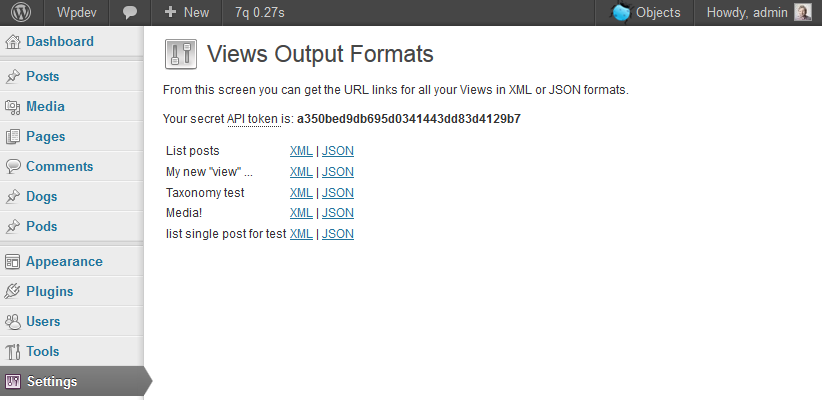विवरण
This plugin provides JSON and XML output formats for Toolset Views.
The plugin will also fetch all available custom fields for each post, making it truly simple to integrate WordPress
with other systems that speak JSON and XML.
New in version 2.0
This plugin now supports Taxonomy and User queries!
Usage
Basic usage
Create your View, go to Settings -> Views Output Formats and pick your format. You will get a link to the XML or JSON version of the query.
Requirements
- PHP 5.3 or higher
अनुवाद
- इनमे से कोई नहीं
Upcoming features
Support for attaching taxonomy data to posts is planned
Feel free to contribute over at GitHub:
https://github.com/khromov/wp-views-output-formats
इंस्टॉलेशन
- Upload the
views-output-formatsfolder to/wp-content/plugins/ - वर्डप्रैस के प्लगइन मेनू के द्वारा इस प्लगइन को सक्रिय करें
- Create your View using Toolset Views, go to Settings -> Views Output Formats and pick your format to get a link!
सामान्य प्रश्न
- What are the prerequisites for using this plugin?
-
You need to have the Toolset Views plugin installed.
More information can be found here:
http://wp-types.com/home/views-create-elegant-displays-for-your-content/
समीक्षाएं
इस प्लगइन के लिए कोई समीक्षा नहीं है।
सहायक &डेवलपर्स
यह खुला स्रोत सॉफ्टवेयर है। अनुगामी लोगो ने इस प्लगइन के लिए योगदान दिया है।
योगदानकर्ताTranslate “Views Output Formats” into your language.
Interested in development?
Browse the code, check out the SVN repository, or subscribe to the development log by RSS.
बदलाव विवरण
2.1
- New field: _thumbnail_url – This field returns the URL of the featured image for the post
2.0
- Support for Taxonomy queries
- Support for User queries (Views 1.4 and up)
- Improved XML validation
- Improved security with per-view API tokens and global token
1.0
- Initial release