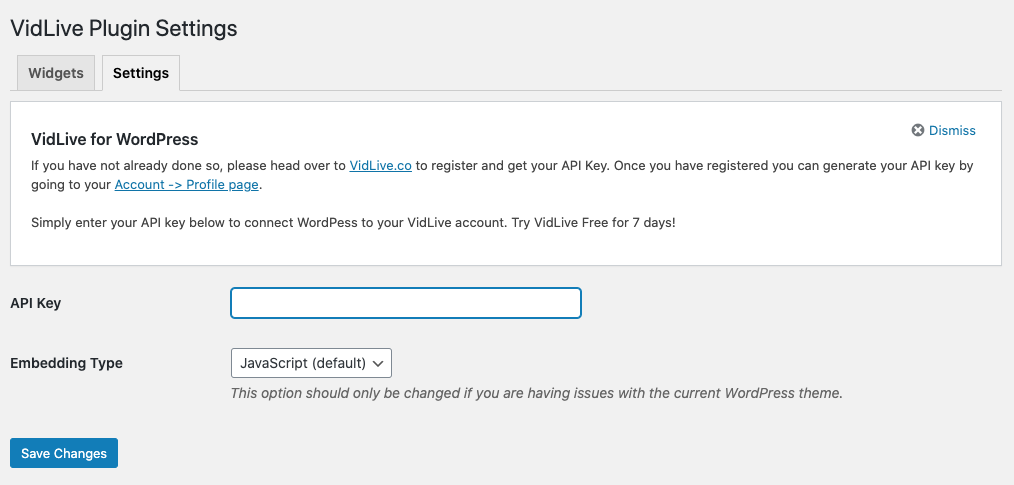विवरण
VidLive allows you to embed your Facebook and YouTube Live videos onto your website automatically. No more updating your live embed code every time you go live. Just embed your VidLive widget once, and you are done.
Now you can use the official VidLive WordPress plugin to connect to your VidLive account and make it even easier to place your Facebook and YouTube Live videos just where you want them. Once connected, your widgets will be assigned a WordPress short code that can be placed almost anywhere on your website. If you don’t already have a VidLive account, go to VidLive.co to register.
If you don’t already have a VidLive account, go to VidLive.co to register.
इंस्टॉलेशन
- Search for VidLive through ‘Plugins > Add New’ interface.
- Find the plugin box of VidLive and click on the ‘Install Now’ button.
- Then activate the VidLive plugin.
- Click on the VidLive menu link.
- Enter your API key to connect to your VidLive account.
समीक्षाएं
सहायक &डेवलपर्स
Translate “VidLive” into your language.
Interested in development?
Browse the code, check out the SVN repository, or subscribe to the development log by RSS.
बदलाव विवरण
1.0
- Initial release
1.1
- Added YouTube widget support