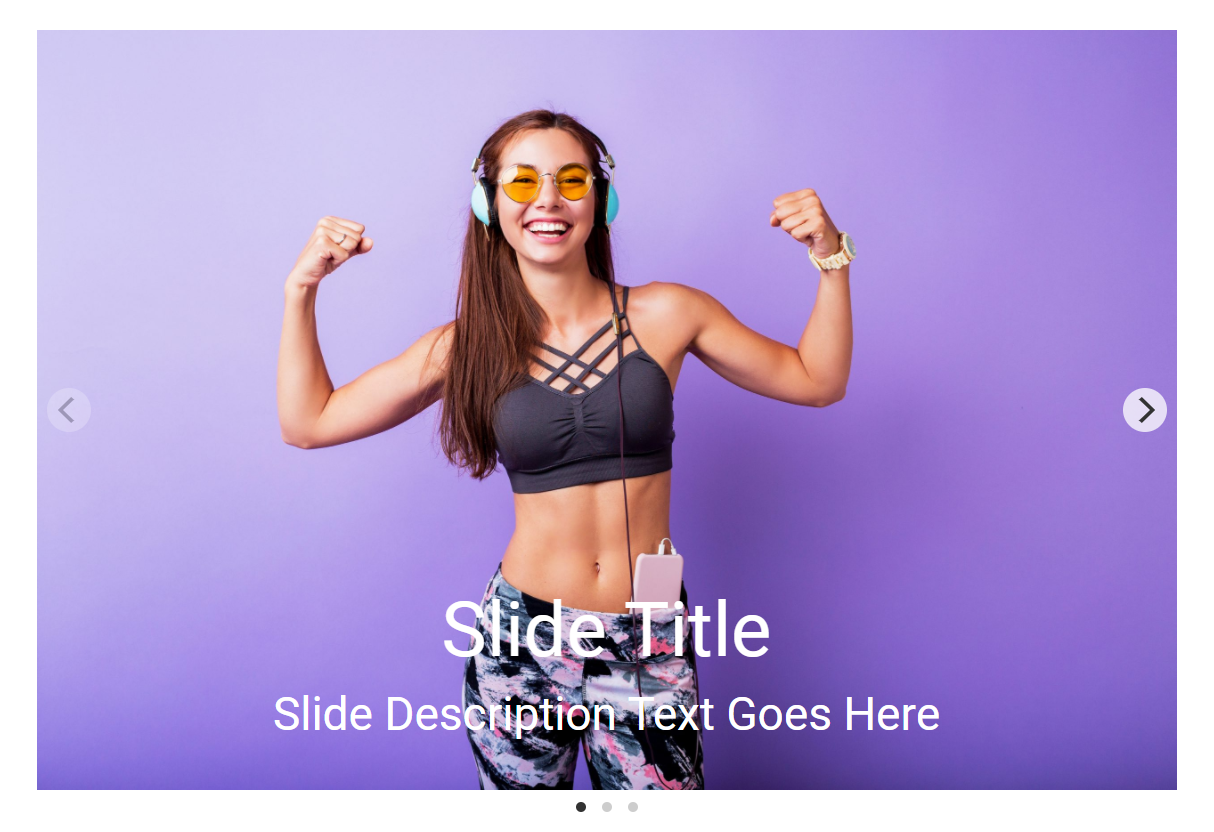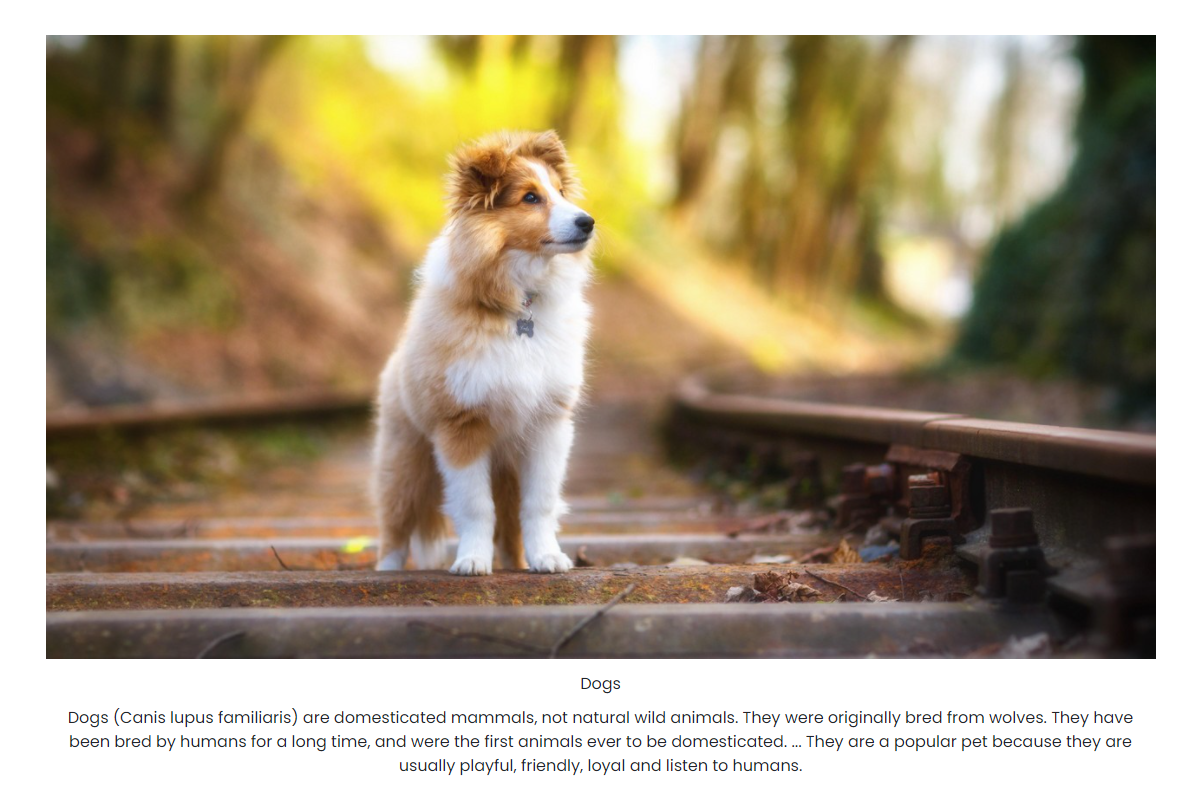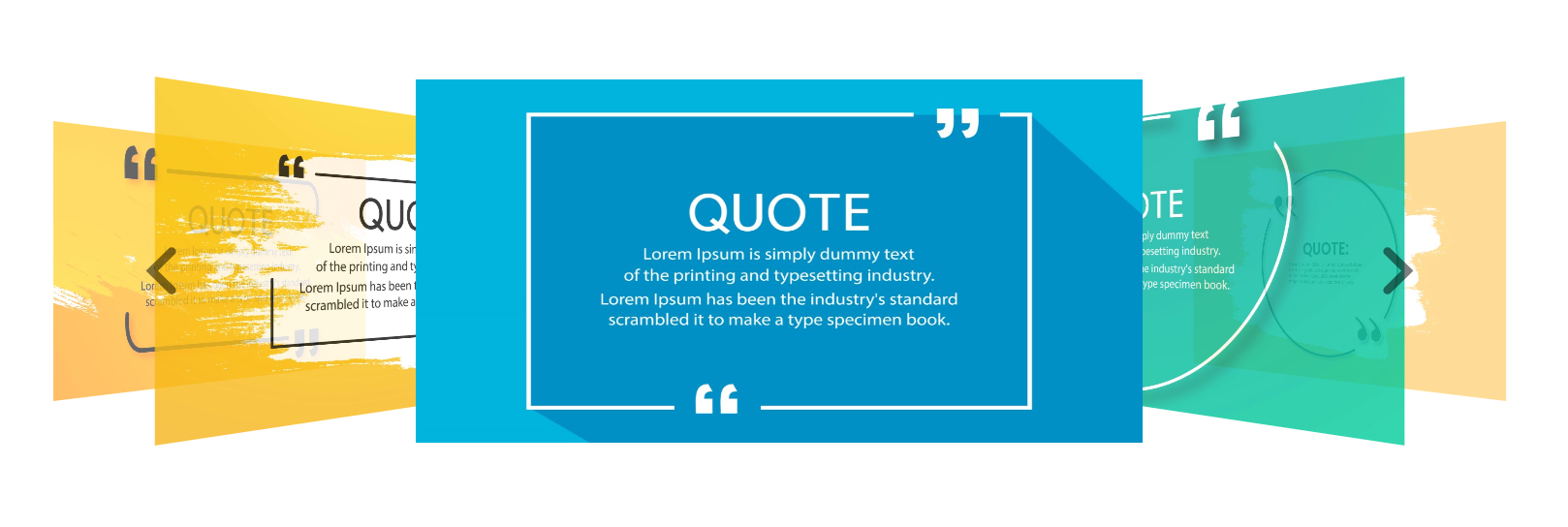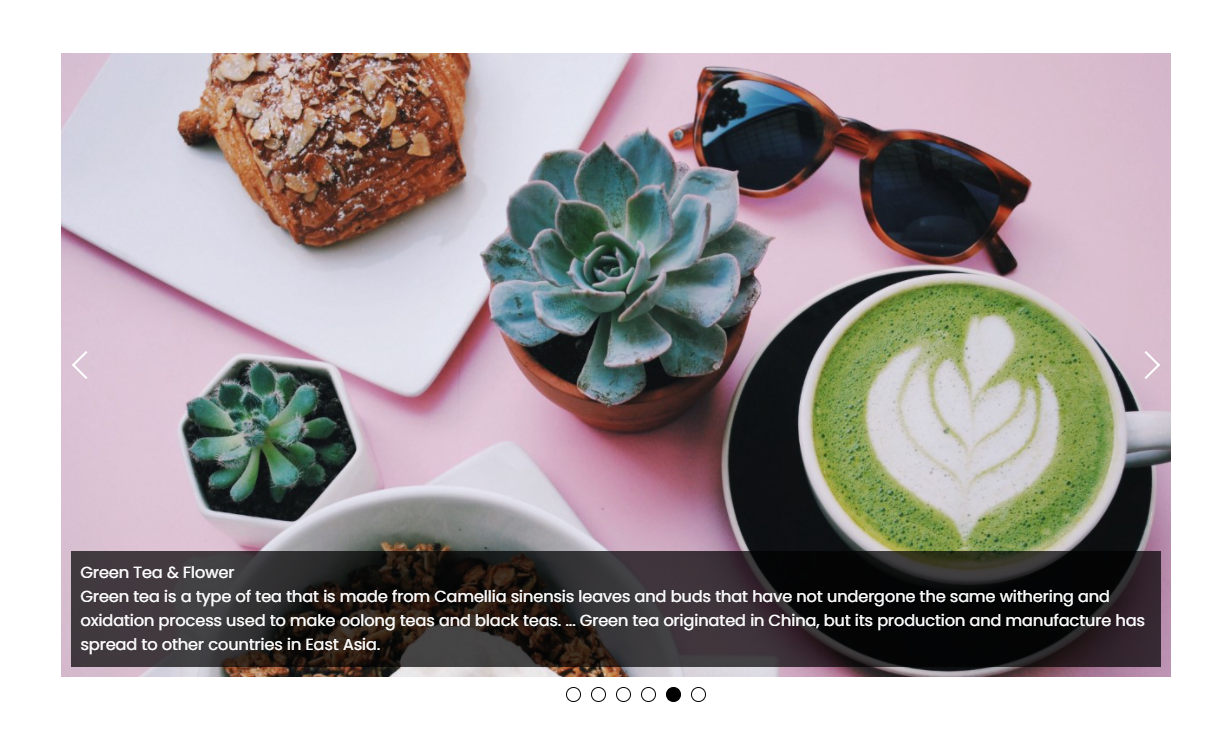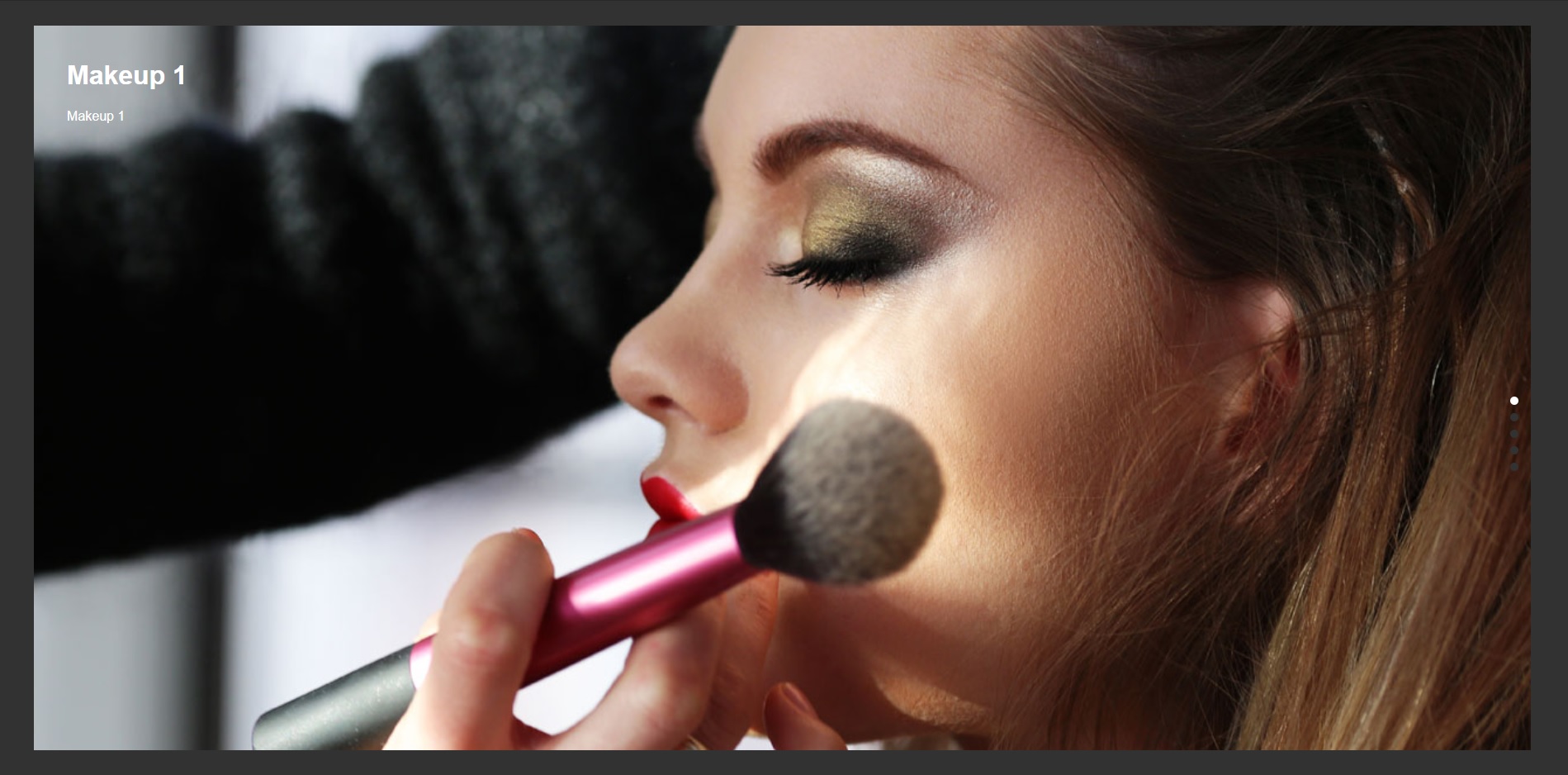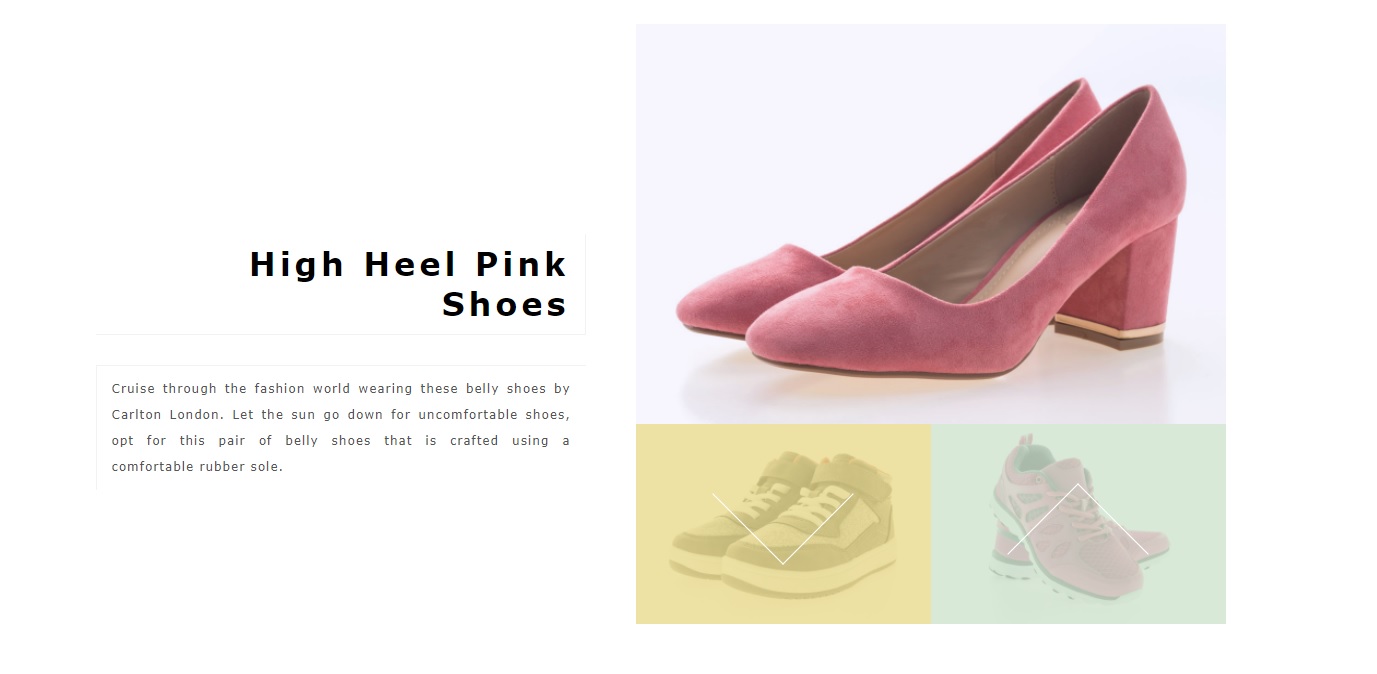विवरण
Slider Factory is a dynamic WordPress plugin, serving up 12 unique layouts within a single dashboard panel. With this tool, creating an image slider, photo slider, or even a video slider becomes a breeze. You can also easily build photo carousels, responsive sliders, and photo galleries.
Optimized for SEO, Slider Factory features title, description, and alt text for images, enhancing your website’s search engine visibility. Built with the latest Bootstrap 5 CSS framework, our dashboard is fully responsive and compatible with all devices. The plugin allows for bulk image uploads using a multiple image uploader, and you can easily sort the images in your desired sequence using a drag and drop feature. Plus, you have the option to apply custom CSS code to tailor the design to your needs.
Creating a slideshow is as easy as selecting a layout, adding slider images, configuring settings, and generating a shortcode. This shortcode can then be embedded on any page or post to start your image slider show. It’s an incredibly user-friendly plugin with a variety of layouts and settings.
Slider Factory is fully compatible with various tools like WPML, Elementor, Visual Composer, WPBakery Page Builder, and all Page Block Editor plugins, making it an indispensable part of your WordPress setup.
Experience the power of Slider Factory – an ultimate WordPress plugin that makes creating eye-catching sliders effortless. This tool boasts an intuitive interface, which simplifies the design process, making it easy to create image sliders, photo sliders, or video sliders that leave a lasting impression.
With Slider Factory, you have a range of slider types to choose from, including dynamic image sliders, engaging video sliders, and informative content sliders. Customizing each element to match your website’s unique style and brand identity is easy.
Unleash your creativity with seamless animation effects, smooth transitions, and user-friendly navigation controls, adding a professional touch to your sliders.
Regardless of the device – desktops, tablets, or mobiles – Slider Factory ensures a flawless display, delivering an immersive experience to every visitor.
With the convenience of real-time previews, you can fine-tune your sliders before they go live. Boost your search engine visibility with SEO-friendly features like descriptive alt text for images, thereby improving your site’s discoverability and search rankings.
Performance is key – Slider Factory guarantees fast-loading sliders without compromising your website’s speed, making it an ideal choice for your responsive slider needs.
नि: शुल्क संस्करण सुविधाएँ
- प्रतिक्रियाशील डिजाइन
- 12 विभिन्न डिजाइन लेआउट
- बूटस्ट्रैप व्यवस्थापक डैशबोर्ड
- बूटस्ट्रैप 5 यूजर इंटरफेस
- एकाधिक छवि अपलोडर
- ड्रैग एंड ड्रॉप स्लाइड सीक्वेंसिंग/पोजिशनिंग
- चौड़ाई ऊंचाई अनुकूलन
- ऑटो प्ले चालू/बंद सेटिंग
- अनुकूलन फोटो शीर्षक
- विवरण अनुकूलन
- पाठ विजेट समर्थन
- ऑल्ट टैग के साथ एसईओ फ्रेंडली
मुफ्त प्लगइन: डेमो
वीडियो ट्यूटोरियल देखें
स्लाइड शो को किसी भी टेम्पलेट में कैसे एम्बेड करें?
<?php do_shortcode('[sf id=1 layout=1]') ?>
जब आप स्लाइडर बनाते और सहेजते हैं, तो यह एक शोर्टकोड उत्पन्न करता है, जैसा कि नीचे दिया गया है:
[sf id=1 layout=1]
उपरोक्त शोर्टकोड में, id स्लाइडर आईडी को दर्शाता है, और लेआउट डिज़ाइन करने के लिए उपयोग किए गए लेआउट नंबर को दर्शाता है।
प्रो संस्करण सुविधाएँ
- 20 विभिन्न लेआउट
- मोबाइल डिवाइस के अनुकुल
- प्रयोग और सेटअप करने में बहुत आसान
- कोई कोडिंग आवश्यक नहीं है
- बहुत सारे डिज़ाइन
- वीडियो समर्थन
- प्री बिल्ड प्रीसेट
- एडवांस सेटिंग
- स्लाइडर गति नियंत्रण
- माउस हॉवर पर रुकें
- पूर्ण स्क्रीन
- फेड इफेक्ट
- माउस रोल ओवर
- अनुकूल ऊंचाई
- संक्रमण गति
- jQuery आसान प्रभाव
- सीएसएस 3 एनिमेशन प्रभाव
- स्लाईड लोड होने वाला बार
- लूपिंग
- माउस व्हील नियंत्रण
- स्लाइड्स के बीच गैप
- पथ प्रदर्शन
- डॉट्स पेजिनेशन
- फोटो संरेखण
- शीर्षक और विवरण
- फोटो पर लिंक
- आरोही और अवरोही क्रमबद्ध करें
- छँटाई, फेरबदल और यादृच्छिक
- शीर्षक के अनुसार क्रमित करना
- फोटो थंबनेल
- दो लिंक जोड़ें बटन
- बहुभाषी और किसी भी अनुवाद के लिए तैयार
- प्रतिक्रियाशील व्यवस्थापक डैशबोर्ड
- बूटस्ट्रैप 5 यूजर इंटरफेस
- एकाधिक छवि अपलोडर
- ड्रैग एंड ड्रॉप सीक्वेंसिंग/पोजिशनिंग
- चौड़ाई ऊंचाई अनुकूलन
- ऑटो प्ले चालू/बंद सेटिंग
- शीर्षक अनुकूलन
- विवरण अनुकूलन
- पाठ विजेट समर्थन
- एसईओ के अनुकूल स्लाइड शो
- क्लोनिंग और कॉपी कार्यक्षमता
- कस्टम सीएसएस
प्रो संस्करण: विवरण
प्रो संस्करण: लाइव डेमो
प्रो संस्करण: अभी खरीदें
स्क्रीनशॉट्स
इंस्टॉलेशन
- अपने प्लगइन्स फ़ोल्डर में प्लगइन फ़ाइलें अपलोड करें, या वर्डप्रेस के बिल्ट-इन एड न्यू प्लगइन इंस्टॉलर का उपयोग करके इंस्टॉल करें।
- प्लगइन को सक्रिय करें।
- प्लगइन सेटिंग्स पर नेविगेट करें और सेटिंग्स भरें।
- अधिक जानकारी के लिए प्लगइन दस्तावेज़ीकरण देखें
सामान्य प्रश्न
-
प्लगइन लाइसेंस क्या है?
-
- यह प्लगइन जीपीएल लाइसेंस के तहत जारी किया गया है।
-
इस प्लगइन को कैसे स्थापित करें?
-
- प्लगइन स्थापित करने के लिए कृपया इस लिंक का अनुसरण करें।
-
कैसे प्लगइन का उपयोग कर एक स्लाइड शो बनाने के लिए?
-
- कृपया इस लिंक का अनुसरण करें।
-
वेबसाइट पेज पर स्लाइड शो कैसे प्रकाशित करें?
-
- कृपया पृष्ठ पर प्रकाशित इस लिंक का अनुसरण करें।
समीक्षाएं
सहायक &डेवलपर्स
“Slider Factory – Responsive Photo Slider, Image Slider, Video Slider, Carousel Slideshow” has been translated into 1 locale. Thank you to the translators for their contributions.
Interested in development?
Browse the code, check out the SVN repository, or subscribe to the development log by RSS.
बदलाव विवरण
1.3.11
- Regular update and maintenance
1.3.11
- दान लिंक हटा दिया गया
1.3.10
- अपडेट किया गया स्लाइडर इंटरफ़ेस प्रबंधित करें
- नवीनतम वर्डप्रेस 6.0.3 पर परीक्षण किया गया
1.3.9
- PHP v7.4.x परीक्षण किया गया
1.3.8
- नवीनतम वर्डप्रेस संस्करण पर परीक्षण किया गया।
1.3.7
- More security issues fixed.
1.3.5
- Settings saving issue fixed.
1.3.4
- Typos fixed
- Security issue patched.
1.3.3
- Security issue patched.
1.3.2
- Security issue fixed.
1.3.1
- Compatible with 5.8.1 and tested with regular update.
1.3.0
- Layout 12 – Image loading issue on page load, fixed
- Security issue on data saving, patched
- Compatible with on WordPress version 5.8
1.2.0
- Layout 7 – Error in shortcode fixed
- Layout 4 – Image fit issue resolved
- Layout 5 – Page scroll issue resolved
- Enhanced the code security as per WordPress guidelines
- Layout 12 – Image quality issue resolved
1.1.1
- Layout 1 – image loading issue fixed on page load
- Layout 1 – image height issue for different shortcodes on same page fixed
- Version number added on All Slider Layouts page
1.1.0
- New layouts 10, 11 & 12 added
- Layout 10 height issue fixed
- Disabled PRO features added to layout settings part
- Layout 11 description font issue and default height issue fixed
- Layout 5 default size issue fixed
- Layout 2 height in px issue fixed
1.0.6
- Layout 7 error bug fixed
- Layout 9 screenshot changed
- Layout 9 demo link updated
1.0.5
- Slider plugin compatible with WPML
- Slider clone title bug fixed
- Layout 9 shortcode update
1.0.4
- New layouts 7, 8 and 9 added
- minor bugs fixed
1.0.3
- Remove single slide bug fixed
1.0.2
- Dashboard designed changed
- Layout 1 issue fixed
1.0.1
- WordPress default themes compatibility issue fixed.
1.0.0
- All function name are generic now.
- All posted data fields are sanitized now.
- Notes of the version.