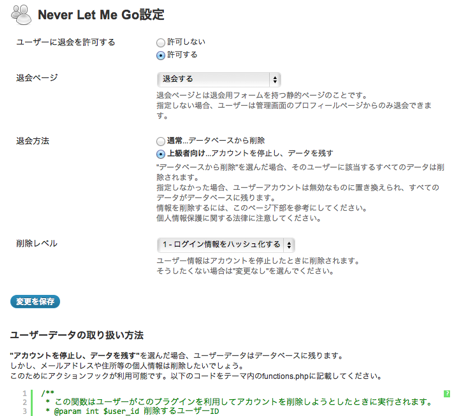विवरण
WordPress can allow your user to register by themself, but has no function to delete their own account.
You can also create Resign Page which displays message to your customer.
Are you sure to delete your account? We miss you.
इंस्टॉलेशन
Search “Never Let Me Go” in admin screen.
Altenatively, you can install it manually like below:
- Upload
never-let-me-gofolder to the/wp-content/plugins/directory - Activate the plugin through the ‘Plugins’ menu in WordPress
- In admin panel, Go to Resgin Setting and set up with instractions displayed.
- Create Resigning Page and write some message to your user. That’s it.
सामान्य प्रश्न
-
How To Contribute
-
We host plugin on github and any issues and pull requests are welcomed!
-
Does this plugin is ready for Gutenberg?
-
Maybe yes. If you find bugs, please let us know.
-
Does this plugin is ready for block editor?
-
Partially yes. Because “Resign Page” can be split via
Page Breakblock. We have plan to make Resign Button block and more flexible laytout availability. Please send your request.
समीक्षाएं
इस प्लगइन के लिए कोई समीक्षा नहीं है।
सहायक &डेवलपर्स
यह खुला स्रोत सॉफ्टवेयर है। अनुगामी लोगो ने इस प्लगइन के लिए योगदान दिया है।
योगदानकर्ता“Never Let Me Go” has been translated into 1 locale. Thank you to the translators for their contributions.
Translate “Never Let Me Go” into your language.
Interested in development?
Browse the code, check out the SVN repository, or subscribe to the development log by RSS.
बदलाव विवरण
1.2.2
- Bugfix: Ensure user cache will be cleared.
1.2.1
- Bugfix: clear user cache when user data has been hashed.
1.2.0
- Notice PHP requirements is now PHP 5.6 and over.
- Add consent checkbox option.
- User meta can be filtered by allow list. If you want to keep some of user’s data, customize allow list.
1.1.0
- Notice PHP requirements is now PHP 5.4 and over.
- Add WooCommerce compatibility.
1.0.4
- Avoid password change email to users.
- Administrator can’t leave site by default.
1.0.3
- Automatic deploy.
1.0.0
- Add some hooks
- Change development environment.
0.9.0
- Bugfix.
- Code refactored and PHP 5.3 is required.
0.8.2
- Now you can assign deleted user’s contents to specific user
0.8.1
- Bugfix. thank-you message is now displayed.
0.8
- 1st release.