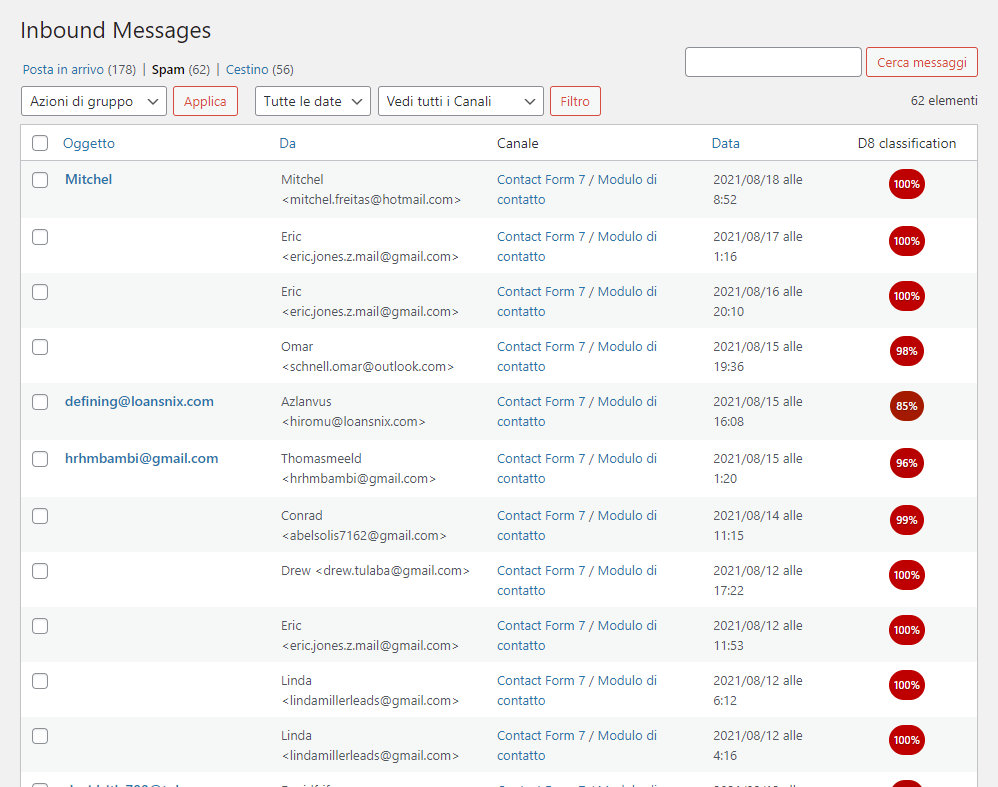विवरण
Are you unsatisfied with your current antispam solution for Contact Form 7? It might be using an ineffective method to combat the specific type of bot attacks you’re facing. Fortunately, I have a solution for you!
Antispam for Contact Form 7 is a simple yet highly effective plugin that protects your mailbox from bot flooding. Say goodbye to tedious configurations and captchas, which often lead to reduced conversions and inconvenience for genuine users. Our plugin utilizes a combination of on-page and off-page bot traps, along with an auto-learning mechanism powered by a statistical “Bayesian” spam filter called B8.
CF7-AntiSpam seamlessly integrates with Flamingo and enhances its functionality. When both plugins are installed, Flamingo gains additional controls, and an extra dashboard widget is enabled.
SETUP
Basic – Install and go! No configuration, keys, or registrations are required to activate the antispam protection. In this case, some protections, such as fingerprinting, language checks, and honeypots, will be enabled.
Advanced – For CF7A to properly analyze the email content using its dictionary, it needs to parse the input message field of your form. To notify the antispam to check this field, you’ll need to add a “marker” to each contact form on your website. Simply add ‘flamingo_message: “[your-message]”‘ in the additional settings panel of each contact form you want to secure. This process follows the same method used with Flamingo. While this step may seem tedious, it is required for advanced text statistical analysis. Without it, the B8 filter cannot be enabled.
GeoIP – (Optional) If you need to restrict which countries or languages can email you, you can enable this functionality. To enable GeoIP, you’ll need to agree to the GeoLite2 End User License Agreement and sign up for GeoLite2 Downloadable Databases. This will provide you with the required key to download the database. For detailed instructions, please refer to the dedicated section in the cf7-antispam plugin settings.
Antispam Available Tests
✅ Browser Fingerprinting
✅ Language checks (Geo-ip, http headers and browser)
✅ Honeypot
️⃣ Honeyform
✅ DNS Blacklists
✅ Blacklists (with automatic ban after N failed attempts, user defined ip exclusion list)
✅ Hidden fields with encrypted unique hash
✅ Time elapsed (with min/max values)
✅ Prohibited words in message/email and user agent
✅ B8 statistical “Bayesian” spam filter
✅ Identity protection
🆕 Webmail protection
Extends Flamingo and turns it into a spam manager!
With this plugin, you can now review emails and train B8 to identify spam and legitimate messages. This feature proves useful, especially during the initial stages when some spam emails may slip through.
Already using Flamingo? Even better! Just remember to add ‘flamingo_message: “[your-message]”‘ to the advanced settings (similar to other Flamingo labels) before activating the plugin. Alternatively, you can explore the advanced options and select “rebuild dictionary.”
Upon activating CF7A, all previously collected emails will be parsed, and B8 will learn and develop its vocabulary. This pre-trained algorithm gives you a head start. How cool is that?
Additional Notes:
– A new column has been added to the right side of the Flamingo inbound page, displaying the level of spaminess for each email.
– If you unban an email on the Flamingo “inbound” page, the corresponding IP will be removed from the blacklist. However, marking an email as spam will not blacklist the IP again.
– Before activating this plugin, please make sure to mark all spam emails as spam in the Flamingo inbound section. This auto-training process will help the B8 algorithm.
– If you receive a spam message, please avoid deleting it from the “ham” section. Instead, place it in the spam section to teach B8 how to differentiate between spam and legitimate messages.
B8 statistical “Bayesian” Filter
Originally created by Gary Robinson b8 is a statistical “Bayesian” spam filter implemented in PHP.
The filter tells you whether a text is spam or not, using statistical text analysis. What it does is: you give b8 a text and it returns a value between 0 and 1, saying it’s ham when it’s near 0 and saying it’s spam when it’s near 1. See How does it work? for details about this.
To be able to distinguish spam and ham (non-spam), b8 first has to learn some spam and some ham texts. If it makes mistakes when classifying unknown texts or the result is not distinct enough, b8 can be told what the text actually is, getting better with each learned text.
This takes place on your own server without relying on third-party services.
More info: nasauber.de
Identity protection
To fully protect the forms, it may be necessary to enable a couple of additional controls, because bots use the public data of the website to spam on it.
– The first is user related and denies those who are not logged in the possibility of asking (sensitive) information about the user via wp-api and the protection for the xmlrpc exploit wordpress.
– The second one is the WordPress protection that will obfuscate sensitive WordPress and server data, adding some headers in order to enhance security against xss and so on.
Will be hidden the WordPress and WooCommerce version (wp_generator, woo_version), pingback (X-Pingback), server (nginx|apache|…) and php version (X-Powered-By), enabled xss protection headers (X-XSS-Protection), removes rest api link from header (but it will only continue to work if the link is not made public).
Mailbox Protection (Multiple Send)
Enhance email security by enabling the “Multiple Send” feature, which prevents consecutive email submissions to the user’s mailbox. This measure is effective in thwarting automated spam attempts and ensures a secure communication environment.
Privacy Notices
AntiSpam for Contact Form 7 only process the ip but doesn’t store any personal data, but anyway it creates a dictionary of spam and ham words in the wordpress database.
This database may contain words that are in the e-mail message, so can contain also personal data. This data can be “degenerated” that means the words that were in the e-mail might have been changed.
The purpose of this word collecting is to build a dictionary used for the spam detection.
Support
Community support: via the support forums on wordpress.org
Bug reporting (preferred): file an issue on GitHub
Contribute
We love your input! We want to make contributing to this project as easy and transparent as possible, whether it’s:
- Reporting a bug
- Testing the plugin with different user agent and report fingerprinting failures
- Discussing the current state, features, improvements
- Submitting a fix or a new feature
We use GitHub to host code, to track issues and feature requests, as well as accept pull requests.
By contributing, you agree that your contributions will be licensed under its GPLv2 License.
My goal is to create an antispam that protects cf7 definitively without relying on external services. And free for everyone.
if you want to help me, GitHub is the right place 😉
copyright
AntiSpam for Contact Form 7, Copyright 2021 Codekraft Studio
AntiSpam for Contact Form 7 is distributed under the terms of the GNU GPL
This program is free software: you can redistribute it and/or modify
it under the terms of the GNU General Public License as published by
the Free Software Foundation, either version 3 of the License, or
(at your option) any later version.
This program is distributed in the hope that it will be useful,
but WITHOUT ANY WARRANTY; without even the implied warranty of
MERCHANTABILITY or FITNESS FOR A PARTICULAR PURPOSE.
See the LICENSE file for more details.
Resources
- Contact Form 7 and Flamingo © 2021 Takayuki Miyoshi,LGPLv3 or later
- B8 https://nasauber.de/opensource/b8/, © 2021 Tobias Leupold, LGPLv3 or later
- GeoLite2 license
- GeoIP2 PHP API GeoIP2-php
- chart.js https://www.chartjs.org/, © 2021 Chart.js contributors, MIT
- Sudden Shower in the Summer, Public domain, Wikimedia Commons https://commons.wikimedia.org/wiki/File:Sudden_Shower_in_the_Summer_(5759500422).jpg
Contibutions
Mirek Długosz – #30 fixes a crash that occurred when analysing flamingo metadata
MeliEve – #42 Fix “internal_server_error” when message is empty
MeliEve – #61 Handle deferrer script loading
Zodiac1978 – #67 Remove warning for unsafe email configuration w/o protection
JohnHooks – #66 Readme + plugin env
Special thanks
This project is tested with BrowserStack. Browserstack
MaxMind GeoIP2
This plugin on demand can enable GeoLite2 created by MaxMind, available from https://www.maxmind.com
While enabled you may have to mention it in the privacy policy of your site, depending on the law regulating privacy in your state!
* GeoIP2 databases GeoLite2 Country
DNSBL servers privacy policies
- dnsbl-1.uceprotect.net www.uceprotect.net license
- dnsbl-2.uceprotect.net www.uceprotect.net license
- dnsbl-3.uceprotect.net www.uceprotect.net license
- dnsbl.sorbs.net sorbs.net license
- zen.spamhaus.org spamhaus.org license
- bl.spamcop.net spamcop.net license
- b.barracudacentral.org barracudacentral.org privacy-policy
- dnsbl.dronebl.org dronebl.org
- all.spamrats.com spamrats.com tos
- bl.ipv6.spameatingmonkey.net spameatingmonkey.net
Inspirations, links
- Nikolai Tschacher incolumitas.com
- Antoine Vastel fp-scanner/fp-collect
- Niespodd niespodd
- Thomas Breuss tbreuss
- Domain Name System-based blackhole list wiki
- dnsbl list wiki
स्क्रीनशॉट्स
इंस्टॉलेशन
- Upload the entire
cf7-antispamfolder to the/wp-content/plugins/directory. - Activate the plugin through the ‘Plugins’ menu in WordPress, you MUST have Contact Form 7 installed and enabled.
- Setup advanced settings in Contact Form 7 in the same way you do for flamingo, but add also ‘flamingo_message: “[your-message]”‘ – reference https://contactform7.com/save-submitted-messages-with-flamingo/
- The configuration page for this plugin is located in the submenu “Antispam” under the Contact Form 7 menu
सामान्य प्रश्न
-
Will I finally be 100% protected from spam?
-
NO, nobody can guarantee that, and anyone who tells you that is lying. But luckily, bots are limited by the fact that they don’t use a real browser and they use fairly repetitive routes which can be recognised.
-
Why I need to install Flamingo to get the full AntiSpam manager functionalities?
-
Contact form 7 is made this way, the main plugin is made to be extended with other modules and this has resulted in many 3rd party plugins like mine! There is already a module for handling received emails, why should I redo it? And, in this way I can focus on my plugin, I believe the “power” of cf7 is just that and I invite you to check how many other nice and free extensions there are!
-
Why are there so many antispam-tests?
-
Because there are so many types of bots in this way detect them all!
Phantom-based bots fail with fingerprinting but are proficient with honeypots, while bots written in python fail with honeypots but are proficient with metadata forgery!
-
How spam score works
-
The system used to evaluate the e-mail is a non-proportional scoring system and each test have a different score (and can be customised with the advanced settings). When the mail score is equal to or greater than 1 it is considered spam.
-
What do you mean by Standard Spam Filters
-
Some standard test are Elapsed time, Auto-Blacklisting, Prohibited IP/strings and, in addition, we got some advanced test like HoneyPots, HoneyForms and the browser FingerPrinting.
-
*HoneyForm, or you mean Honeypot?
-
No, I mean HoneyForm! This is a hidden, bogus form that bots will fill, as it is part of the page code for them and they rarely check the visibility of an element. While honeypots can be easily spotted by some bots, these forms are not because they have the same characteristics as a ‘normal’ form, and it is impossible to distinguish them without truly visiting the page.
This is the first time they have been used, at the moment they seem to work and be effective, but consider this an experimental feature! (ps let me know your feedback about)
-
But the standard Honeypot?
-
We also have honeypots, to activate them just click on a checkbox, and they will be generated automatically for each text field. The only thing you need to check in the CF7A options page is the name of the fields used that need to differ with the names used in contact form 7.
-
DNSBL… What?
-
After that the sender ip will be searched into DNS-based Black-hole server to found if that ip is delisted for spam. 10 server are already set as default, but you can add or remove as you like, there are 50 server available (list below).
-
What is B8? How it works?
-
B8 cuts the text to classify to pieces, extracting stuff like email addresses, links and HTML tags and of course normal words. For each such token, it calculates a single probability for a text containing it being spam, based on what the filter has learned so far. B8 is a free software form Tobias Leupold, who I thank for making it available to everyone.
-
Filters
-
Before processing the email
add_filter('cf7a_message_before_processing', 'my_message_before_processing', 10, 2 );Before processing the email with bayesian filter
add_filter('cf7a_before_b8', 'my_before_b8', 10, 3 );Add your own spam filter
add_filter('cf7a_additional_spam_filters', 'my_additional_spam_filters', 10, 3 );Add some content when resending a mail (useful to add a message like “this was spammed” or the original mail date/time)
add_filter('cf7a_before_resend_email', 'my_before_resend_email', 10, 3 ); -
DEBUG
-
define( ‘CF7ANTISPAM_DEBUG’, true);
Enables debug mode (wp-debug has to be enabled) – verbose mode, prints email analysis results into wp-content/debug.log
define( 'CF7ANTISPAM_DEBUG_EXTENDED', true);Enable extended debug mode (“CF7ANTISPAM_DEBUG” has to be enabled) – disable autoban, enable advanced logging, when you uninstall the plugin, the word database, blacklist and options are not deleted.
समीक्षाएं
सहायक &डेवलपर्स
यह खुला स्रोत सॉफ्टवेयर है। अनुगामी लोगो ने इस प्लगइन के लिए योगदान दिया है।
योगदानकर्ता“AntiSpam for Contact Form 7” has been translated into 1 locale. Thank you to the translators for their contributions.
Translate “AntiSpam for Contact Form 7” into your language.
Interested in development?
Browse the code, check out the SVN repository, or subscribe to the development log by RSS.
बदलाव विवरण
0.6.2
- Fix/honeyform init (bug report, thanks to @silas2209)
- Fix/mailbox_protection_multiple_send option not initializated (bug report, thanks to @oceandigitals)
- Import and export options metabox (feature request, @Wendihihihi)
- Fixes the plugin update function that was removing the “enabled” flag…
- Resend to custom email address (bug report, thanks to @oceandigitals and @Wendihihihi)
- Admin options page ui updates
- Dnsbl removes some default servers and adds additional notes
- B8 moved as plugin library
- startup optimization
0.6.0
- Fix: new config validator: unsafe email (Zodiac1978)
- Fix: Warning- Uninitialized string (bug report, thanks to @benjaminvandenberg)
- Fix: false positives due to language_incoherence (bug report, thanks to @benjaminvandenberg fixed by @gardenboi)
- Feature Request: exception list for honeyforms (@linuxlurak close by @gardenboi)
- Fix: mail resend didn’t work (bug report, thanks to @oceandigitals)
- Enhancement: Remove mail duplicates if users sent multiple
- Enhancement: General UI enahancements
- Enhancement: Rewrote the plugin core to keep it up to date with modern loading methods
0.5.0
- Fixed compatibility with php 8.2
0.4.6
- PHP 8.2 support (bug report, thanks @senjoralfonso)
- Fix “internal_server_error” when message is empty (pull request, thanks @MeliEve #42)
- Maintenance – updated dependencies CI and coding standards
0.4.5
- Enhanced language detection using the http headers accepted language (bug report, thanks @senjoralfonso #33)
- Multisite compatibility #34 (bug report, thanks @pluspol #34)
- Replaced domDocument with a regexp for more reliability (bug report, thanks @jensdiep and @georgr #35)
- Whitelist Feature request: whitelisting (feature requests, thanks @jensdiep #36)
- Settings page card style (enhancement, thanks @emilycestmoi)
- Fix for automatic unban initial settings, in some cases it might not have been “disabled”
0.4.4
- Adds the @mirekdlugosz fix for flamingo metadata regex
- Better Honeypot default input name field handling
- Fixed ‘ban forever’ that was replacing the list of banned IPs instead of adding the selected one
- Add a new check in oder to verify the http protocol since bots usually connects with HTTP/1.X
0.4.3
- Fixes an issue with honeypot placeholder (thanks to @ardsoms and @edodemo for the report)
- User enumeration protection
- Xmlrpc bruteforce protection
- Http headers obfuscation
- Add a new filter (cf7a_additional_max_honeypots) to limit the number of automatic honeypots (default: 5)
0.4.2
- Dashboard widget updated (adds a new filter ‘cf7a_dashboard_max_mail_count’ to limit the maximum value of displayed mail, default 25)
- UI enhancements – labels in the flamingo inbound page and the blacklist table
- Displays a random security tip at the top of cf7-antispam settings
- Standalone geoip check (previously it was mandatory to enable the language checks in order to enable geo-ip)
- Under certain conditions an automatic ban is carried out and the e-mail is not processed to avoid unnecessary consumption of resources
- German translation – thanks to @fhwebdesign and @senjoralfonso
0.4.1
- Honeyform updated and enhanced
- updated dnsbl servers (removed spfbl.net, bogons.cymru.com – added spamrats.com)
- improved iOS detection
0.4.0
- Adds geoip antispam filter
- Updated dashboard widget
- Updated settings and frontend scripts
- Improved honeypot (thanks to @theadam123 for feedbacks/testing)
0.3.0
- Dashboard widget to display the email received of the last week
- Resend email from Flamingo UI (works with mail received after this update)
- CF7-AntiSpam version check enhanced (but you will probably have to flush cache anyway when you update this plugin)
- Honeyform enhancements
- Enhanced activation script
- Adds an option to set the number of attempt before ban
- Cron unban fix
- Referrer verify (under bad ip checks)
0.2.7
- avoid to parse multiple times the stored flamingo messages
- added under “advanced options” a button to full reset cf7-antispam stored data
- language check (allowed/disallowed) based on browser language
0.2.6
- New option under “Enable advanced settings -> Severity of anti-spam control” with some prebuilt presets (weak, standard, secure)
- Fix install script that in some edge case can fail
- Backend script update
- Improved Javascript support for older browsers and ios (safari > 9 and internet explorer)
- jquery is no longer needed
0.2.5
- Bugfix the additional data in the email related to flamingo may not be parsed correctly
- New option to disable cf7 reload (/refill) when caching is enabled
- Enhanced fingerprint support for chrome on ios
0.2.4
- A new section “Advanced Section” that can be unlocked at the end of cf7-antispam options. I will put the more complex options there to make the interface easier.
- Improved spam management with flamingo
- New automatic options update handler
- Selectable encryption cypher
- Improved browser detection
- Fix installation failure (in very rare conditions) when Flamingo is installed and in mail message there are some non-utf8 characters.
- Documentation Update
0.2.3
- enhanced fingerprint scripts performance
- improving debugging output
- solved an issue with some plugins like conditional forms for cf7
- improved mobile fingerprinting
0.2.2
- fix safari (macos/ios) detection (with a new custom check)
- fix max time elepsed check
- countermeasures to avoid bayesian poisoning
- fix encoding with some languages for generated honeyform/honeypot
- reviewed scoring for fingerprinting and dnsbl
0.2.1
- enhanced honeyform and honeypot style
- fix dnsbl report message
- enhanced hidden fields “append on submit” option
- with the “extended debug option” on deactivate resets the B8 db
0.2.0
- adds HoneyForm to antispam checks
- a new option (under fingerprinting) to add the hidden fields with javascript only while submitting
- add a options section where the user can define the score of tests
- some admin UI cosmetical changes
0.1.1
- user customizable scoring options
- fix some installation issues on mysql < 5.6
0.1.0
- AntiSpam for Contact Form 7 published into WordPress Plugin Directory
- Compared to the very early version, I’ve added honeypot, fingerprint bots and automated ip bans (but I need to provide a way to unban even without flamingo).
- Documentation
0.0.1
- This is the first release